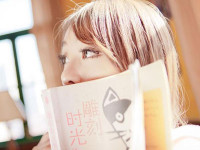centos下nexus安装
来源:互联网 发布:物联网 区块链 知乎 编辑:程序博客网 时间:2024/05/20 09:10
centos下nexus安装
1.官网下载安装包http://www.sonatype.org/nexus/archived/
2.安装和启动nexus
1>解压安装文件tar zxvf nexus-2.11.1-01-bundle.tar.gz2>修改配置文件1:/nexus-2.12.0-01/conf/nexus.properties# Jetty section # 配置端口信息 application-port=8081 application-host=0.0.0.0 nexus-webapp=${bundleBasedir}/nexus #配置IP端口访问 #http://192.168.10.56:8081/nexus/可修改为: / nexus-webapp-context-path=/nexus # Nexus section #配置work目录地址,Maven仓库JAR缓存地址,可修改其他地址eg:${bundleBasedir}/nexus-work/nexus nexus-work=${bundleBasedir}/../sonatype-work/nexus runtime=${bundleBasedir}/nexus/WEB-INF 3>修改配置文件2:/nexus-2.12.0-01/bin/nexus……………… #NEXUS_HOME=".." #如果目录改变配置,如果修改了运行路径 NEXUS_HOME="/home/nexus/nexus-2.12.0-01" …………………… #RUN_AS_USER= #nexus启动用户 RUN_AS_USER=root 4>启动nexuscd /home/nexus/nexus-2.12.0-01/bin./nexus start5>查看是否启动成功cd /home/nexus/nexus-2.11.1-01/logs tail -f wrapper.log注:启动日志:*SYSTEM org.sonatype.nexus.bootstrap.jetty.JettyServer - Started则,启动成功!3.配置开机启动nexus
cd /home/nexus/nexus-2.11.1-01/bin cp nexus /etc/rc.d/init.d/ cd /etc/rc.d/init.d/ chkconfig --add nexus chkconfig --list | grep nexus chkconfig nexus on chkconfig --list | grep nexus 0 0
- CentOS下Nexus安装
- centos 下安装nexus
- centos下nexus安装
- centos下安装maven和nexus
- CentOS 下搭建maven仓库及安装nexus
- CentOS下安装JDK、NEXUS、TOMCAT、RABBITMQ集群
- CentOS Nexus安装与使用
- 在centos上面安装nexus
- centos 7安装nexus私服
- windows下安装nexus
- linux下安装 nexus
- Linux下安装nexus
- CentOS安装Nexus:(一)安装Maven私服
- CentOS 6.6下安装Jenkins和Maven以及私服nexus的步骤
- CentOS 6.6下安装Jenkins和Maven以及私服nexus的步骤
- centos 下 nexus 私服 以及maven配置
- centos下 Maven 私服nexus 搭建教程
- CentOS安装nexus(Maven仓库管理器)
- java.lang.NoClassDefFoundError: javax/mail/MessagingException
- 单例模式的几种实现方式
- gcc
- 平安顺一卡通管理系统:高住宅高安全高效率高享受
- JQuery点击table获取点击行的数据
- centos下nexus安装
- git版本回滚:revert和reset
- 树莓派启用i2c设备
- 利用Intent.ACTION_SEND进行分享
- 【持续更新】使用工具的一些快捷键
- gradle 配置(2)- Base: OMEGRADLE_USER is unknown
- 时间大小的比较
- ER图是啥?
- DES/3DES/AES 三种对称加密算法在 Java 中的实现