2 js 收集pc端website用户浏览数据(uuid等)
来源:互联网 发布:目标软件游戏 编辑:程序博客网 时间:2024/05/29 02:34
cookie
cookie 指某些网站为了辨别用户身份、进行session跟踪而储存在用户本地终端上的数据(通常经过加密)。简单点来说就是:浏览器缓存。
参见:http://www.cnblogs.com/foodoir/p/5914631.html
JsSDK设计规则
在js sdk中我们需要收集launch、pageview、chargeRequest和eventDuration四种数据,所以我们需要在js中写入四个方法来分别收集这些数据,另外我们还需要提供一些操作cookie和发送数据的的公用方法。
具体分析参照前面的需求分析章节。
新建maven项目
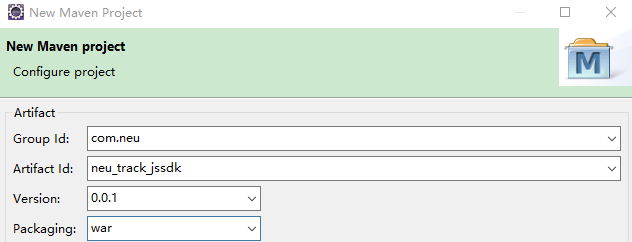
设置web.xml
<?xml version="1.0" encoding="UTF-8"?><web-app xmlns:xsi="http://www.w3.org/2001/XMLSchema-instance" xmlns="http://java.sun.com/xml/ns/javaee" xmlns:web="http://java.sun.com/xml/ns/javaee/web-app_2_5.xsd" xsi:schemaLocation="http://java.sun.com/xml/ns/javaee http://java.sun.com/xml/ns/javaee/web-app_2_5.xsd" id="WebApp_ID" version="2.5"><display-name>NEU_TRACK_JSSDK</display-name> <welcome-file-list> <welcome-file>index.jsp</welcome-file> <welcome-file>index.html</welcome-file> </welcome-file-list></web-app>在src/main/webapp下新建jsp文件 index.jsp ,批量替换字符集为 utf-8,测试web服务
<%@ page language="java" contentType="text/html; charset=utf-8" pageEncoding="utf-8"%><!DOCTYPE html PUBLIC "-//W3C//DTD HTML 4.01 Transitional//EN" "http://www.w3.org/TR/html4/loose.dtd"><html><head><meta http-equiv="Content-Type" content="text/html; charset=utf-8"><title>Insert title here</title></head><body> 启动成功</body></html>DEBUG:jsp报错
The superclass "javax.servlet.http.HttpServlet" was not found on the Java Build Path解决方法:在pom.xml中添加配置<dependency><groupId>javax.servlet</groupId><artifactId>servlet-api</artifactId><version>2.5</version><scope>provided</scope></dependency>JS收集程序的编写
- JSSDK CookieUtil对象编写
实现编写一个CookieUtil工具,用于cookie获取、设置和删除 - JSSDK tracker对象编写
框架:
var tracker = { startSession: function(){ // 加载js就触发的方法,进行判断 } onPageView: function(){ // 触发pageview 事件 }, onChargeRequest:function(){ // 触发ChargeRequest事件 }, onEventDuration: function(){ // 触发event事件 }, sendDataToServer: function(data){ // 发送数据data到服务器,其中data是一个Map<String,Object> } };webapp新建js文件夹,创建analytics.js文件
实现:
(function() { // cookie工具:具体的操作方法 —— 设置、获取、删除 var CookieUtil = { // get the cookie of the key is name 获取cookie get : function(name) { var cookieName = encodeURIComponent(name) + "=", cookieStart = document.cookie .indexOf(cookieName), cookieValue = null; if (cookieStart > -1) { var cookieEnd = document.cookie.indexOf(";", cookieStart); if (cookieEnd == -1) { cookieEnd = document.cookie.length; } cookieValue = decodeURIComponent(document.cookie.substring( cookieStart + cookieName.length, cookieEnd)); } return cookieValue; }, // set the name/value pair to browser cookie set : function(name, value, expires, path, domain, secure) { // 所有键值对name和value进行编码,使用时进行解码 var cookieText = encodeURIComponent(name) + "=" + encodeURIComponent(value); // 如果过期 if (expires) { // set the expires time var expiresTime = new Date(); expiresTime.setTime(expires); // 根据GMT时间将Date对象转换为字符串 cookieText += ";expires=" + expiresTime.toGMTString(); } // 设置cookie路径,默认存储到URL上 if (path) { cookieText += ";path=" + path; } if (domain) { cookieText += ";domain=" + domain; } if (secure) { cookieText += ";secure"; } // 通过document.cookie读取域名下的cookie // 是用分号隔开的键值对构成的字符串,类似于name=aa;age=15 document.cookie = cookieText; }, setExt : function(name, value) { this.set(name, value, new Date().getTime() + 315360000000, "/"); } }; // 主体,其实就是tracker js var tracker = { // config clientConfig : { serverUrl : "http://192.168.175.110/BfImg.gif", sessionTimeout : 360, // 360s, 6min 会话时间 maxWaitTime : 3600, // 不跳转的情况下,1个小时内,在同一个页面上的操作算作一个会话 ver : "1" }, cookieExpiresTime : 315360000000, // cookie过期时间,10年 columns : { // 发送到服务器的列名称 eventName : "en", version : "ver", platform : "pl", sdk : "sdk", uuid : "u_ud", memberId : "u_mid", sessionId : "u_sd", clientTime : "c_time", language : "l", userAgent : "b_iev", resolution : "b_rst", currentUrl : "p_url", referrerUrl : "p_ref", title : "tt", orderId : "oid", orderName : "on", currencyAmount : "cua", currencyType : "cut", paymentType : "pt", category : "ca", action : "ac", kv : "kv_", duration : "du" }, keys : { pageView : "e_pv", chargeRequestEvent : "e_crt", launch : "e_l", eventDurationEvent : "e_e", sid : "neutrack_sid", uuid : "neutrack_uuid", mid : "neutrack_mid", preVisitTime : "neutrack_previsit", }, /** * 获取会话id */ getSid : function() { return CookieUtil.get(this.keys.sid); }, /** * 保存会话id到cookie */ setSid : function(sid) { if (sid) { CookieUtil.setExt(this.keys.sid, sid); } }, /** * 获取uuid,从cookie中 */ getUuid : function() { return CookieUtil.get(this.keys.uuid); }, /** * 保存uuid到cookie */ setUuid : function(uuid) { if (uuid) { CookieUtil.setExt(this.keys.uuid, uuid); } }, /** * 获取memberID */ getMemberId : function() { return CookieUtil.get(this.keys.mid); }, /** * 设置mid */ setMemberId : function(mid) { if (mid) { CookieUtil.setExt(this.keys.mid, mid); } }, startSession : function() { // 加载js就触发的方法 if (this.getSid()) { // 会话id存在,表示uuid也存在 if (this.isSessionTimeout()) { // 会话过期,产生新的会话 this.createNewSession(); } else { // 会话没有过期,更新最近访问时间 this.updatePreVisitTime(new Date().getTime()); } } else { // 会话id不存在,表示uuid也不存在 this.createNewSession(); } this.onPageView(); }, onLaunch : function() { // 触发launch事件 var launch = {}; launch[this.columns.eventName] = this.keys.launch; // 设置事件名称 this.setCommonColumns(launch); // 设置公用columns this.sendDataToServer(this.parseParam(launch)); // 最终发送编码后的数据 }, onPageView : function() { // 触发page view事件 if (this.preCallApi()) { var time = new Date().getTime(); var pageviewEvent = {}; pageviewEvent[this.columns.eventName] = this.keys.pageView; pageviewEvent[this.columns.currentUrl] = window.location.href; // 设置当前url pageviewEvent[this.columns.referrerUrl] = document.referrer; // 设置前一个页面的url pageviewEvent[this.columns.title] = document.title; // 设置title this.setCommonColumns(pageviewEvent); // 设置公用columns this.sendDataToServer(this.parseParam(pageviewEvent)); // 最终发送编码后的数据ss this.updatePreVisitTime(time); } }, onChargeRequest : function(orderId, name, currencyAmount, currencyType, paymentType) { // 触发订单产生事件 if (this.preCallApi()) { if (!orderId || !currencyType || !paymentType) { this.log("订单id、货币类型以及支付方式不能为空"); return; } if (typeof (currencyAmount) == "number") { // 金额必须是数字 var time = new Date().getTime(); var chargeRequestEvent = {}; chargeRequestEvent[this.columns.eventName] = this.keys.chargeRequestEvent; chargeRequestEvent[this.columns.orderId] = orderId; chargeRequestEvent[this.columns.orderName] = name; chargeRequestEvent[this.columns.currencyAmount] = currencyAmount; chargeRequestEvent[this.columns.currencyType] = currencyType; chargeRequestEvent[this.columns.paymentType] = paymentType; this.setCommonColumns(chargeRequestEvent); // 设置公用columns this.sendDataToServer(this.parseParam(chargeRequestEvent)); // 最终发送编码后的数据ss this.updatePreVisitTime(time); } else { this.log("订单金额必须是数字"); return; } } }, onEventDuration : function(category, action, map, duration) { // 触发event事件 if (this.preCallApi()) { if (category && action) { var time = new Date().getTime(); var event = {}; event[this.columns.eventName] = this.keys.eventDurationEvent; event[this.columns.category] = category; event[this.columns.action] = action; if (map) { for ( var k in map) { if (k && map[k]) { event[this.columns.kv + k] = map[k]; } } } if (duration) { event[this.columns.duration] = duration; } this.setCommonColumns(event); // 设置公用columns this.sendDataToServer(this.parseParam(event)); // 最终发送编码后的数据ss this.updatePreVisitTime(time); } else { this.log("category和action不能为空"); } } }, /** * 执行对外方法前必须执行的方法 */ preCallApi : function() { if (this.isSessionTimeout()) { // 如果为true,表示需要新建 this.startSession(); } else { this.updatePreVisitTime(new Date().getTime()); } return true; }, sendDataToServer : function(data) { // 发送数据data到服务器,其中data是一个字符串 var that = this; var i2 = new Image(1, 1); i2.onerror = function() { // 这里可以进行重试操作 }; i2.src = this.clientConfig.serverUrl + "?" + data; }, /** * 往data中添加发送到日志收集服务器的公用部分 */ setCommonColumns : function(data) { data[this.columns.version] = this.clientConfig.ver; data[this.columns.platform] = "website"; data[this.columns.sdk] = "js"; data[this.columns.uuid] = this.getUuid(); // 设置用户id data[this.columns.memberId] = this.getMemberId(); // 设置会员id data[this.columns.sessionId] = this.getSid(); // 设置sid data[this.columns.clientTime] = new Date().getTime(); // 设置客户端时间 data[this.columns.language] = window.navigator.language; // 设置浏览器语言 data[this.columns.userAgent] = window.navigator.userAgent; // 设置浏览器类型 data[this.columns.resolution] = screen.width + "*" + screen.height; // 设置浏览器分辨率 }, /** * 创建新的会员,并判断是否是第一次访问页面,如果是,进行launch事件的发送。 */ createNewSession : function() { var time = new Date().getTime(); // 获取当前操作时间 // 1. 进行会话更新操作 var sid = this.generateId(); // 产生一个session id this.setSid(sid); this.updatePreVisitTime(time); // 更新最近访问时间 // 2. 进行uuid查看操作 if (!this.getUuid()) { // uuid不存在,先创建uuid,然后保存到cookie,最后触发launch事件 var uuid = this.generateId(); // 产品uuid this.setUuid(uuid); this.onLaunch(); } }, /** * 参数编码返回字符串 */ parseParam : function(data) { var params = ""; for ( var e in data) { if (e && data[e]) { params += encodeURIComponent(e) + "=" + encodeURIComponent(data[e]) + "&"; } } if (params) { return params.substring(0, params.length - 1); } else { return params; } }, /** * 产生uuid */ generateId : function() { var chars = '0123456789ABCDEFGHIJKLMNOPQRSTUVWXYZabcdefghijklmnopqrstuvwxyz'; var tmpid = []; var r; tmpid[8] = tmpid[13] = tmpid[18] = tmpid[23] = '-'; tmpid[14] = '4'; for (i = 0; i < 36; i++) { if (!tmpid[i]) { r = 0 | Math.random() * 16; tmpid[i] = chars[(i == 19) ? (r & 0x3) | 0x8 : r]; } } return tmpid.join(''); }, /** * 判断这个会话是否过期,查看当前时间和最近访问时间间隔时间是否小于this.clientConfig.sessionTimeout<br/> * 如果是小于,返回false;否则返回true。 */ isSessionTimeout : function() { var time = new Date().getTime(); var preTime = CookieUtil.get(this.keys.preVisitTime); if (preTime) { // 最近访问时间存在,那么进行区间判断 return time - preTime > this.clientConfig.sessionTimeout * 1000; } return true; }, /** * 更新最近访问时间 */ updatePreVisitTime : function(time) { CookieUtil.setExt(this.keys.preVisitTime, time); }, /** * 打印日志 */ log : function(msg) { console.log(msg); }, }; // 对外暴露的方法名称 window.__AE__ = { startSession : function() { tracker.startSession(); }, onPageView : function() { tracker.onPageView(); }, onChargeRequest : function(orderId, name, currencyAmount, currencyType, paymentType) { tracker.onChargeRequest(orderId, name, currencyAmount, currencyType, paymentType); }, onEventDuration : function(category, action, map, duration) { tracker.onEventDuration(category, action, map, duration); }, setMemberId : function(mid) { tracker.setMemberId(mid); } }; // 自动加载方法 var autoLoad = function() { // 进行参数设置 var _aelog_ = _aelog_ || window._aelog_ || []; var memberId = null; for (i = 0; i < _aelog_.length; i++) { _aelog_[i][0] === "memberId" && (memberId = _aelog_[i][1]); } // 根据是给定memberid,设置memberid的值 memberId && __AE__.setMemberId(memberId); // 启动session __AE__.startSession(); }; autoLoad();})();SDK测试
启动集群上的hdfs+nginx+flume进程,创建web项目加载js,然后发送数据到nginx服务器中,查看最终是否在hdfs中有数据的写入。
命令:
start-dfs.sh: 启动hdfs命令
su root:切换用户
service nginx restart: 启动nginx进程
启动flume进程:
进入flume安装根目录,执行命令:
flume-ng agent --conf ./conf/ --conf-file ./conf/test2.conf --name agent &web 输入:
http://localhost:8080/neu_track_jssdk/demo4.jsp结果:F12 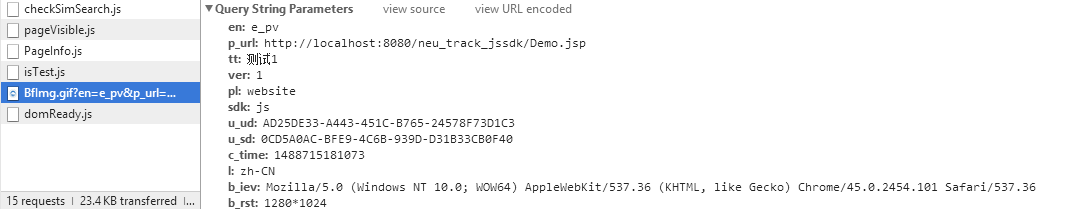
HDFS 目录下文件 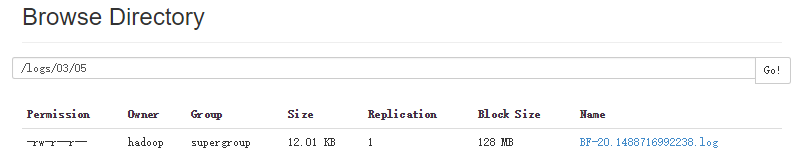
1 0
- 2 js 收集pc端website用户浏览数据(uuid等)
- js缓存客户端浏览器用户网页浏览时间等信息数据实例
- JS判断用户浏览设备是移动设备还是PC机
- js判断用户的浏览设备是移动设备还是PC
- js判断用户的浏览设备是移动设备还是PC
- js判断用户的浏览设备是移动设备还是PC
- js判断用户的浏览设备是移动设备还是PC
- js判断用户的浏览设备是移动设备还是PC
- js判断用户的浏览设备是移动设备还是PC
- js判断用户的浏览设备是移动设备还是PC
- js判断用户的浏览设备是移动设备还是PC
- JS判断用户是PC端还是移动端进入
- 判断是否为PC端浏览
- js判断浏览网站是PC还是移动设备
- js判断是否 是移动浏览网站还是pc浏览网站,跳到对应的网页
- 用户访问端 移动端,PC端,微信等常用平台和浏览器判断
- js UUID
- ie浏览器用js读取excel数据
- Hibernate (九)类的继承映射
- Quartz学习笔记(五)—— JobStore
- HDU2206 IP的计算
- CSS动画-2D、3D转换
- PHP-FPM运行原理以及相关配置
- 2 js 收集pc端website用户浏览数据(uuid等)
- 问题 C: ip
- 求解arm-linux busybox httpd执行cgi时需要认证的问题
- 第一行代码网络判断
- saliency detector之Efficient Salient Region Detection with Soft Image Abstraction
- leetcode 167. Two Sum II
- c++第二次试验-完数
- WebbView
- red5流媒体服务器


