AngularJS快速入门
来源:互联网 发布:淘宝大学讲师 编辑:程序博客网 时间:2024/06/05 12:25
AngularJS 是什么?
AngularJS是一个开源Web应用程序框架。它最初是由Misko Hevery和Adam Abrons开发于2009年。现在是由谷歌维护。
AngularJS的定义,它的官方文档介绍如下:
AngularJS是动态的Web应用程序结构框架。它可以让你使用HTML作为模板语言,扩展HTML的语法清晰,简洁地表达应用程序的组件。Angular分明的数据绑定和依赖注入必须编写代码。而这一切都在浏览器内发生,这使得它与任何服务器技术的理想合作伙伴。
特点
AngularJS是一个功能强大的基于JavaScript开发框架来创建富互联网应用(RIA)。
AngulajJS为开发者提供选项来编写客户端应用程序(使用JavaScript)在一个干净的MVC(模型 - 视图 - 控制器)的方式。
AngularJS应用是跨浏览器兼容的。自动AngularJS处理适用于每个浏览器的javascript代码。
AngularJS是开源的,完全免费的,并且由数千名世界各地的开发。它是根据Apache许可证2.0版许可。
总体而言,AngularJS是一个框架可以用来构建大规模,高性能的网络应用,同时也易于维护。
核心功能
以下是AngularJS的最重要的核心的功能:
数据绑定:它是模型和视图组件之间的数据的自动同步。
适用范围:这些是指模型对象。充当控制器和视图之间的胶水。
控制器:这些是绑定到特定范围的Javascript函数。
服务:AngularJS配有多个内置的服务,例如$http提供XMLHttpRequest。这些是在应用程序实例化一次的单一对象。
过滤器:这些从数组项目中选择一个子集,并返回一个新的数组。
指令:指令是关于DOM元素标记(如元素,属性,CSS等等)。这些可以被用来创建作为新的自定义窗口小部件自定义的HTML标签。 AngularJS有内置的指令(ngBind,ngModel...)
模板:这些都与控制器和模型信息呈现的视图。这些可以使用“谐音”的单个文件(如index.html),或在一个页面上的多个视图。
路由:它是切换视图的概念。
模型 - 视图 :MVC是一个设计模式将应用划分为不同的部分(称为模型,视图和控制器),每一个具有不同的责任。 AngularJS没有传统意义上的MVC实现,而是更接近于MVVM(模型 - 视图 - 视图模型)。AngularJS团队让它作为模型视图而不管。
深层链接:深层链接能够使其可书签应用程序的状态进行编码的URL。应用程序可以从该URL为相同的状态恢复。
依赖注入: AngularJS有一个内置的依赖注入子系统,通过使应用程序帮助开发人员更易于开发,理解和测试。
概念
下图描绘了AngularJS,我们将详细在随后的章节讨论的一些重要部分。

AngularJS的优点
AngularJS提供在一个非常干净和维护方式来创建单页的应用。
AngularJS提供了数据绑定功能为HTML从而给用户提供丰富而敏感的体验
AngularJS代码可单元测试。
AngularJS使用依赖注入和运用关注点分离。
AngularJS提供了可重用的组件。
AngularJS能为开发人员编写更少的代码,并获得更多的功能。
在AngularJS,视图都是纯HTML页面,并用JavaScript编写控制器完成业务处理。
AngularJS应用程序可以在所有主要浏览器和智能手机,包括Android和iOS系统的手机/平板电脑上运行。
AngulaJS的缺点
虽然AngularJS带有许多加分,但是我们应该考虑以下几点:
不安全:JavaScript只有框架编写的应用程序在AngularJS是不安全的。服务器端的认证和授权是必须的,以保持应用程序的安全。
不可降解:如果应用程序的用户禁用JavaScript的话用户将只能看到基本的页面,仅此而已。
AngularJS组件
AngularJS框架可分为以下三个主要部分组成:
ng-app : 该指令规定,并链接一个AngularJS应用程序的HTML。
ng-model : 该指令结合AngularJS应用数据的值到HTML的输入控件。
ng-bind : 该指令子带AngularJS应用数据的HTML标签。
AngularJS环境设置
在本章中,我们将讨论如何建立AngularJS库在Web应用程序开发中使用。我们还将简要地学习目录结构和它的内容。
打开链接https://angularjs.org/(打不开可能需要翻墙),会看到有两个下载AngularJS库的选项:

View on GitHub- 单击此按钮跳到GitHub,并获得所有最新的脚本。
Download- 或者点击此按钮,会看到屏幕如下:


此屏幕给出了使用AngularJS如下多种选择:
Downloading and hosting files locally
有两种不同的选择:旧版和最新版。旧版是版本低于1.2.x版本,最新是1.3.x版本。
我们也可以使用缩小,非压缩或压缩版本。
CDN access: 也可以使用一个CDN。CDN全世界可访问,它放在谷歌主机区域性数据中心。 这也提供了一个优点,即如果访问者的网页已经从相同的CDN 下载了AngularJS的副本,它不必再重新下载。
在本教程中我们使用的是CDN版本库
示例
现在让我们使用AngularJS库编写一个简单的例子。让我们创建一个HTML文件 first-angular.html 如下:
<!doctype html><html> <head> <script src="https://ajax.googleapis.com/ajax/libs/angularjs/1.3.0-beta.17/angular.min.js"></script> <title>第一个AngularJS程序</title> </head> <body ng-app="myapp"> <div ng-controller="HelloController" > <h2>你好 !第一个{{helloTo.title}}程序示例</h2> </div> <script> angular.module("myapp", []) .controller("HelloController", function($scope) { $scope.helloTo = {}; $scope.helloTo.title = "AngularJS"; }); </script> </body></html>下面的章节详细描述上面的代码:
包括AngularJS
我们已经包括了AngularJS的JavaScript文件到HTML页面中,所以我们可以用AngularJS:
<head> <script src="http://ajax.googleapis.com/ajax/libs/angularjs/1.3.14/angular.min.js"></script></head>
在其官方网站检查AngularJS的最新版本。
指向AngularJS应用程序
接下来我们指示HTML的哪一部分包含了AngularJS应用程序。这可以通过ng-app属性到AngularJS应用程序的根HTML元素。可以把它添加到HTML元素或body元素,如下所示:
<body ng-app="myapp"></body>
视图
这是视图的一部分:
<div ng-controller="HelloController" > <h2>Welcome {{helloTo.title}} to the world of Yiibai tutorials!</h2></div>
ng-controller 告诉AngularJS什么控制器使用在视图中。helloTo.title告诉AngularJS将命名helloTo.title的值写入到HTML的“model”中。
控制器
这里是控制器部分:
<script> angular.module("myapp", []) .controller("HelloController", function($scope) { $scope.helloTo = {}; $scope.helloTo.title = "AngularJS"; });</script>
此代码注册一个名为HelloController的控制器功能,在myapp模块。 我们将学习更多关于它们在各自的模块和控制器章节。控制器函数注册在Angular中,通过angular.module(...).controller(...) 的函数来调用。
传递给控制器函数的$scope参数是模型。控制器函数增加了helloTo的 JavaScript对象,并在该对象它增加了一个标题字段。
执行
将以上代码保存为 first-angular.html ,并在浏览器中打开它。会看到如下的输出:


当页面在浏览器中加载,输出下面的结果:
HTML文档加载到浏览器,并且由浏览器进行评估计算。AngularJS JavaScript文件被加载,Angular 全局对象被创建。接下来,JavaScript一个注册控制器的函数被执行。
接下来AngularJS通过HTML扫描,以寻找AngularJS应用程序和视图。当视图的定位后,它连接视图到对应的控制器函数。
接下来,AngularJS执行控制器函数。然后,它呈现通过控制器模型数据来自填充的视图。此时网页已准备就绪。
AngularJS MVC 架构
模型视图控制器(Model View Controller)或MVC,因为它是俗称,是一种Web应用程序开发设计模式。
模型-视图-控制器模式由以下三部分组成:
Model - 是一个最低水平负责维护数据的模式。
View - 这是负责显示所有或一部分的数据到用户。
Controller - 软件代码控制模型和视图之间的相互作用。
MVC是很流行的,因为它从用户界面层和支持分离关注隔离了应用逻辑。在这里,控制器接收应用程序的所有请求,然后使用Model,以准备视图需要的数据。然后视图使用控制器准备的数据,以产生一个最终的像样响应的数据输出。 MVC的抽象图形可以表示如下。

模型
模型负责管理应用程序的数据。它响应从视图请求,同时也从控制器响应指令到自我更新。
视图
在一个特定的格式的呈现数据,由控制器决定呈现数据触发。 它们都是基于脚本的模板系统,如JSP,ASP,PHP也很容易使用AJAX技术来集成。
控制器
控制器负责响应于用户输入并执行交互数据模型对象。控制器接收输入,并验证输入,然后执行修改数据模型的业务操作的状态。
AngularJS是一个基于MVC的框架。在接下来的章节中,让我们看看AngularJS如何使用MVC方法论。
AngularJS 表达式
表达式用于应用程序绑定数据到HTML。表达式编写在双括号就如:{{ expression}}. 表达式中的行为方式与 ng-bind 指令相同。AngularJS应用表达式是纯JavaScript表达式和输出正在使用的数据。
使用数字
<p>Expense on Books : {{cost * quantity}} Rs</p>
使用字符串
<p>Hello {{student.firstname + " " + student.lastname}}!</p>
使用对象
<p>Roll No: {{student.rollno}}</p>
使用数组
<p>Marks(Math): {{marks[3]}}</p>
示例
下面的例子将展示上述所有表达式。
sampleAngularJS.html<html><title>AngularJS 表达式</title><body><h1>Sample Application</h1><div ng-app="" ng-init="quantity=1;cost=30; student={firstname:'李',lastname:'刚',rollno:101};marks=[82,91,78,77,64]"> <p>Hello {{student.firstname + " " + student.lastname}}!</p> <p>Expense on Books : {{cost * quantity}} Rs</p> <p>Roll No: {{student.rollno}}</p> <p>Marks(Math): {{marks[3]}}</p></div><script src="http://www.yiibai.com/js/angular.min.js"></script></body></html>
输出结果
在浏览器中打开:sampleAngularJS.html, 看到结果如下:


AngularJS 控制器
AngularJS应用主要依赖于控制器来控制数据流在应用程序中.控制器使用 ng-controller 指令定义。控制器是一个包含属性/属性和函数的JavaScript对象。每个控制器接受$scope作为参数引用到应用程序/模块,由控制器来控制。
<div ng-app="" ng-controller="studentController">...</div>
在这里,我们采用 ng-controller 指令声明控制器studentController。作为下一个步骤,我们将定义 studentController 如下:
<script>function studentController($scope) { $scope.student = { firstName: "李", lastName: "四", fullName: function() { var studentObject; studentObject = $scope.student; return studentObject.firstName + " " + studentObject.lastName; } };}</script>
studentController定义一个以 $scope 作为参数的JavaScript对象。
$scope表示应用程序,它使用studentController对象。
$ scope.student是studentController对象的属性。
firstName 和 lastName 是 $scope.student 对象的两个属性。我们已经为它们设置了缺省值。
fullName是 $scope.student 对象的函数,其任务是返回合并后的名字。
在fullName函数中我们得到了 student 对象,然后返回合并后的名字。
我们还可以定义控制器对象在单独的JS文件,并参考(引入)该文件在HTML页面。
现在,我们可以在studentController使用ng-model或表达式来获取学生的属性。
Enter first name: <input type="text" ng-model="student.firstName"><br>Enter last name: <input type="text" ng-model="student.lastName"><br><br>You are entering: {{student.fullName()}}
绑定 student.firstName 和 student.lastname 两个输入框。
绑定student.fileName()到HTML。
现在,只要输入名字和姓氏在输入框中,可以看到全名(fullname)自动更新。
示例
下面的例子将展示控制器的使用。
testAngularJS.html<html><head><title>Angular JS Controller</title><script src="http://www.yiibai.com/js/angular.min.js"></script></head><body><h2>AngularJS应用示例</h2><div ng-app="mainApp" ng-controller="studentController">Enter first name: <input type="text" ng-model="student.firstName"><br><br>Enter last name: <input type="text" ng-model="student.lastName"><br><br>您输入的名字是: {{student.fullName()}}</div><script>var mainApp = angular.module("mainApp", []);mainApp.controller('studentController', function($scope) { $scope.student = { firstName: "李", lastName: "刚", fullName: function() { var studentObject; studentObject = $scope.student; return studentObject.firstName + " " + studentObject.lastName; } };});</script></body></html>输出
在浏览器中打开:textAngularJS.html ,将看以下的结果:


AngularJS 过滤器
过滤器用来改变修改的数据,并可以在表达式或使用管道字符指令来过滤。以下是常用的过滤器的列表。
大写过滤器
添加大写字母过滤器使用管道符表达式。在这里,我们添加大写过滤器中的所有字母为大写,并打印学生的名字。
Enter first name:<input type="text" ng-model="student.firstName">Enter last name: <input type="text" ng-model="student.lastName">Name in Upper Case: {{student.fullName() | uppercase}}
小写过滤器
添加小写过滤器使用管道符表达式。在这里,我们添加小写过滤器全部以小写字母打印学生的名字。
Enter first name:<input type="text" ng-model="student.firstName">Enter last name: <input type="text" ng-model="student.lastName">Name in Upper Case: {{student.fullName() | lowercase}}
货币过滤器
添加货币过滤器使用管道符返回数的表达式。在这里,我们添加货币过滤器使用货币格式的打印费用。
Enter fees: <input type="text" ng-model="student.fees">fees: {{student.fees | currency}}
过滤过滤器
若要仅显示必修科目,我们使用subjectName作为过滤器。
Enter subject: <input type="text" ng-model="subjectName">Subject:<ul> <li ng-repeat="subject in student.subjects | filter: subjectName"> {{ subject.name + ', marks:' + subject.marks }} </li></ul>
排序过滤器
由标记来排序科目,我们使用的OrderBy标记。
Subject:<ul> <li ng-repeat="subject in student.subjects | orderBy:'marks'"> {{ subject.name + ', marks:' + subject.marks }} </li></ul>
示例
下面的例子将展示上述所有过滤器。
testAngularJS.html<html><head><title>Angular JS Filters</title><script src="http://www.yiibai.com/js/angular.min.js"></script></head><body><h2>AngularJS过滤器应用示例</h2><div ng-app="mainApp" ng-controller="studentController"><table border="0"><tr><td>Enter first name:</td><td><input type="text" ng-model="student.firstName"></td></tr><tr><td>Enter last name: </td><td><input type="text" ng-model="student.lastName"></td></tr><tr><td>Enter fees: </td><td><input type="text" ng-model="student.fees"></td></tr><tr><td>Enter subject: </td><td><input type="text" ng-model="subjectName"></td></tr></table><br/><table border="0"><tr><td>Name in Upper Case: </td><td>{{student.fullName() | uppercase}}</td></tr><tr><td>Name in Lower Case: </td><td>{{student.fullName() | lowercase}}</td></tr><tr><td>fees: </td><td>{{student.fees | currency}}</td></tr><tr><td>Subject:</td><td><ul> <li ng-repeat="subject in student.subjects | filter: subjectName |orderBy:'marks'"> {{ subject.name + ', marks:' + subject.marks }} </li></ul></td></tr></table></div><script>var mainApp = angular.module("mainApp", []);mainApp.controller('studentController', function($scope) { $scope.student = { firstName: "李", lastName: "Gang", fees:500, subjects:[ {name:'物理',marks:70}, {name:'化学',marks:80}, {name:'数学',marks:65}, {name:'外语', marks:87} ], fullName: function() { var studentObject; studentObject = $scope.student; return studentObject.firstName + " " + studentObject.lastName; } };});</script></body></html>输出结果
在浏览器中打开:textAngularJS.html,看到结果如下:


AngularJS 表格
表中的数据本质上是通常可重复。 ng-repeat 指令可轻松用于绘制表格。下面的例子是使用 ng-repeat 指令来绘制表格。
<table> <tr> <th>Name</th> <th>Marks</th> </tr> <tr ng-repeat="subject in student.subjects"> <td>{{ subject.name }}</td> <td>{{ subject.marks }}</td> </tr></table>
表可以使用CSS样式设置样式。
<style>table, th , td { border: 1px solid grey; border-collapse: collapse; padding: 5px;}table tr:nth-child(odd) { background-color: #f2f2f2;}table tr:nth-child(even) { background-color: #ffffff;}</style>
示例
下面的例子将展示上述所有指令。
testAngularJS.html 文件内容:<html><head><title>AngularJS表格示例</title><script src="http://www.yiibai.com/js/angular.min.js"></script><style>table, th , td { border: 1px solid grey; border-collapse: collapse; padding: 5px;}table tr:nth-child(odd) { background-color: #f2f2f2;}table tr:nth-child(even) { background-color: #ffffff;}</style></head><body><h2>AngularJS 表格应用示例</h2><div ng-app="mainApp" ng-controller="studentController"><table border="0"><tr><td>姓:</td><td><input type="text" ng-model="student.firstName"></td></tr><tr><td>名: </td><td><input type="text" ng-model="student.lastName"></td></tr><tr><td>名字: </td><td>{{student.fullName()}}</td></tr><tr><td>科目:</td><td><table> <tr> <th>名字</th> <th>标记</th> </tr> <tr ng-repeat="subject in student.subjects"> <td>{{ subject.name }}</td> <td>{{ subject.marks }}</td> </tr></table></td></tr></table></div><script>var mainApp = angular.module("mainApp", []);mainApp.controller('studentController', function($scope) { $scope.student = { firstName: "周", lastName: "杰伦", fees:500, subjects:[ {name:'物理',marks:73}, {name:'化学',marks:90}, {name:'数学',marks:68}, {name:'英文',marks:85}, {name:'生物',marks:77} ], fullName: function() { var studentObject; studentObject = $scope.student; return studentObject.firstName + " " + studentObject.lastName; } };});</script></body></html>输出结果
在浏览器中打开:textAngularJS.html ,看到结果如下:


AngularJS HTML DOM
下面的指令可用于绑定应用程序数据到HTML DOM元素的属性。
ng-disabled 指令
添加ng-disabled属性到一个HTML按钮,并把它传递模型。绑定模型到复选框,来看看变化。
<input type="checkbox" ng-model="enableDisableButton">Disable Button<button ng-disabled="enableDisableButton">Click Me!</button>
ng-show 指令
添加 ng-show 属性到HTML按钮,并把它传递到模型。该模型绑定复选框。
<input type="checkbox" ng-model="showHide1">Show Button<button ng-show="showHide1">Click Me!</button>
ng-hide 指令
添加 ng-hide 属性到HTML按钮,并把它传递模型。该模型绑定复选框。
<input type="checkbox" ng-model="showHide2">Hide Button<button ng-hide="showHide2">Click Me!</button>
ng-click 指令
添加ng-click属性到一个HTML按钮,更新模型。绑定模型到HTML如下所示。
<p>Total click: {{ clickCounter }}</p></td><button ng-click="clickCounter = clickCounter + 1">Click Me!</button>
示例
下面的例子将展示上述所有指令。
testAngularJS.html<html><head><title>AngularJS HTML DOM 示例</title></head><body><h2>AngularJS HTML DOM 应用示例</h2><div ng-app=""><table border="0"><tr> <td><input type="checkbox" ng-model="enableDisableButton">Disable Button</td> <td><button ng-disabled="enableDisableButton">点击我!</button></td></tr><tr> <td><input type="checkbox" ng-model="showHide1">显示按钮</td> <td><button ng-show="showHide1">Click Me!</button></td></tr><tr> <td><input type="checkbox" ng-model="showHide2">隐藏按钮</td> <td><button ng-hide="showHide2">Click Me!</button></td></tr><tr> <td><p>Total click: {{ clickCounter }}</p></td> <td><button ng-click="clickCounter = clickCounter + 1">点击我!</button></td></tr></table></div><script src="http://www.yiibai.com/js/angular.min.js"></script></body></html>输出结果
在浏览器中打开:textAngularJS.html ,看到结果如下:

AngularJS 模块
AngularJS支持模块化方法。模块用于单独的逻辑表示服务,控制器,应用程序等。为保持代码简洁,我们在单独的 js 文件中定义模块,并将其命名为 module.js文件。 在这个例子中,我们要创建两个模块。
应用模块 - 控制器用于初始化应用程序。
控制器模块 - 用于定义控制器。
应用模块
var mainApp = angular.module("mainApp", []);
在这里,我们声明了使用 angular.module 函数的应用程序mainApp模块。我们已经传递一个空数组给它。这个数组通常包含依赖模块。
控制器模块
mainApp.controller("studentController", function($scope) { $scope.student = { firstName: "Mahesh", lastName: "Parashar", fees:500, subjects:[ {name:'Physics',marks:70}, {name:'Chemistry',marks:80}, {name:'Math',marks:65}, {name:'English',marks:75}, {name:'Hindi',marks:67} ], fullName: function() { var studentObject; studentObject = $scope.student; return studentObject.firstName + " " + studentObject.lastName; } };});在这里,我们声明了使用 mainApp.controller 函数的一个控制器 studentController 模块。
使用模块
<div ng-app="mainApp" ng-controller="studentController">..<script src="mainApp.js"></script><script src="studentController.js"></script>
这里我们使用 ng-app 指令和控制器使用 ng-controller 指令的应用模块。我们已经在主HTML页面导入 mainApp.js 和 studentController.js。
实例
下面的例子将展示上述所有模块。
testAngularJS.html<html><head><title>Angular JS 模块实例</title><script src="http://www.yiibai.com/js/angular.min.js"></script><script src="mainApp.js"></script><script src="studentController.js"></script><style>table, th , td { border: 1px solid grey; border-collapse: collapse; padding: 5px;}table tr:nth-child(odd) { background-color: #f2f2f2;}table tr:nth-child(even) { background-color: #ffffff;}</style></head><body><h2>AngularJS 模块应用实例</h2><div ng-app="mainApp" ng-controller="studentController"><table border="0"><tr><td>姓:</td><td><input type="text" ng-model="student.firstName"></td></tr><tr><td>名: </td><td><input type="text" ng-model="student.lastName"></td></tr><tr><td>姓名: </td><td>{{student.fullName()}}</td></tr><tr><td>科目:</td><td><table> <tr> <th>名字</th> <th>标记</th> </tr> <tr ng-repeat="subject in student.subjects"> <td>{{ subject.name }}</td> <td>{{ subject.marks }}</td> </tr></table></td></tr></table></div></body></html>mainApp.jsvar mainApp = angular.module("mainApp", []);studentController.js
mainApp.controller("studentController", function($scope) { $scope.student = { firstName: "周", lastName: "杰伦", fees:500, subjects:[ {name:'物理',marks:78}, {name:'化学',marks:82}, {name:'语文',marks:68}, {name:'外语',marks:79}, {name:'Java',marks:87} ], fullName: function() { var studentObject; studentObject = $scope.student; return studentObject.firstName + " " + studentObject.lastName; } };});输出结果
在浏览器中打开 textAngularJS.html; 看到的结果如下所示:

AngularJS表单
AngularJS丰富表格填写和验证。 我们可以用ng-click来处理AngularJS点击按钮,使用$dirty和$invalid 来做验证。使用 novalidate 以及表单来声明禁止浏览器做特定的验证。表单控件大量使用Angular事件。让我们首先快速浏览一下事件。
事件
AngularJS提供可与HTML控件相关联的多个事件。例如ng-click通常与按钮相关联。下面是支持Angular JS事件。
ng-click
ng-dbl-click
ng-mousedown
ng-mouseup
ng-mouseenter
ng-mouseleave
ng-mousemove
ng-mouseover
ng-keydown
ng-keyup
ng-keypress
ng-change
ng-click
表格的复位数据上使用 on-click 指令。
<input name="firstname" type="text" ng-model="firstName" required><input name="lastname" type="text" ng-model="lastName" required><input name="email" type="email" ng-model="email" required><button ng-click="reset()">Reset</button><script> function studentController($scope) { $scope.reset = function(){ $scope.firstName = "Mahesh"; $scope.lastName = "Parashar"; $scope.email = "MaheshParashar@yiibai.com"; } $scope.reset();}</script>验证数据
以下可用于跟踪错误。
$dirty - 状态指示值已被改变
$invalid- 指示值的状态是无效的
$error- 指出确切的错误
示例
下面的例子将展示上述所有指令。
testAngularJS.html<html><head><title>AngularJS 表单</title><script src="http://www.yiibai.com/js/angular.min.js"></script><style>table, th , td { border: 1px solid grey; border-collapse: collapse; padding: 5px;}table tr:nth-child(odd) { background-color: #f2f2f2;}table tr:nth-child(even) { background-color: #ffffff;}</style></head><body><h2>AngularJS 表单应用示例</h2><div ng-app="mainApp" ng-controller="studentController"><form name="studentForm" novalidate><table border="0"><tr><td>姓氏:</td><td><input name="firstname" type="text" ng-model="firstName" required> <span style="color:red" ng-show="studentForm.firstname.$dirty && studentForm.firstname.$invalid"> <span ng-show="studentForm.firstname.$error.required">姓氏不可为空.</span> </span></td></tr><tr><td>名字: </td><td><input name="lastname" type="text" ng-model="lastName" required> <span style="color:red" ng-show="studentForm.lastname.$dirty && studentForm.lastname.$invalid"> <span ng-show="studentForm.lastname.$error.required">名字必填.</span> </span></td></tr><tr><td>Email: </td><td><input name="email" type="email" ng-model="email" length="100" required><span style="color:red" ng-show="studentForm.email.$dirty && studentForm.email.$invalid"> <span ng-show="studentForm.email.$error.required">Email 必填.</span> <span ng-show="studentForm.email.$error.email">无效的Email地址.</span> </span></td></tr><tr><td><button ng-click="reset()">重置</button></td><td><button ng-disabled="studentForm.firstname.$dirty && studentForm.firstname.$invalid || studentForm.lastname.$dirty && studentForm.lastname.$invalid || studentForm.email.$dirty && studentForm.email.$invalid"ng-click="submit()">提交</button></td></tr></table></form></div><script>var mainApp = angular.module("mainApp", []);mainApp.controller('studentController', function($scope) { $scope.reset = function(){$scope.firstName = "Zhuo";$scope.lastName = "Jar";$scope.email = "yiibai.com@gmail.com"; } $scope.reset();});</script></body></html>输出结果
在浏览器中打开 textAngularJS.html。看到结果结果如下:

AngularJS Includes
HTML不支持HTML页面嵌入到HTML页面。为了实现这一函数通过以下方式被使用:
使用Ajax - 使服务器调用来获取相应的HTML页面,并将其设置在HTML控制的innerHTML。
使用服务器端包含 - JSP,PHP和其他Web端服务器技术可以包括HTML页面在动态页面内。
使用AngularJS,我们可以用ng-include 指令使嵌入一个HTML页面在HTML页面中。
<div ng-app="" ng-controller="studentController"> <div ng-include="'main.htm'"></div> <div ng-include="'subjects.htm'"></div></div>
实例
<html><head><title>Angular JS Includes 示例</title><script src="http://www.yiibai.com/js/angular.min.js"></script><style>table, th , td { border: 1px solid grey; border-collapse: collapse; padding: 5px;}table tr:nth-child(odd) { background-color: #f2f2f2;}table tr:nth-child(even) { background-color: #ffffff;}</style></head><body><h2>AngularJS Include示例</h2><div ng-app="mainApp" ng-controller="studentController"><div ng-include="'main.html'"></div><div ng-include="'subjects.html'"></div></div><script>var mainApp = angular.module("mainApp", []);mainApp.controller('studentController', function($scope) { $scope.student = { firstName: "周", lastName: "杰伦", fees:500, subjects:[ {name:'物理',marks:78}, {name:'化学',marks:82}, {name:'语文',marks:68}, {name:'外语',marks:79}, {name:'Java',marks:87} ], fullName: function() { var studentObject; studentObject = $scope.student; return studentObject.firstName + " " + studentObject.lastName; } };});</script></body></html>main.html<table border="0"> <tr><td>姓氏:</td><td><input type="text" ng-model="student.firstName"></td></tr> <tr><td>名字: </td><td><input type="text" ng-model="student.lastName"></td></tr> <tr><td>全名: </td><td>{{student.fullName()}}</td></tr></table>subjects.html
<p>科目:</p><table> <tr> <th>名字</th> <th>标记</th> </tr> <tr ng-repeat="subject in student.subjects"> <td>{{ subject.name }}</td> <td>{{ subject.marks }}</td> </tr></table>
输出结果
要运行这个例子,需要部署textAngularJS.html,main.html 和 subjects.html 到Web服务器。使用 URL 访问服务器并在 Web 浏览器中打开 textAngularJS.html。看到结果如下:

AngularJS Ajax
AngularJS提供 $http 控制,可以作为一种服务从服务器读取数据。服务器可以建立数据库调用来获取记录。AngularJS需要JSON格式的数据。一旦数据准备好,$http可以用以下面的方式从服务器得到数据。
function studentController($scope,$http) {var url="data.txt"; $http.get(url).success( function(response) { $scope.students = response; });}
在这里,data.txt中包含了学生记录。$http服务使 Ajax 调用并设置响应到学生的属性。 "students" 模型可以用于绘制 HTML 表格。
示例
[{"Name" : "周杰伦","RollNo" : 104,"Percentage" : "80%"},{"Name" : "陈小春","RollNo" : 231,"Percentage" : "71%"},{"Name" : "张学友","RollNo" : 391,"Percentage" : "75%"},{"Name" : "邓紫祺","RollNo" : 451,"Percentage" : "77%"}]testAngularJS.html<html><head><meta http-equiv="Content-Type" content="text/html; charset=utf-8" /><title>Angular JS Includes示例</title><script src="http://www.yiibai.com/js/angular.min.js"></script><style>table, th , td { border: 1px solid grey; border-collapse: collapse; padding: 5px;}table tr:nth-child(odd) { background-color: #f2f2f2;}table tr:nth-child(even) { background-color: #ffffff;}</style></head><body><h2>AngularJS 应用示例</h2><div ng-app="mainApp" ng-controller="studentController"><table> <tr> <th>名字</th> <th>号码</th> <th>百分比</th> </tr> <tr ng-repeat="student in students"> <td>{{ student.Name }}</td> <td>{{ student.RollNo }}</td> <td>{{ student.Percentage }}</td> </tr></table></div><script>var mainApp = angular.module("mainApp", []);mainApp.controller('studentController', function($scope, $http) { var url="data.txt"; $http.get(url).success( function(response) { $scope.students = response; });});</script></body></html>输出结果
要运行这个例子,需要部署 textAngularJS.html,data.txt 到 Web 服务器。在服务器使用 URL 在Web浏览器中打开textAngularJS.html。看到结果如下:

AngularJS 视图
AngularJS支持通过单个页面上的多个视图单页应用。要做到这一点AngularJS提供了ng-view 、 ng-template 指令和 $routeProvider 服务。
ng-view
NG-view标记简单地创建一个占位符,其中一个相应的视图(HTML或ng-template视图),可以根据配置来放置。
使用
定义主模块使用一个 div 及ng-view。
<div ng-app="mainApp">... <div ng-view></div></div>
ng-template
ng-template指令用于创建使用脚本标记的HTML视图。它包含一个“id”属性用于由 $routeProvider 映射带有控制器的视图。
使用
定义脚本块类型为 ng-template 的主模块 。
<div ng-app="mainApp">... <script type="text/ng-template" id="addStudent.htm"> <h2> Add Student </h2> {{message}} </script></div>
$routeProvider
$routeProvider是用来设置URL配置的关键服务,映射与对应的HTML页面或ng-template,并附加相同的控制器。
使用
定义脚本块类型为 ng-template 的主模块 。
<div ng-app="mainApp">... <script type="text/ng-template" id="addStudent.htm"> <h2> Add Student </h2> {{message}} </script></div>
使用
定义脚本块及主模块,并设置路由配置。
var mainApp = angular.module("mainApp", ['ngRoute']); mainApp.config(['$routeProvider', function($routeProvider) { $routeProvider. when('/addStudent', { templateUrl: 'addStudent.htm', controller: 'AddStudentController' }). when('/viewStudents', { templateUrl: 'viewStudents.htm', controller: 'ViewStudentsController' }). otherwise({ redirectTo: '/addStudent' }); }]);
以下是在上面的例子中要考虑的重点。
$ routeProvider定义作为一个函数在mainApp模块的配置下,使用键 '$routeProvider'.
$routeProvider定义URL “/addStudent”,然后映射到“addStudent.htm”。addStudent.htm 存在于相同的路径的主html页面。如果HTM网页没有定义,那么NG-模板使用id="addStudent.htm"。我们使用ng-template。
"otherwise" 用于设置的默认视图。
"controller" 用于为视图设置相应的控制器。
示例
下面的例子将展示上述所有指令。
testAngularJS.html<html><head> <meta http-equiv="Content-Type" content="text/html; charset=UTF-8"/> <title>Angular JS 视图</title> <script src="http://ajax.googleapis.com/ajax/libs/angularjs/1.3.14/angular.min.js"></script> <script src="http://ajax.googleapis.com/ajax/libs/angularjs/1.3.14/angular-route.min.js"></script></head><body> <h2>AngularJS 视图应用示例</h2> <div ng-app="mainApp"> <p><a href="#addStudent">添加学生</a></p> <p><a href="#viewStudents">查看学生</a></p> <div ng-view></div> <script type="text/ng-template" id="addStudent.html"> <h2> 添加学生 </h2> {{message}} </script> <script type="text/ng-template" id="viewStudents.html"> <h2> 查看学生 </h2> {{message}} </script> </div> <script> var mainApp = angular.module("mainApp", ['ngRoute']); mainApp.config(['$routeProvider', function($routeProvider) { $routeProvider. when('/addStudent', { templateUrl: 'addStudent.html', controller: 'AddStudentController' }). when('/viewStudents', { templateUrl: 'viewStudents.html', controller: 'ViewStudentsController' }). otherwise({ redirectTo: '/addStudent' }); }]); mainApp.controller('AddStudentController', function($scope) { $scope.message = "这个页面是用于显示学生信息的输入表单"; }); mainApp.controller('ViewStudentsController', function($scope) { $scope.message = "这个页面是用于显示所有学生信息"; }); </script></body></html>结果
在浏览器中打开 textAngularJS.html 看到结果如下:


AngularJS 作用域
作用域是视图连接控制器起特殊作用的JavaScript对象。作用域包含模型数据。在控制器,模型数据通过$ scope对象访问。
<script> var mainApp = angular.module("mainApp", []); mainApp.controller("shapeController", function($scope) { $scope.message = "In shape controller"; $scope.type = "Shape"; });</script>
以下是在上面的例子中要考虑的重点。
$scope被作为第一个参数在其构造器确定指示控制器。
$scope.message 和 $scope.type 在HTML页面中使用模型。
我们已经设置了模型的值,这将反映在应用模块,其控制器shapeController中。
也可以在 $scope 内定义函数。
继承作用域
作用域由控制器指定。如果我们定义嵌套控制器,那么子控制器将继承其父控制器的作用域范围。
<script> var mainApp = angular.module("mainApp", []); mainApp.controller("shapeController", function($scope) { $scope.message = "In shape controller"; $scope.type = "Shape"; }); mainApp.controller("circleController", function($scope) { $scope.message = "In circle controller"; });</script>
以下是在上面的例子中要考虑的重点。
我们在shapeController设定模型的值。
我们重载子控制器 circleController 的消息。当模块的控制器 circleController 中的 “message” 一起使用,将重写消息。
示例
下面的例子将展示上述所有指令。
testAngularJS.html<html><head> <meta http-equiv="Content-Type" content="text/html; charset=UTF-8"/> <title>Angular JS 表单</title></head><body> <h2>AngularJS 表单应用示例</h2> <div ng-app="mainApp" ng-controller="shapeController"> <p>{{message}} <br/> {{type}} </p> <div ng-controller="circleController"> <p>{{message}} <br/> {{type}} </p> </div> <div ng-controller="squareController"> <p>{{message}} <br/> {{type}} </p> </div> </div> <script src="http://www.yiibai.com/js/angular.min.js"></script> <script> var mainApp = angular.module("mainApp", []); mainApp.controller("shapeController", function($scope) { $scope.message = "In shape controller"; $scope.type = "Shape"; }); mainApp.controller("circleController", function($scope) { $scope.message = "In circle controller"; }); mainApp.controller("squareController", function($scope) { $scope.message = "In square controller"; $scope.type = "Square"; }); </script></body></html>输出结果
在浏览器中打开 textAngularJS.html 看到结果如下:

AngularJS Services
AngularJS使用服务架构支持“分离 - 关注”的概念。服务(Services)是JavaScript函数,并负责只做一个特定的任务。这使得它们维护和测试单个的实体。控制器,过滤器可以基于请求调用它们。服务注入正常使用AngularJS的依赖注入机制。
AngularJS提供例如,$http, $route, $window, $location等许多内置服务,每个服务负责例如一个特定的任务,$http是用来做AJAX调用来从服务器获取数据。 $route用来定义路由信息等。内置的服务总是以$符号为前缀。
有两种方法来创建服务。
factory
service
使用工厂方法
使用工厂方法,我们首先定义一个工厂,然后分配方法给它。
var mainApp = angular.module("mainApp", []); mainApp.factory('MathService', function() { var factory = {}; factory.multiply = function(a, b) { return a * b } return factory; });
使用服务方法
使用服务的方法,我们定义了一个服务,然后分配方法给它。 也可以注入已可用的服务给它。
mainApp.service('CalcService', function(MathService){ this.square = function(a) { return MathService.multiply(a,a); }});
示例
下面的例子将展示上述所有指令。
testAngularJS.html<html><head> <meta http-equiv="Content-Type" content="text/html; charset=UTF-8"/> <title>Angular JS 服务示例</title> <script src="http://www.yiibai.com/js/angular.min.js"></script></head><body> <h2>AngularJS 服务应用示例</h2> <div ng-app="mainApp" ng-controller="CalcController"> <p>输入一个数字: <input type="number" ng-model="number" /> <button ng-click="square()">X<sup>2</sup></button> <p>结果: {{result}}</p> </div> <script> var mainApp = angular.module("mainApp", []); mainApp.factory('MathService', function() { var factory = {}; factory.multiply = function(a, b) { return a * b } return factory; }); mainApp.service('CalcService', function(MathService){ this.square = function(a) { return MathService.multiply(a,a); } }); mainApp.controller('CalcController', function($scope, CalcService) { $scope.square = function() { $scope.result = CalcService.square($scope.number); } }); </script></body></html>
结果
在浏览器中打开 textAngularJS.html 看到结果如下: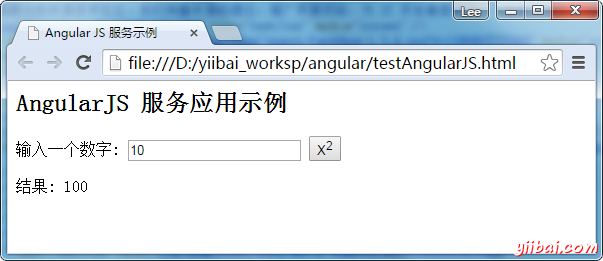

AngularJS依赖注入
依赖注入是部件赋予的,不是硬组件内的编码的依赖设计模式。这从定位减轻组件的依赖,使依赖可配置。这有助于使组件可重复使用,维护和测试。
AngularJS提供了一个至高无上的依赖注入机制。它提供了一种可被注入彼此作为依赖以下核心组件。
值 - value
工厂 - factory
服务 - service
提供者 - provider
常量 - constant
值
值是简单的JavaScript对象,并用它在配置阶段传递值到控制器。
//define a modulevar mainApp = angular.module("mainApp", []);//create a value object as "defaultInput" and pass it a data.mainApp.value("defaultInput", 5);...//inject the value in the controller using its name "defaultInput"mainApp.controller('CalcController', function($scope, CalcService, defaultInput) { $scope.number = defaultInput; $scope.result = CalcService.square($scope.number); $scope.square = function() { $scope.result = CalcService.square($scope.number); }});工厂
工厂是一个函数用于返回结果值。它根据需要创建一个值,当一个服务或控制器需要时。它通常使用一个工厂函数来计算和返回结果值
//define a modulevar mainApp = angular.module("mainApp", []);//create a factory "MathService" which provides a method multiply to return multiplication of two numbersmainApp.factory('MathService', function() { var factory = {}; factory.multiply = function(a, b) { return a * b } return factory;}); //inject the factory "MathService" in a service to utilize the multiply method of factory.mainApp.service('CalcService', function(MathService){ this.square = function(a) { return MathService.multiply(a,a); }});...服务
服务是一个单独的JavaScript包含了一组函数对象来执行某些任务。服务正在使用 service() 函数,然后注射到控制器中。
//define a modulevar mainApp = angular.module("mainApp", []);...//create a service which defines a method square to return square of a number.mainApp.service('CalcService', function(MathService){ this.square = function(a) { return MathService.multiply(a,a); }});//inject the service "CalcService" into the controllermainApp.controller('CalcController', function($scope, CalcService, defaultInput) { $scope.number = defaultInput; $scope.result = CalcService.square($scope.number); $scope.square = function() { $scope.result = CalcService.square($scope.number); }});提供者
提供者使用AngularJS内部创建的服务,工厂等。在配置阶段(第一阶段AngularJS引导自身期间)。下面提及的脚本可以被用来创建,我们已经在前面创建了MathService。提供者是一个特殊的工厂方法使用get()方法来返回值/服务/工厂。
//define a modulevar mainApp = angular.module("mainApp", []);...//create a service using provider which defines a method square to return square of a number.mainApp.config(function($provide) { $provide.provider('MathService', function() { this.$get = function() { var factory = {}; factory.multiply = function(a, b) { return a * b; } return factory; }; });});常量
常量用于通过配置的相应值,考虑到值不能在配置阶段传递使用。
mainApp.constant("configParam", "constant value");
示例
下面的例子将展示上述所有指令的使用。
testAngularJS.html<html><head> <meta http-equiv="Content-Type" content="text/html; charset=UTF-8"/> <title>AngularJS 依赖注入</title></head><body> <h2>AngularJS 依赖注入应用示例</h2> <div ng-app="mainApp" ng-controller="CalcController"> <p>输入一个整数: <input type="number" ng-model="number" /> <button ng-click="square()">X<sup>2</sup></button> <p>结果值: {{result}}</p> </div> <script src="http://www.yiibai.com/js/angular.min.js"></script> <script> var mainApp = angular.module("mainApp", []); mainApp.config(function($provide) { $provide.provider('MathService', function() { this.$get = function() { var factory = {}; factory.multiply = function(a, b) { return a * b; } return factory; }; }); }); mainApp.value("defaultInput", 5); mainApp.factory('MathService', function() { var factory = {}; factory.multiply = function(a, b) { return a * b; } return factory; }); mainApp.service('CalcService', function(MathService){ this.square = function(a) { return MathService.multiply(a,a); } }); mainApp.controller('CalcController', function($scope, CalcService, defaultInput) { $scope.number = defaultInput; $scope.result = CalcService.square($scope.number); $scope.square = function() { $scope.result = CalcService.square($scope.number); } }); </script></body></html>结果
在浏览器中打开 textAngularJS.html 看到结果如下: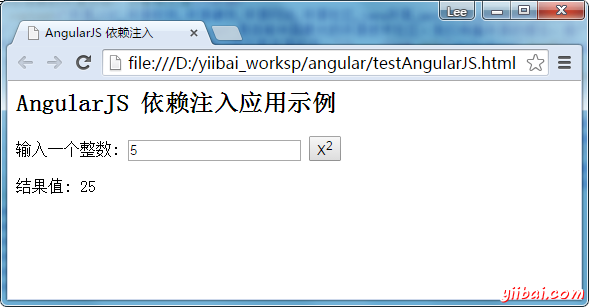

AngularJS自定义指令
自定义指令用于在AngularJS中来扩展HTML的功能。自定义指令使用“指令”函数定义。自定义指令只是替换了被激活的元素。AngularJS应用程序引导过程中找到匹配的元素,并使用自定义指令compile() 方法,一次使用基于指令的范围自定义指令link() 方法处理元素。AngularJS 为下面的元素类型创建自定义的指令提供支持。
元素指令 - 当遇到指令激活匹配的元素。
属性 - - 当遇到指令激活属性时匹配。
CSS - - 当遇到指令激活匹配CSS样式。
注释 - - 当遇到指令激活匹配的注释。
理解自定义指令
定义自定义HTML标签。
<student name="Mahesh"></student><br/><student name="Piyush"></student>
定义自定义指令来处理上面的自定义HTML标签。
var mainApp = angular.module("mainApp", []);//Create a directive, first parameter is the html element to be attached. //We are attaching student html tag. //This directive will be activated as soon as any student element is encountered in htmlmainApp.directive('student', function() { //define the directive object var directive = {}; //restrict = E, signifies that directive is Element directive directive.restrict = 'E'; //template replaces the complete element with its text. directive.template = "Student: <b>{{student.name}}</b> , Roll No: <b>{{student.rollno}}</b>"; //scope is used to distinguish each student element based on criteria. directive.scope = { student : "=name" } //compile is called during application initialization. AngularJS calls it once when html page is loaded. directive.compile = function(element, attributes) { element.css("border", "1px solid #cccccc"); //linkFunction is linked with each element with scope to get the element specific data. var linkFunction = function($scope, element, attributes) { element.html("Student: <b>"+$scope.student.name +"</b> , Roll No: <b>"+$scope.student.rollno+"</b><br/>"); element.css("background-color", "#ff00ff"); } return linkFunction; } return directive;});定义控制器以更新指令的作用域。这里我们使用名称属性的值作为子的作用域。
mainApp.controller('StudentController', function($scope) { $scope.Mahesh = {}; $scope.Mahesh.name = "Mahesh Parashar"; $scope.Mahesh.rollno = 1; $scope.Piyush = {}; $scope.Piyush.name = "Piyush Parashar"; $scope.Piyush.rollno = 2;});示例
<html><head> <meta http-equiv="Content-Type" content="text/html; charset=UTF-8"/> <title>Angular JS 自定义指令</title></head><body> <h2>AngularJS 自定义指令示例</h2> <div ng-app="mainApp" ng-controller="StudentController"><student name="Mahesh"></student><br/><student name="Piyush"></student> </div> <script src="http://www.yiibai.com/js/angular.min.js"></script> <script> var mainApp = angular.module("mainApp", []); mainApp.directive('student', function() { var directive = {}; directive.restrict = 'E'; directive.template = "Student: <b>{{student.name}}</b> , 编号: <b>{{student.rollno}}</b>"; directive.scope = { student : "=name" } directive.compile = function(element, attributes) { element.css("border", "1px solid #cccccc"); var linkFunction = function($scope, element, attributes) { element.html("Student: <b>"+$scope.student.name +"</b> , 编号: <b>"+$scope.student.rollno+"</b><br/>"); element.css("background-color", "#eee"); } return linkFunction; } return directive; }); mainApp.controller('StudentController', function($scope) { $scope.Mahesh = {}; $scope.Mahesh.name = "张学友"; $scope.Mahesh.rollno = 100; $scope.Piyush = {}; $scope.Piyush.name = "陈奕迅"; $scope.Piyush.rollno = 102; }); </script></body></html>结果
在Web浏览器中打开textAngularJS.htm。看到结果如下:

AngularJS国际化
AngularJS支持内置国际化三种类型的过滤器:货币,日期和数字。我们只需要根据国家的区域合并相应的JS。默认情况下它处理浏览器的语言环境。例如,使用丹麦语区域设置,使用下面的脚本:
<script src="https://code.angularjs.org/1.2.5/i18n/angular-locale_da-dk.js"></script>
使用中文区域设置示例
<html><head><meta http-equiv="Content-Type" content="text/html; charset=UTF-8"/> <title>Angular JS 国际化</title></head><body> <h2>AngularJS 国际化应用示例</h2> <div ng-app="mainApp" ng-controller="StudentController"> {{fees | currency }} <br/><br/> {{admissiondate | date }} <br/><br/> {{rollno | number }} </div> <script src="http://ajax.googleapis.com/ajax/libs/angularjs/1.3.14/angular.min.js"></script> <script src="http://cdnjscn.b0.upaiyun.com/libs/angular-i18n/1.2.0/angular-locale_zh-cn.js"></script> <script> var mainApp = angular.module("mainApp", []); mainApp.controller('StudentController', function($scope) { $scope.fees = 100;$scope.admissiondate = new Date(); $scope.rollno = 123.45; }); </script></body></html>结果
在Web浏览器中打开textAngularJS.htm。看到结果如下: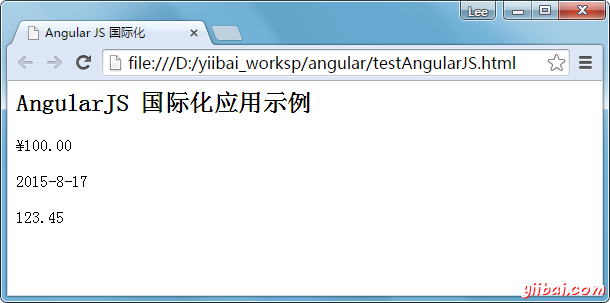

使用浏览器的语言环境示例
<html><head><meta http-equiv="Content-Type" content="text/html; charset=UTF-8"/> <title>Angular JS 浏览器语言设置示例</title></head><body> <h2>AngularJS 区域语言设置(浏览器设置)</h2> <div ng-app="mainApp" ng-controller="StudentController"> {{fees | currency }} <br/><br/> {{admissiondate | date }} <br/><br/> {{rollno | number }} </div> <script src="http://ajax.googleapis.com/ajax/libs/angularjs/1.3.14/angular.min.js"></script> <!-- <script src="http://cdnjscn.b0.upaiyun.com/libs/angular-i18n/1.2.0/angular-locale_zh-hk.js"></script> --> <script> var mainApp = angular.module("mainApp", []); mainApp.controller('StudentController', function($scope) { $scope.fees = 100;$scope.admissiondate = new Date(); $scope.rollno = 123.45; }); </script></body></html>结果
在Web浏览器中打开textAngularJS.html。看到结果如下: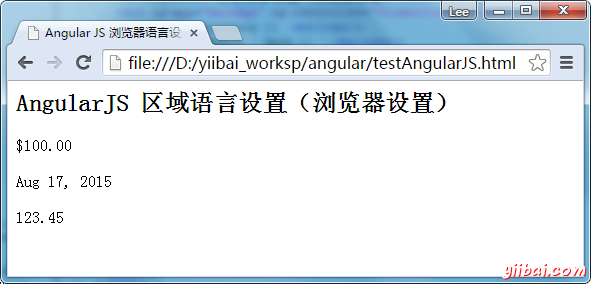
- 怎么样快速入门AngularJS?
- AngularJS快速入门
- AngularJS快速入门
- AngularJS快速入门
- AngularJs教程-快速入门
- Angularjs快速入门
- AngularJS快速入门
- AngularJS快速入门
- AngularJS快速入门
- AngularJS快速入门简介
- AngularJS入门和快速开始
- AngularJS入门和快速开始
- AngularJS快速入门3--控制器
- AngularJS快速入门5--过滤器
- AngularJS快速入门指南20:快速参考
- AngularJS 2.0五分钟快速入门
- AngularJS快速入门1--引导篇
- AngularJS快速入门2--基础语法
- appium+Python:长按操作
- Android的编译环境--Build系统
- Halcon算子函数
- 关于json和csb文件读取的问题
- PCA 降维示例
- AngularJS快速入门
- 重新上路
- springmvc中@responseBody 返回json格式以及中文乱码问题的解决
- Mac下安装mysql5.7 完整步骤以及 Mac平台重新设置MySQL的root密码等问题汇总
- Java 内存模型及GC原理
- Android apk 加密之 加壳技术
- PAT 数素数
- StringUtils详解
- Appium简明教程


