ZKProgressHUD iOS 易于使用的 HUD
来源:互联网 发布:ps4 神之浩劫网络差 编辑:程序博客网 时间:2024/06/06 19:11
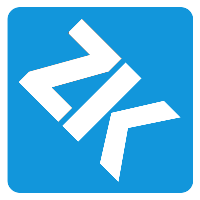
ZKProgressHUD
GitHub - ZKProgressHUD
iOS App 上易于使用的 HUD
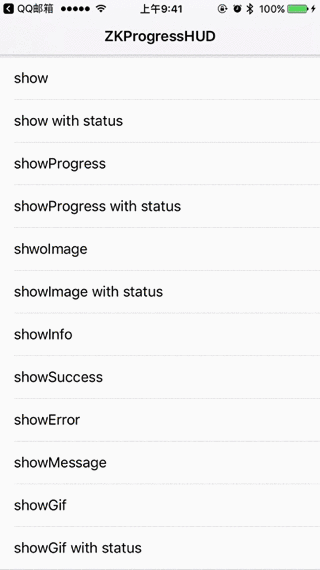
运行环境
iOS 8.0 +
Xcode 8 +
Swift 3.0 +
安装
CocoaPods
你可以使用 CocoaPods 安装 ZKProgressHUD,在你的 Podfile 中添加:
platform :ios, '8.0'use_frameworks!target 'MyApp' do pod 'ZKProgressHUD'end手动安装
拖动
ZKProgressHUD文件夹到您的项目将
ZKProgressHUD.bundle添加到项目资源中Targets->Build Phases->Copy Bundle Resources
使用
导入 ZKProgressHUD
import ZKProgressHUD显示加载
ZKProgressHUD.show()// Simulation time consuming operationDispatchQueue.global().asyncAfter(deadline: DispatchTime.now() + .seconds(3), execute: { DispatchQueue.main.async { ZKProgressHUD.hide() }})显示加载和文字
ZKProgressHUD.show("loading")// Simulation time consuming operationDispatchQueue.global().asyncAfter(deadline: DispatchTime.now() + .seconds(3), execute: { DispatchQueue.main.async { ZKProgressHUD.hide() }})显示进度
ZKProgressHUD.showProgress(1 / 10)显示图片
ZKProgressHUD.showImage(UIImage(named: "image"))显示图片和文字
ZKProgressHUD.showImage(UIImage(named: "image"), status: "Hello world")显示信息样式
ZKProgressHUD.showInfo("Hello world")显示成功
ZKProgressHUD.showSuccess("Hello world")显示错误
ZKProgressHUD.showError("Hello world")显示消息(无图)
ZKProgressHUD.showMessage("Hello world")隐藏
ZKProgressHUD.hide()延迟隐藏
ZKProgressHUD.hide(delay: 3)自定义







ZKProgressHUD 可以通过下面方法进行自定义:
setMaskStyle (_ maskStyle : ZKProgressHUDMaskStyle )setMaskBackgroundColor(_ color: UIColor)setForegroundColor(_ color: UIColor)setBackgroundColor(_ color: UIColor)setFont(_ font: UIFont)setCornerRadius(_ cornerRadius: CGFloat)setAnimationStyle(_ animationStyle : ZKProgressHUDAnimationStyle )setHideDelay(_ hideDelay: Int) 0 0
- ZKProgressHUD iOS 易于使用的 HUD
- hud插件的使用
- MyCLI :易于使用的 MySQL/MariaDB 客户端
- HUD显示文字,osgText的使用
- 有关NGUI HUD Text 的使用
- 有关NGUI HUD Text 的使用
- 一种易于移植和使用的文件系统FatFs Moule
- rebolt: 一个易于使用的数据库操作层
- UGUI的优点新UI系统二 直观、易于使用
- 易于寻找的新理念
- iOS HUD笔记
- iOS开发003 一个漂亮精致的HUD
- TSMessages,非HUD风格的iOS提示框
- OSG中使用HUD
- OSG使用HUD的方式创建小地图
- 使用MBProgressHUD 的HUD不能立刻显示出来
- Unity插件NGUI制作血条--HUD的基本使用
- 编写易于理解的代码:
- MacOSX中设置和改变$PATH变量
- jquery-ui中div拖动出现辅助线方便对齐
- 协调布局CoordinatorLayout的一些方法
- Java使用JNDI配置WEB项目数据源
- C/C++学习的50个经典网站
- ZKProgressHUD iOS 易于使用的 HUD
- AJRW错误AA707
- Python爬虫爬取美剧网站
- ListMultimap分组统计
- Android性能优化之布局优化
- BZOJF2306 [Ctsc2011]幸福路径
- java网络编程
- linux历史
- 栈的压入、弹出序列



