iOS开发之UITextField输入长度限制,键盘遮挡自适应方法
来源:互联网 发布:php开发app 编辑:程序博客网 时间:2024/06/08 08:54
UITextField被用作项目中获取用户信息的重要控件,但是在实际应用中存在的不少的坑:修改keyboardType来限制键盘的类型,却难以限制第三方键盘的输入类型;在代理中限制了输入长度以及输入的文本类型,但是却抵不住中文输入的联想;键盘弹起时遮住输入框,需要接收键盘弹起收回的通知,然后计算坐标实现移动动画。
对于上面这些问题,苹果提供给我们文本输入框的同时并不提供解决方案,因此本文将使用category+runtime的方式解决上面提到的这些问题,本文假设读者已经清楚从UITextField成为第一响应者到结束编辑过程中的事件调用流程。
##输入限制 最常见的输入限制是手机号码以及金额,前者文本中只能存在纯数字,后者文本中还能包括小数。笔者暂时定义了三种枚举状态用来表示三种文本限制:
typedef NS_ENUM(NSInteger, LXDRestrictType){ LXDRestrictTypeOnlyNumber = 1, ///< 只允许输入数字 LXDRestrictTypeOnlyDecimal = 2, ///< 只允许输入实数,包括. LXDRestrictTypeOnlyCharacter = 3, ///< 只允许非中文输入};在文本输入的时候会有两次回调,一次是代理的replace的替换文本方法,另一个需要我们手动添加的EditingChanged编辑改变事件。前者在中文联想输入的时候无法准确获取文本内容,而当确认好输入的文本之后才会调用后面一个事件,因此回调后一个事件才能准确的筛选文本。下面的代码会筛选掉文本中所有的非数字:
- (void)viewDidLoad{ [textField addTarget: self action: @selector(textDidChanged:) forControlEvents: UIControlEventEditingChanged];}- (void)textDidChanged: (UITextField *)textField{ NSMutableString * modifyText = textField.text.mutableCopy; for (NSInteger idx = 0; idx < modifyText.length; idx++) { NSString * subString = [modifyText substringWithRange: NSMakeRange(idx, 1)]; // 使用正则表达式筛选 NSString * matchExp = @"^\\d$"; NSPredicate * predicate = [NSPredicate predicateWithFormat: @"SELF MATCHES %@", matchExp]; if ([predicate evaluateWithObject: subString]) { idx++; } else { [modifyString deleteCharactersInRange: NSMakeRange(idx, 1)]; } }}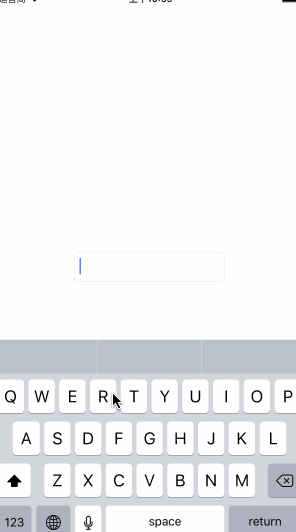
限制扩展
如果说我们每次需要限制输入的时候都加上这么一段代码也是有够糟的,那么如何将这个功能给封装出来并且实现自定义的限制扩展呢?笔者通过工厂来完成这一个功能,每一种文本的限制对应一个单独的类。抽象提取出一个父类,只提供一个文本变化的实现接口和一个限制最长输入的NSUInteger整型属性:
#pragma mark - h文件@interface LXDTextRestrict : NSObject@property (nonatomic, assign) NSUInteger maxLength;@property (nonatomic, readonly) LXDRestrictType restrictType;// 工厂+ (instancetype)textRestrictWithRestrictType: (LXDRestrictType)restrictType;// 子类实现来限制文本内容- (void)textDidChanged: (UITextField *)textField;@end#pragma mark - 继承关系@interface LXDTextRestrict ()@property (nonatomic, readwrite) LXDRestrictType restrictType;@end@interface LXDNumberTextRestrict : LXDTextRestrict@end@interface LXDDecimalTextRestrict : LXDTextRestrict@end@interface LXDCharacterTextRestrict : LXDTextRestrict@end#pragma mark - 父类实现@implementation LXDTextRestrict+ (instancetype)textRestrictWithRestrictType: (LXDRestrictType)restrictType{ LXDTextRestrict * textRestrict; switch (restrictType) { case LXDRestrictTypeOnlyNumber: textRestrict = [[LXDNumberTextRestrict alloc] init]; break; case LXDRestrictTypeOnlyDecimal: textRestrict = [[LXDDecimalTextRestrict alloc] init]; break; case LXDRestrictTypeOnlyCharacter: textRestrict = [[LXDCharacterTextRestrict alloc] init]; break; default: break; } textRestrict.maxLength = NSUIntegerMax; textRestrict.restrictType = restrictType; return textRestrict;}- (void)textDidChanged: (UITextField *)textField{}@end由于子类在筛选的过程中都存在遍历字符串以及正则表达式验证的流程,把这一部分代码逻辑给封装起来。根据EOC的原则优先使用static inline的内联函数而非宏定义:
typedef BOOL(^LXDStringFilter)(NSString * aString);static inline NSString * kFilterString(NSString * handleString, LXDStringFilter subStringFilter){ NSMutableString * modifyString = handleString.mutableCopy; for (NSInteger idx = 0; idx < modifyString.length;) { NSString * subString = [modifyString substringWithRange: NSMakeRange(idx, 1)]; if (subStringFilter(subString)) { idx++; } else { [modifyString deleteCharactersInRange: NSMakeRange(idx, 1)]; } } return modifyString;}static inline BOOL kMatchStringFormat(NSString * aString, NSString * matchFormat){ NSPredicate * predicate = [NSPredicate predicateWithFormat: @"SELF MATCHES %@", matchFormat]; return [predicate evaluateWithObject: aString];}#pragma mark - 子类实现@implementation LXDNumberTextRestrict- (void)textDidChanged: (UITextField *)textField{ textField.text = kFilterString(textField.text, ^BOOL(NSString *aString) { return kMatchStringFormat(aString, @"^\\d$"); });}@end@implementation LXDDecimalTextRestrict- (void)textDidChanged: (UITextField *)textField{ textField.text = kFilterString(textField.text, ^BOOL(NSString *aString) { return kMatchStringFormat(aString, @"^[0-9.]$"); });}@end@implementation LXDCharacterTextRestrict- (void)textDidChanged: (UITextField *)textField{ textField.text = kFilterString(textField.text, ^BOOL(NSString *aString) { return kMatchStringFormat(aString, @"^[^[\\u4e00-\\u9fa5]]$"); });}@end有了文本限制的类,那么接下来我们需要新建一个UITextField的分类来添加输入限制的功能,主要新增三个属性:
@interface UITextField (LXDRestrict)/// 设置后生效@property (nonatomic, assign) LXDRestrictType restrictType;/// 文本最长长度@property (nonatomic, assign) NSUInteger maxTextLength;/// 设置自定义的文本限制@property (nonatomic, strong) LXDTextRestrict * textRestrict;@end由于这些属性是category中添加的,我们需要手动生成getter和setter方法,这里使用objc_associate的动态绑定机制来实现。其中核心的方法实现如下:
- (void)setRestrictType: (LXDRestrictType)restrictType{ objc_setAssociatedObject(self, LXDRestrictTypeKey, @(restrictType), OBJC_ASSOCIATION_RETAIN_NONATOMIC); self.textRestrict = [LXDTextRestrict textRestrictWithRestrictType: restrictType];}- (void)setTextRestrict: (LXDTextRestrict *)textRestrict{ if (self.textRestrict) { [self removeTarget: self.text action: @selector(textDidChanged:) forControlEvents: UIControlEventEditingChanged]; } textRestrict.maxLength = self.maxTextLength; [self addTarget: textRestrict action: @selector(textDidChanged:) forControlEvents: UIControlEventEditingChanged]; objc_setAssociatedObject(self, LXDTextRestrictKey, textRestrict, OBJC_ASSOCIATION_RETAIN_NONATOMIC);}完成这些工作之后,只需要一句代码就可以完成对UITextField的输入限制:
self.textField.restrictType = LXDRestrictTypeOnlyDecimal;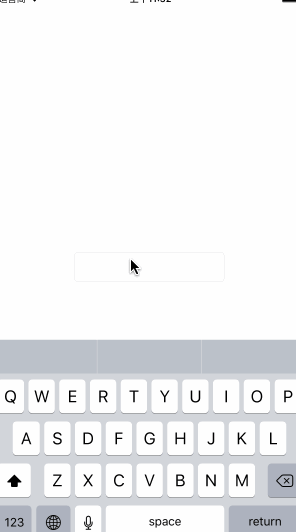
自定义的限制
假如现在文本框限制只允许输入emoji表情,上面三种枚举都不存在我们的需求,这时候自定义一个子类来实现这个需求。
@interface LXDEmojiTextRestrict : LXDTextRestrict@end@implementation LXDEmojiTextRestrict- (void)textDidChanged: (UITextField *)textField{ NSMutableString * modifyString = textField.text.mutableCopy; for (NSInteger idx = 0; idx < modifyString.length;) { NSString * subString = [modifyString substringWithRange: NSMakeRange(idx, 1)]; NSString * emojiExp = @"^[\\ud83c\\udc00-\\ud83c\\udfff]|[\\ud83d\\udc00-\\ud83d\\udfff]|[\\u2600-\\u27ff]$"; NSPredicate * predicate = [NSPredicate predicateWithFormat: @"SELF MATCHES %@", emojiExp]; if ([predicate evaluateWithObject: subString]) { idx++; } else { [modifyString deleteCharactersInRange: NSMakeRange(idx, 1)]; } } textField.text = modifyString;}@end代码中的emoji的正则表达式还不全,因此在实践中很多的emoji点击会被筛选掉。效果如下:
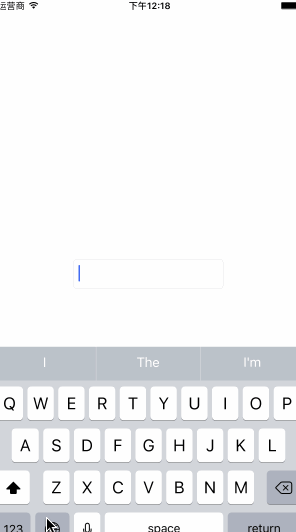
键盘遮盖
另一个让人头疼的问题就是输入框被键盘遮挡。这里通过在category中添加键盘相关通知来完成移动整个window。其中通过下面这个方法获取输入框在keyWindow中的相对坐标:
- (CGPoint)convertPoint:(CGPoint)point toView:(nullable UIView *)view我们给输入框提供一个设置自动适应的接口:
@interface UITextField (LXDAdjust)/// 自动适应- (void)setAutoAdjust: (BOOL)autoAdjust;@end@implementation UITextField (LXDAdjust)- (void)setAutoAdjust: (BOOL)autoAdjust{ if (autoAdjust) { [[NSNotificationCenter defaultCenter] addObserver: self selector: @selector(keyboardWillShow:) name: UIKeyboardWillShowNotification object: nil]; [[NSNotificationCenter defaultCenter] addObserver: self selector: @selector(keyboardWillHide:) name: UIKeyboardWillHideNotification object: nil]; } else { [[NSNotificationCenter defaultCenter] removeObserver: self]; }}- (void)keyboardWillShow: (NSNotification *)notification{ if (self.isFirstResponder) { CGPoint relativePoint = [self convertPoint: CGPointZero toView: [UIApplication sharedApplication].keyWindow]; CGFloat keyboardHeight = [notification.userInfo[UIKeyboardFrameBeginUserInfoKey] CGRectValue].size.height; CGFloat actualHeight = CGRectGetHeight(self.frame) + relativePoint.y + keyboardHeight; CGFloat overstep = actualHeight - CGRectGetHeight([UIScreen mainScreen].bounds) + 5; if (overstep > 0) { CGFloat duration = [notification.userInfo[UIKeyboardAnimationDurationUserInfoKey] doubleValue]; CGRect frame = [UIScreen mainScreen].bounds; frame.origin.y -= overstep; [UIView animateWithDuration: duration delay: 0 options: UIViewAnimationOptionCurveLinear animations: ^{ [UIApplication sharedApplication].keyWindow.frame = frame; } completion: nil]; } }}- (void)keyboardWillHide: (NSNotification *)notification{ if (self.isFirstResponder) { CGFloat duration = [notification.userInfo[UIKeyboardAnimationDurationUserInfoKey] doubleValue]; CGRect frame = [UIScreen mainScreen].bounds; [UIView animateWithDuration: duration delay: 0 options: UIViewAnimationOptionCurveLinear animations: ^{ [UIApplication sharedApplication].keyWindow.frame = frame; } completion: nil]; }}- (void)dealloc{ [[NSNotificationCenter defaultCenter] removeObserver: self];}@end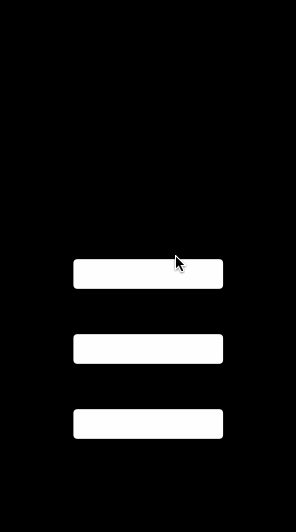
如果项目中存在自定义的UITextField子类,那么上面代码中的dealloc你应该使用method_swillzing来实现释放通知的作用
- iOS开发之UITextField输入长度限制,键盘遮挡自适应方法
- iOS开发陷阱之UITextField中文输入长度的限制
- iOS开发陷阱之UITextField中文输入长度的限制
- IOS - UITextField输入长度限制
- 【iOS】UITextField限制输入长度
- iOS UITextField限制输入长度
- iOS 限制UITextField的输入长度
- 限制UITextField输入长度的方法
- Swift 解决IOS开发中TableView中编辑UITextField时键盘遮挡输入框的情况
- UITextField限制输入长度
- 限制 UITextField 输入长度
- UITextField 限制输入长度
- UITextField长度输入限制
- UITextField限制输入长度
- 限制UITextField输入长度
- UITextField长度输入限制
- UITextField 限制输入长度
- 限制UITextField输入长度
- mysql-5.7.17-winx64正确安装与配置
- SpringMVC 异步发送表单数据到JavaBean,并响应JSON文本返回
- save()方法添加数据了,可是delete()和Update()方法总是没有效果
- 《设计模式之禅》读书笔记之C#版--结构类模式
- 《计算机网络》第3章 数据链路层
- iOS开发之UITextField输入长度限制,键盘遮挡自适应方法
- 判断闰年
- 界面编译失败的原因
- leetcode67 二进制加法
- 规范编码的重要性
- 页面可见性改变事件 : visibilitychange
- MyEclipse 2015 配置 Maven
- JStorm源码分析(三)流计算的执行者——SpoutExecutors/BoltExecutors(草稿|无图版)
- 移动APP测试之android性能测试


