用Delphi编程控制IE浏览器的窗口
来源:互联网 发布:删除多余的网络连接 编辑:程序博客网 时间:2024/05/21 17:30
本程序用于打开IE、链接到指定的网页、获取IE地址栏中的URL地址信息及该窗口名称、激活最近打开的窗口以及关闭最近打开的窗口。程序的界面如图1:
设计思想
使用Delphi编程控制IE的方法有多种,在本程序中使用DDE来控制IE,应注意须先确保IE已经运行,因为此时IE要作为DDE服务器,用户的程序只能作DDE客户端,而DDE客户端无法与一个没有运行的服务器进行数据交换。在本程序中调用API函数ShellExecute来打开IE。

图1
在本程序中使用DDE客户端时用到了类TDdeClientConv的以下几个函数及过程:
function SetLink(Service:String;Topic:String):Boolean;
function OpenLink:Boolean;
function RequestData(const Item:String):Pchar;
procedure CloseLink;
其中,参数Service为DDE服务器的ApplicationName,对IE来说就是Iexplore;参数Topic是DDE会话的TopicName,不同功能对应的Topic不同;参数Item为会话的ItemName,也因功能不同而不同。函数SetLink用来设置会话主题,若成功返回True,否则返回False;函数RequestData用来返回会话的数据。
设计步骤
新建一个应用程序,为窗体加入两个Edit组件、6个Button组件。各组件属性如图2:
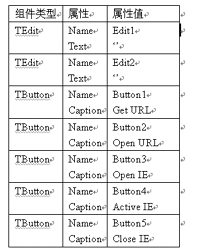
图2
在uses中加入对DDEman,ShellAPE和ComObj单元的引用,并定义一个TDdeClientConv类型的全局变量DDE。
编写相关代码
......
var DDE:TDdeClientConv;
//DDE为客户端全局变量
implementation
{R *.DFM}
//创建窗体时创建DDE客户端
procedure TForm1.FormCreate(Sender: TObject);
begin
DDE:=TDdeClientConv.Create(Self);
end;
//单击Open IE启动默认浏览器并自动打开指定的网页(若IE不是默认浏览器,需手工打开)
procedure TForm1.Button3Click(Sender: TObject);
begin
//调用ShellExecute打开默认浏览器,将窗口模式设为SW_SHOWNORMAL
ShellExecute(Handle,nil,PChar('www.chinaren.com/index.shtml'),nil,nil,SW_SHOWNORMAL);
end;
//单击Get URL按钮获取IE地址栏URL以及对应窗口标题
procedure TForm1.Button1Click(Sender: TObject);
begin
//设置会话连接成功
if DDE.SetLink('Iexplore', 'WWW_GetWindowInfo') then
begin
DDE.OpenLink;
//返回信息并在组件Edit1中显示
Edit1.Text:=DDE.QequestData('-1');
DDE.CloseLink;
end
else
ShowMessage('IE没在运行');
end;
//单击Open URL按钮链接到指定网页
procedure TForm1.Button2Click(Sender: TObject);
begin
if DDE.SetLink('Iexplore', 'WWW_
OpenURL') then
begin
//链接到指定Web页
DDE.OpenLink;
DDE.RequestData(Edit2.Text);
DDE.CloseLink;
end
else
ShowMessage('IE没在运行');
end;
//单击Activate IE按钮激活最近打开的IE窗口
procedure TForm1.Button4Click(Sender: TObject);
begin
if DDE.SetLink('Iexplore', 'WWW_Activate') then
begin
DDE.OpenLink;
DDE.RequestData('-1');
DDE.CloseLink;
end
else
ShowMessage('IE没有运行');
end;
//单击Close IE按钮关闭最近打开的IE窗口
procedure TForm1.Button5Click(Sender: TObject);
begin
if DDE.SetLink('Iexplore', 'WWW_Exit') then
begin
DDE.OpenLink;
DDE.RequestData('WWW_Exit');
DDE.CloseLink;
end
else
ShowMessage('IE没有运行');
end.
- 用Delphi编程控制IE浏览器的窗口
- 打开浏览器窗口的控制
- 连接IE浏览器窗口的代码
- 连接IE浏览器窗口的代码
- IE浏览器网页弹出窗口的应对
- 探索IE浏览器窗口
- 探索IE浏览器窗口
- 控制Delphi的窗口显示位置
- javascript控制ie窗口
- JS 控制IE窗口
- JS 控制IE窗口
- c++控制ie浏览器
- c# 控制IE浏览器
- c# 控制IE浏览器
- C#控制IE浏览器
- Delphi获取所有打开的IE窗口的网页源码
- delphi实现自制IE浏览器
- 用 javascript 控制浏览器窗口大小
- 常规正则表达式
- 创建简单的maven archetype
- iptables资料整理
- BCB6自带的正则表达式功能
- iostream 与 iostream.h 的区别
- 用Delphi编程控制IE浏览器的窗口
- C# 实现复杂对象的序列化与反序列化[收藏此页] [打印]【IT168知识库】
- Flex中如何利用headerStyleName样式,设置Accordion容器的fillAlphas, fillColors以及selectedFillColors等反显颜色
- 库文件的国际化
- delphi使用ajax添加一个cookie
- 网络教学设计好友征集~~~~~~~~
- Axure RP Pro - 相关问题 - 跨原型链接页面
- 技术高速发展的今天中国软件企业将面临的困惑和选择
- STL容器的赋值运算符可以更灵活吗?


