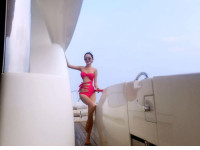React Native 实战系列二
来源:互联网 发布:战斗吧剑灵刻印数据 编辑:程序博客网 时间:2024/06/04 18:01
一.自定义头部导航条
1.CSS 属性科普
align-items:
*The align-items property applies to all flex containers, and sets the default alignment of the flex items along the cross axis of each flex line.
*align-items属性适用于所有的flex容器,它是用来设置每个flex元素在侧轴上的默认对齐方式。
*align-items和align-content有相同的功能,不过不同点是它是用来让每一个单行的容器居中而不是让整个容器居中。
justifyContent:
*语法:justify-content: flex-start | flex-end | center | space-between | space-around
*flex-start:弹性项目向行头紧挨着填充。这个是默认值。第一个弹性项的main-start外边距边线被放置在该行的main-start边线,而后续弹性项依次平齐摆放。
*flex-end:弹性项目向行尾紧挨着填充。第一个弹性项的main-end外边距边线被放置在该行的main-end边线,而后续弹性项依次平齐摆放。
*center:弹性项目居中紧挨着填充。(如果剩余的自由空间是负的,则弹性项目将在两个方向上同时溢出)。
*space-between:弹性项目平均分布在该行上。如果剩余空间为负或者只有一个弹性项,则该值等同于flex-start。否则,第1个弹性项的外边距和行的main-start边线对齐,而最后1个弹性项的外边距和行的main-end边线对齐,然后剩余的弹性项分布在该行上,相邻项目的间隔相等。
*space-around:弹性项目平均分布在该行上,两边留有一半的间隔空间。如果剩余空间为负或者只有一个弹性项,则该值等同于center。否则,弹性项目沿该行分布,且彼此间隔相等(比如是20px),同时首尾两边和弹性容器之间留有一半的间隔(1/2*20px=10px)。
*flex-end:弹性项目向行尾紧挨着填充。第一个弹性项的main-end外边距边线被放置在该行的main-end边线,而后续弹性项依次平齐摆放。
*center:弹性项目居中紧挨着填充。(如果剩余的自由空间是负的,则弹性项目将在两个方向上同时溢出)。
*space-between:弹性项目平均分布在该行上。如果剩余空间为负或者只有一个弹性项,则该值等同于flex-start。否则,第1个弹性项的外边距和行的main-start边线对齐,而最后1个弹性项的外边距和行的main-end边线对齐,然后剩余的弹性项分布在该行上,相邻项目的间隔相等。
*space-around:弹性项目平均分布在该行上,两边留有一半的间隔空间。如果剩余空间为负或者只有一个弹性项,则该值等同于center。否则,弹性项目沿该行分布,且彼此间隔相等(比如是20px),同时首尾两边和弹性容器之间留有一半的间隔(1/2*20px=10px)。
2.React Native组件生命周期:
componentWillMount:组件挂载之前
getInitialState:初始化
render:渲染
componentDidMount:渲染完毕,开始挂载
componentWillUnmount:组件被卸载之前
3.自定义Component
export default class CommonCell extends Component { constructor(props) { super(props); alert('constructor'+props.title);//这里可以获取到对应的值 this.state = { title: props.title, isInfoVisible: props.isInfoVisible, info: props.info } } render() { return ( this.renderCellView(this.props.title,this.props.info)//不知道这里这样传参数有没有问题 ); } /** * renderCellView * 渲染该条目 * 该条目中,需要的参数 * 1.标题(扫一扫 String) * 2.右边文字是否显示(1.94M boolean) * 3.右边文字取值(1.94M String) */ renderCellView(title,info) { return ( <TouchableOpacity onPress={() => { this.viewOnPressed() }} > <View style={styles.container}> <Text style={styles.leftTextStyle}> title---这里有问题 </Text> <View style={styles.rightViewStyle}> <Text style={styles.rightTextStyle}> info---这里有问题 </Text> <Image source={{ uri: 'icon_cell_rightarrow' }} style={styles.rightImgStyle} /> </View> </View> </TouchableOpacity > ) } /** * 条目点击事件 */ viewOnPressed() { alert('item---onpressed'); };}const styles = StyleSheet.create({ container: { borderBottomColor: '#dddddd', borderBottomWidth: 0.5, backgroundColor: 'white', flexDirection: 'row', height: 60, alignItems: 'center', }, //右侧Image+Text rightViewStyle: { position: 'absolute', right: 30, flexDirection: 'row', alignItems: 'center', }, leftTextStyle: { fontSize: 20, textAlign: 'center', marginLeft: 20, }, rightTextStyle: { fontSize: 15, textAlign: 'center', marginRight: 20, }, rightImgStyle: { position: 'relative', width: 8, height: 13 },})使用方法如下:
<CommonCell title='TestTitle' isInfoVisible='false' info='ceshiinfo' />1.现在的有一个问题就是:在组件中可以以得到对应的属性值,但是不知道如何使用到组件中去,如果有明白的请致电

解答:React Native 中使用{}括号的意思是括号内部为一个js变量或表达式,需要执行后取值。因此我们可以把任意合法的JavaScript表达式通过括号嵌入到JSX语句中
2.问题,如何根据传过来的参数,得到bool值,因为js是弱类型的,不知道传递参数的时候,如何赋值
解答:可以通过得到对应的属性值,然后比如可以通过“==”或者“===”来验证参数
3.如何在css中拿到当前组件的属性值,并使用?
4.如何在自定义Component的时候,传递某个函数,比如将点击事件传递过去,类似于Android中的接口回掉
0 0
- React Native 实战系列二
- React-Native实战系列
- React Native 实战系列一
- React Native 实战系列三
- 《React-Native系列》React-Native实战系列博客汇总
- 《React-Native系列》React-Native实战系列博客汇总
- 《React-Native系列》React-Native实战系列博客汇总
- React-Native 之 项目实战(二)
- React-Native 之 项目实战(二)
- react-native源码分析系列二
- 【稀饭】react native 实战系列教程之项目介绍
- 【稀饭】react native 实战系列教程之项目初始化
- 【稀饭】react native 实战系列教程之完成首页
- 【稀饭】react native 实战系列教程之自定义原生模块
- 【稀饭】react native 实战系列教程之数据存储
- React Native实战系列第十四篇——购物车
- react native实战
- React Native实战项目
- Python的结构型设计模式之桥接模式
- 备份的重要性
- 用Python&OpenGL采用数值微分法和中点画圆法写图形学作业——会动的时钟
- Dynamics CRM 流程错误 simultaneous connections limit reached for organization
- Shell全局变量、局部变量与特殊变量笔记总结
- React Native 实战系列二
- ZOJ3202-Second-price Auction
- Eclipse中高亮显示velocity模版页面
- mybatis:Parameter 'list' not found. Available parameters are [templateId, param1, param2, valueList]
- Android GridView长按拖动,删除
- linux task_struct的结构注释
- 10815
- C#遍历DataSet中数据的几种方法总结
- Bootstrap排版