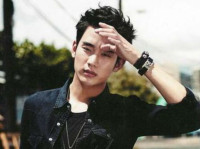How to Analyzing Authorization Checks for SAP User
来源:互联网 发布:火箭卡佩拉臂展数据 编辑:程序博客网 时间:2024/05/22 17:10
Ifyou do not know the required authorizations for a transaction, you canuse the system trace or the authorization error analysis to determinethem.
● System Trace
1. Choose Tools ® Administration ® Monitor ® Traces ® SAP System trace.
2. Choose the trace component Authorization check and then Trace on. The system then automatically writes the trace to disk.
3. To restrict the system trace to your own sessions, choose Edit ® Filter ® General. In the dialog box displayed, enter your user ID in the field Trace for user only.
4. After you have completed your analysis, choose Trace off.
5. To display the results of the analysis, choose Goto ® Files/Analysis or choose the pushbutton File list. Position the cursor on the file that you want to analyze and choose Analyze file.
You will see authorization tests entries in the format <Authorization object>:<Field>=<Value tested>.
Youcan display a formatted view of an authorization check bydouble–clicking an entry. (You may need to scroll down in the displayto reach the formatted view of the entry.)
If no authorization entries exist or the system displays the message Authorizationentries skipped, check that you have set the trace switches correctly. If the switches are correct, then choose Tracefile ® Analyze file and ensure that Trace for authorizationchecks is selected.
● Authorization error analysis
Youcan use transaction SU53to analyze an access-denied error in yoursystem that just occurred. It displays the last failed authorizationcheck, the user’s authorizations, and the failed HR authorization check.
You can use transaction SU53 from any of your sessions, not just the one in which the error occurred.
Forexample, you have selected a function, and the system responds with themessage "You are not authorized for this function." To display thechecked authorization object, enter SU53 or /nSU53 in the commandfield. The system then displays a comparison of the values of theobject that are in your user master record.
Note,as the administrator, that the data in the Failed Authorization Checkarea are from the time at which the user started transaction SU53 todetermine which authorization he or she is missing.
TheUser’s Authorization Data, on the other hand, is the data that was readdirectly from the user buffer at the time of analysis, when theadministrator views the user’s problem by choosing Display for OtherUsers.
Usetransaction SU56 to display all of your own authorizations or theauthorizations of another user. Call transaction SU56 by choosing Goto? Entered Authorization in User Buffer. This transaction shows whichauthorizations are currently assigned in the user's user master record.
- How to Analyzing Authorization Checks for SAP User
- How-to: Enable User Authentication and Authorization in Apache HBase
- How to Check Missing Authorisation for User
- How to transport translations made in SE63 without access to SLXT or authorization for transport req
- mysql how to fix Access denied for user 'root'@'localhost'
- How to lookup django session for a particular user?
- BW---HOW to basis Lo Extraction for SAP-BW
- BW---HOW to basis Lo Extraction for SAP-BW
- How to Find Bapi for Particular Transaction in SAP
- How to get SAP RFC-SDK for C/C++
- How to Find Bapi for Particular Transaction in SAP
- 权限管理 how to control the authorization?
- How to add a user and set environments for the user?
- QM user exit for sap
- Reset password for user SAP*
- Analyzing SAP Memory Configuration
- Analyzing SAP Work Processes
- Rapid Contextual Design: A How-to Guide to Key Techniques for User-Centered Design
- RzCheckTree中的CheckBox选择
- 完成端口(一个小例子,供学习用!)
- 如何实现vb6和.net的联合调试
- 漫谈Ajax在ASP.Net中的使用
- Program received signal SIGPIPE, Broken pipe
- How to Analyzing Authorization Checks for SAP User
- 动态调用WebService(C#)
- How to find the relation between role and user, t-code, profile
- Step by Step move datafile in Oracle
- 老的网易相册爬虫
- 如何在VB6中使用.NET开发的UserControl
- 【转帖】程序员过年—想想自己到底想干啥
- Password is deactivated in SAP R/3 4.6C
- 手机成语大词典java 手机词典