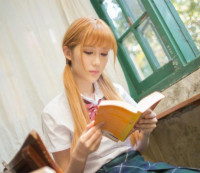【FAQ】License for package ConstraintLayout for Android 1.0.2 not accepted
来源:互联网 发布:一万条数据 多少m 编辑:程序博客网 时间:2024/06/03 04:42
如题,在执行gradle的时候报错:
Checking the license for package Solver for ConstraintLayout 1.0.2 in /usr/local/android-sdk-linux/licensesWarning: License for package Solver for ConstraintLayout 1.0.2 not accepted.Checking the license for package ConstraintLayout for Android 1.0.2 in /usr/local/android-sdk-linux/licensesWarning: License for package ConstraintLayout for Android 1.0.2 not accepted.FAILURE: Build failed with an exception.* What went wrong:A problem occurred configuring project ':setting'.> You have not accepted the license agreements of the following SDK components: [ConstraintLayout for Android 1.0.2, Solver for ConstraintLayout 1.0.2]. Before building your project, you need to accept the license agreements and complete the installation of the missing components using the Android Studio SDK Manager. Alternatively, to learn how to transfer the license agreements from one workstation to another, go to http://d.android.com/r/studio-ui/export-licenses.htmlbuild.gradle 编写如下:
apply plugin: 'com.android.application'android { compileSdkVersion 25 buildToolsVersion "25.0.0" defaultConfig { minSdkVersion 16 targetSdkVersion 25 versionCode 1 versionName "1.0" testInstrumentationRunner "android.support.test.runner.AndroidJUnitRunner" } buildTypes { release { minifyEnabled false proguardFiles getDefaultProguardFile('proguard-android.txt'), 'proguard-rules.pro' } }}dependencies { compile fileTree(dir: 'libs', include: ['*.jar']) androidTestCompile('com.android.support.test.espresso:espresso-core:2.2.2', { exclude group: 'com.android.support', module: 'support-annotations' }) compile 'com.android.support:appcompat-v7:25.3.1' compile 'com.android.support.constraint:constraint-layout:1.0.2' testCompile 'junit:junit:4.12' compile project(path: ':widget') compile project(path: ':platform') compile project(path: ':account')}看提示是说,需要接受证书,并使用android sdk manager 安装缺少的组件。所以按需要的版本,使用sdkmanager安装并接受许可就好了:
$ANDROID_HOME/tools/bin/sdkmanager "extras;m2repository;com;android;support;constraint;constraint-layout;1.0.2" $ANDROID_HOME/tools/bin/sdkmanager "extras;m2repository;com;android;support;constraint;constraint-layout-solver;1.0.2"
2 0
- 【FAQ】License for package ConstraintLayout for Android 1.0.2 not accepted
- centos7安装:license information(license not accepted)
- centos7安装出现license information(license not accepted)解决办法
- centos7安装出现license information(license not accepted)
- centos7安装出现license information(license not accepted)解决办法
- centos7安装出现license information(license not accepted)解决办法
- linux centos7 安装出现 license information(license not accepted)解决办法
- centos安装出现license information(license not accepted)解决办法
- centos7安装出现license information(license not accepted)解决办法
- centos7安装出现license information(license not accepted)解决办法
- centos7安装出现license information(license not accepted)解决办法
- arcgis server could not obtain a license for networkserver
- You do not have a license for this Vuser type
- You do not have a license for this Vuser type
- Mscomm控件安装问题 License information for TMSComm not found.
- VBA for EXCEL FAQ
- FAQ for Perl (Updating)
- FAQ for MySQL
- mybatis执行动态sql语句
- 常见加密算法分类
- Ubuntu下CPABE环境配置
- 《APUE》读书笔记—第十一章线程
- Ubuntu拒绝winscp连接
- 【FAQ】License for package ConstraintLayout for Android 1.0.2 not accepted
- shell 5设置内网上网代理
- error: RPC failed; result=22, HTTP code = 500处理
- 原码, 反码和补码
- Java网络通信:netty
- elect、poll、epoll之间的区别
- FastStone Capture 8.4 注册码
- android——PowerManagerService源码分析
- linux shell 环境下unexpected end of file的错误解决