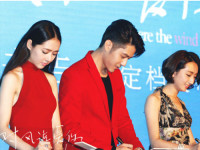jQuery源码解析data
来源:互联网 发布:vpn 绕过公司网络监控 编辑:程序博客网 时间:2024/05/21 09:34
jQuery.fn.extend({ data:function(key,value){ //解析html5的自定义属性 data-* }})1. .data(key,value) 如果传递的参数是key和value,则是为每个匹配元素设置任意类型的数据2 .data(key)如果只传入参数key,则返回第一个匹配元素的指定名称的数据 var $div = $("div"); $div.data("name","111"); console.log($div.data("name"));3. .data()如果未传入任何参数的话,则返回第一个匹配元素关联的自定义数据缓存对象,包含html5属性data-中的数据4. .data(obj)如果传入的是含有的键值对的对象的话,则为每个匹配的元素批量设置数据./*@ param attrs 保存元素的所有属性@ param name 保存元素的属性名@ param elem 获取第一个元素*/jQuery.fn.extend({ data: function( key, value ) { var attrs, name, elem = this[0], i = 0, data = null; // Gets all values /*如果未传入参数的话,则返回第一个匹配元素关联的自定义数据对象*/ if ( key === undefined ) { if ( this.length ) { /*获取匹配的第一个元素关联的自定义数据缓存对象*/ data = jQuery.data( elem ); /**该元素是元素节点的话,则获取该元素的所有自定义属性,进行for循环遍历/ if ( elem.nodeType === 1 &&!jQuery._data( elem, "parsedAttrs" ) ) { attrs = elem.attributes; for ( ; i < attrs.length; i++ ) { name = attrs[i].name; if ( !name.indexOf( "data-" ){ /*截取以data- 开头的后面的name属性名*/ name = jQuery.camelCase( name.slice(5) ); /*解析html5属性中的data- 中含有的数据,并把解析结果放入dom元素关联的自定义数据对象的缓存当中*/ dataAttr( elem, name, data[ name ] ); } } /*过滤已经解析过的数据*/ jQuery._data( elem, "parsedAttrs", true ); } } return data; } // Sets multiple values /*如果参数key是对象的话,则为匹配的元素批量设置数据*/ if ( typeof key === "object" ) { return this.each(function() { jQuery.data( this, key ); }); } return jQuery.access( this, function( value ) { /*如果只传入参数key,则返回第一个匹配元素的指定名称的数据*/ if ( value === undefined ) { // Try to fetch any internally stored data first return elem ? dataAttr( elem, key, jQuery.data( elem, key ) ) : null; } /*如果传入的参数是key和value的话,则为每个匹配的元素设置数据*/ this.each(function() { jQuery.data( this, key, value ); }); }, null, value, arguments.length > 1, null, true ); } });/*全局匹配26个大写字母*/var rmultiDash = /([A-Z])/g;var rbrace = /(?:\{[\s\S]*\}|\[[\s\S]*\])$/,/*@ param elem 待解析的html5中的属性data-的DOM元素@ param key 表示待解析的数据名;不包含data-@ param data 从DOM元素关联的自定义数据缓存对象中取到的数据;*/ function dataAttr( elem, key, data ) { // 参数data为undefined的话,且是DOM元素节点的话,尝试从html5中含有data-中去解析数据 if ( data === undefined && elem.nodeType === 1 ) { /*加前缀data- 并把可能的驼峰形式参数name转换为连字字符*/ var name = "data-" + key.replace( rmultiDash, "-$1" ).toLowerCase(); /*获取该属性值*/ data = elem.getAttribute( name ); /*如果data有返回值的话,如果是字符串的话,则尝试把字符串转换为javascript对象; 否则的话,直接给data赋值undefined,最后返回 该data属性*/ if ( typeof data === "string" ) { try { data = data === "true" ? true : data === "false" ? false : data === "null" ? null : // Only convert to a number if it doesn't change the string +data + "" === data ? +data : rbrace.test( data ) ? jQuery.parseJSON( data ) : data; } catch( e ) {} // Make sure we set the data so it isn't changed later jQuery.data( elem, key, data ); } else { data = undefined; } } return data; } 0 0
- jQuery源码解析data
- jQuery数据缓存$.data 的使用以及源码解析
- jQuery源码解析(1)—— jq基础、data缓存系统
- JQuery validation源码解析
- jquery源码解析
- jquery源码解析
- jquery源码解析资料
- jQuery.extend()源码解析
- jQuery 源码解析(一)
- jquery源码解析1
- 浅谈jquery源码解析
- 关于JQuery源码解析
- jquery.parser源码解析
- jquery源码解析
- jQuery.lazyload源码解析
- 01Jquery源码解析
- 04jQuery源码解析
- 05jQuery源码解析
- SMP硬实时调度算法
- 堆排序
- 深入理解Java内存模型(二)——重排序
- CEF
- MySQL索引使用的数据结构:B-Tree和B+Tree
- jQuery源码解析data
- 运营推广经理技能图谱
- springmvc注解
- 关于SQL完全卸载
- 二叉树知识总结
- Android 红外感应设备的那点累积,感应设备相关知识存储
- axure实现搜索条件的收起/展开
- Oracle 生成单据编号存储过程
- swift中类似PCH文件的东西