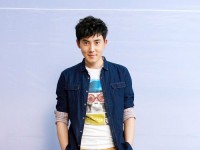python爬虫之一——urllib、urllib2篇
来源:互联网 发布:软件离职项目交接 编辑:程序博客网 时间:2024/06/05 01:53
写在前面:py的和其他语言相比,精华就在库非常多,优雅,简洁的引用;短短几句像诗句一样,包含着无限韵味,完全没必要死记硬背,用到时候看几眼,大体都会用了;
环境:win7、32位;py:2.7
文档参考地址:urllib英文文档
一、爬站分析:
我们的目标是爬取网站上的讯息,既然要爬取,那就要了解反爬;就和拳击选手一样,要打倒对手,首先要学会挨打;我们分析一下目前网络上大部分流行的网站我们,无非三种语言:php、asp、java最多;我们要爬取一个页面,自然要对这其中的一种有所了解:就选取世界上最好的语言php吧:
1.登录验证 :主要是cookie存储、读取和验证码的处理,很有挑战性;
2.cookie拦截:是通过为页面设置cookie,如果验证通过,发送资源,不通过,显示403;
3.User-Agent检测:为了判断是否为爬虫,如果headers中缺少User-Agent,那么判定为爬虫。通过这个系统函数可以判断
<?php $_SERVER['HTTP_USER_AGENT'] ?>4.ip访问次数过多或者频繁;这点估计也只有大厂和技术密集的公司会用到了;如果是类似restful资源型的,肯定是会检测的,比如php的yii2.0框架就有对资源访问频率做出限制。
5.其他限制:包括ajax的完全加密、滑动式验证码、点击式验证码…
二、资源的爬取、读入
- get和post 参数的encode:urllib.encode(query,doseq=0)
- 请求资源:urllib2.Request(url,data,headers)
- 打开资源: resource = urllib2.urlopen(url或者定制的request,[data,timeout])
- 读入资源:resource.read()
以上搭配正则就可以操作简单的爬虫了;
1>source = urllib2.open(url|request,[,data,timeout])
source得到对象:
方法有:
- source.getcode() :获取响应码
- source.geturl() :判断是否重定向
- source.info() :获取响应的headers
2>urllib2.Request(url[, data][, headers][, origin_req_host][, unverifiable])
Request是个对象
方法有:
- Request.add_data(data)
- Request.get_method()
- Request.has_data()
- Request.get_data()
- Request.add_header(key, val)
- Request.has_header(header)
- Request.get_full_url()
- Request.get_type()
- Request.get_header(header_name, default=None)
……
可去参考手册去查看:
三、资源请求的构造
1>get方式(追加构造url):
# -*- coding:utf-8 -*-import urllibimport urllib2data = {'country':'China','age':32}formatdata = urllib.urlencode(data)url = "http://cuiqingcai.com/947.html"+'?'+formatdataresponse = urllib2.urlopen(url)print response.geturl()输出:http://cuiqingcai.com/947.html?country=China&age=322>post方式(填充data):
# -*- coding:utf-8 -*-import urllibimport urllib2data = {'country':'China','age':32}formatdata = urllib.urlencode(data)url = "http://cuiqingcai.com/947.html"response = urllib2.urlopen(url, formatdata)print response.info()输出结果:Server: nginx/1.10.1Date: Tue, 20 Jun 2017 03:48:03 GMTContent-Type: text/html; charset=UTF-8Transfer-Encoding: chunkedConnection: closeVary: CookieX-Pingback: http://cuiqingcai.com/xmlrpc.phpLink: <http://cuiqingcai.com/wp-json/>; rel="https://api.w.org/"Link: <http://cuiqingcai.com/?p=947>; rel=shortlink3>其他方式:
# -*- coding:utf-8 -*-import urllib2request = urllib2.Request(url, data=data)request.get_method = lambda: 'PUT'|'DELETE'response = urllib2.urlopen(request)四、debug设置
# -*- coding:utf-8 -*-import urllibimport urllib2httphander = urllib2.HTTPHandler(debuglevel=1)httpshander = urllib2.HTTPSHandler(debuglevel=1)build_opener= urllib2.build_opener(httphander,httpshander)urllib2.install_opener(build_opener)urllib2.urlopen('http://www.news.com/')五、设置http代理
# -*- coding:utf-8 -*-import urllib2proxy_handler = urllib2.ProxyHandler({'http': '....'})opener = urllib2.build_opener(proxy_handler)resouorce = opener.open('url')print(resource.read())#配置到全局urllib2.install_opener(opener)resouorce = opener.open('url')print(resource.read())- python爬虫之一——urllib、urllib2篇
- 初识爬虫之一:urllib2与urllib实现
- python网络爬虫系列教程——python中urllib、urllib2、cookie模块应用全解
- Python 标准库 —— urllib/urllib2
- python爬虫--urllib2和urllib区别
- Python爬虫入门_之urllib2&&urllib
- python 网络编程——urllib,urllib2简单运用
- python的urllib2和urllib爬虫及区别
- python urllib/urllib2应用
- python urllib diff urllib2
- Python urllib2 urllib学习
- python urllib与urllib2
- python urllib2, urllib使用
- python-urllib/urllib2
- Python urllib&urllib2&httplib
- python 爬虫入门(2) 爬虫基础知识 ; urllib 模块 ;urllib2 模块
- Python 的 urllib,urllib2,httplib
- python urllib/urllib2/httplib/httplib2
- 业务革新,IT先行
- 深度学习数据量小,增加数据方法
- 动态截取集合字符串算法
- Ognl学习资料
- Ahui Writes Word
- python爬虫之一——urllib、urllib2篇
- swift3.0 自定义tableviewcell
- snort 之AC匹配算法
- 提高PHP代码质量的技巧
- 没有在工厂1112中维护 MRP 参数
- ORALCE 表的一般操作 添加列、删除列、修改列 添加外键、删除外键
- python 自定义异常和异常捕捉
- 关于文件下载未能实现
- SQL Server CONVERT() 函数以及SQL Server DATEADD() 函数