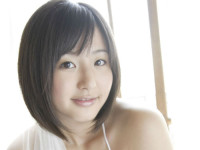chrome对比IE常见问题解决方案
来源:互联网 发布:黑客帝国4矩阵复活剧照 编辑:程序博客网 时间:2024/06/11 12:03
很多代码在chrome上可以轻松运行,但是在IE上就不行了,收集了一下,贴出来
作者的浏览器是IE9,IE针对IE9
item.remove() ; //这个方法IE没法识别,item获取的节点item.removeNode(this); //这是IE 的写法挂上浏览器判断
var agent = navigator.userAgent.toLowerCase(); if(agent.indexOf("edge") > 0){//edge流浪器 item.removeNode(this); }else if(agent.indexOf("chrome") > 0){ item.remove(); }else if(agent.indexOf("msie") > 0){ item.removeNode(this); }else if(agent.indexOf("360") > 0){ item.removeNode(this); }else{ item.removeNode(this) }uploadify在IE下双击才能弹出对话框
<input type="hidden" autofocus="autofocus" />//在form表单里面添加IE11控制台无法使用解决方案
http://www.microsoft.com/zh-CN/download/details.aspx?id=45134(32)
http://www.microsoft.com/en-us/download/details.aspx?id=45154(64)
chrome下pre标签换行
pre {white-space: pre-wrap;word-wrap: break-word;} //覆盖默认的pre样式获取url后面的参数
function GetQueryString(name){ var reg = new RegExp("(^|&)"+ name +"=([^&]*)(&|$)"); var r = window.location.search.substr(1).match(reg); if(r!=null)return unescape(r[2]); return null;}; alert(GetQueryString('filename'))filename:参数名,alert参数值
阅读全文
0 0
- chrome对比IE常见问题解决方案
- IE常见问题解决方案大全
- ie和chrome事件对比
- FireFox、Opera、Chrome、IE内存占用对比
- Chrome浏览器常见问题及解决方案集锦
- chrome opera ie等浏览器hack解决方案
- chrome opera ie等浏览器hack解决方案
- selenium chrome driver和 IE driver 常见问题(1)
- selenium chrome driver 和IE driver 常见问题(2)
- FLASH遮挡DIV解决方案,兼容IE FF Chrome
- FLASH遮挡DIV解决方案,兼容IE FF Chrome
- Chrome/IE 下滚动条与jquery冲突的解决方案
- 各浏览器对小数处理取整的情况对比【IE、chrome、firefox、safari】
- 常见问题解决方案
- 常见问题解决方案
- IE下设置unselectable与onselectstart属性的bug,Firefox与Chrome下的解决方案
- 浏览器兼容性问题解决方案之CSS,已在IE、FF、Chrome测试
- 浏览器兼容性问题解决方案之CSS——已在IE、FF、Chrome测试
- 阿里云:游戏行业DDoS态势报告(2017年上半年)
- EmojiconTextview带表情的输入框
- Smallest Difference (全排列 + 暴力?)
- win10任务栏图标两个以上不显示缩略图的解决办法
- Flux框架流程及搭建
- chrome对比IE常见问题解决方案
- vue的扩展
- Android_常驻进程(杀不死的进程)
- 快速排序
- ZOJ 3233(45/600)
- SQL基础语法
- POJ 3669 BFS+调试心得
- 大数据-医疗行业
- #515. 「LibreOJ β Round #2」贪心只能过样例 背包+bitset优化