Spire.Doc 教程:如何将Word转换为PDF
来源:互联网 发布:北京java程序员工资 编辑:程序博客网 时间:2024/06/04 18:32
这是将Word转换为PDF的一体化解决方案。 在此解决方案中,我们从头开始创建一个单词,或者从文件夹加载单词模板,然后根据需要编辑文档在C#,VB.NET中将单词转换为PDF。 转换可以是PDF格式或docx到PDF格式。
Spire.Doc for .NET是一个专业的.NET库,使用户可以直接管理Word编辑,而不需要安装Microsoft Word,编辑完成后,您可以通过两步将文档转换为PDF。
以下是将被转换为PDF文档的有效截图,在图片末尾,可以找到目标PDF。
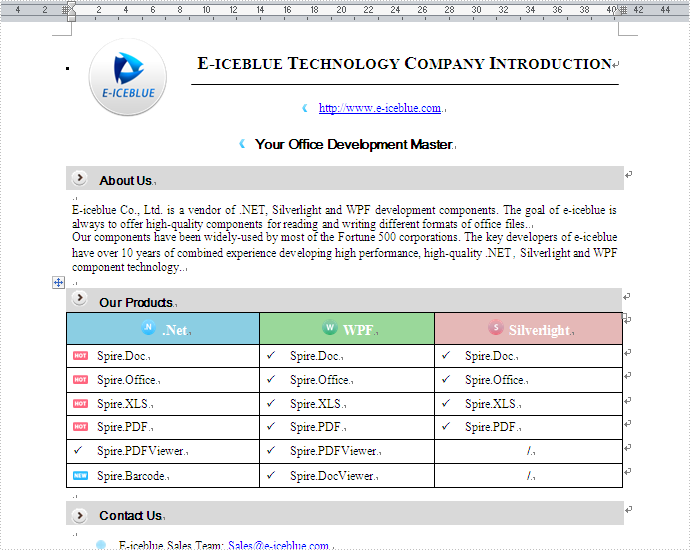
免费下载Spire.Doc for .NET并将其转换为PDF以供个人使用或评估。 在C#中将Word转换为PDF的整个过程可以描述为2个简单的步骤。
1.通过使用ocument.LoadFromFile()方法声明您准备的文档和加载文档,传递给该方法的参数是文件名字符串。
2.使用document.SaveToFile()方法将Word文档另存为PDF,传递给此方法的参数是文件名字符串和文件格式,文件格式必须为PDF格式。
[C#]
using System;using Spire.Doc;using Spire.Doc.Documents;namespace DoctoPDF{ class toPDF { static void Main(string[] args) { //Load Document Document document = new Document(); document.LoadFromFile(@"E:\work\documents\TestSample.docx"); //Convert Word to PDF document.SaveToFile("toPDF.PDF", FileFormat.PDF); //Launch Document System.Diagnostics.Process.Start("toPDF.PDF"); } }}[VB.NET]
Imports SystemImports Spire.DocImports Spire.Doc.DocumentsNamespace DoctoPDF Friend Class toPDF Shared Sub Main(ByVal args() As String) 'Load Document Dim document As New Document() document.LoadFromFile("E:\work\documents\TestSample.docx") 'Convert Word to PDF document.SaveToFile("toPDF.PDF", FileFormat.PDF) 'Launch Document System.Diagnostics.Process.Start("toPDF.PDF") End Sub End ClassEnd Namespace运行演示后,您将会在计算机上发现一个PDF文档:
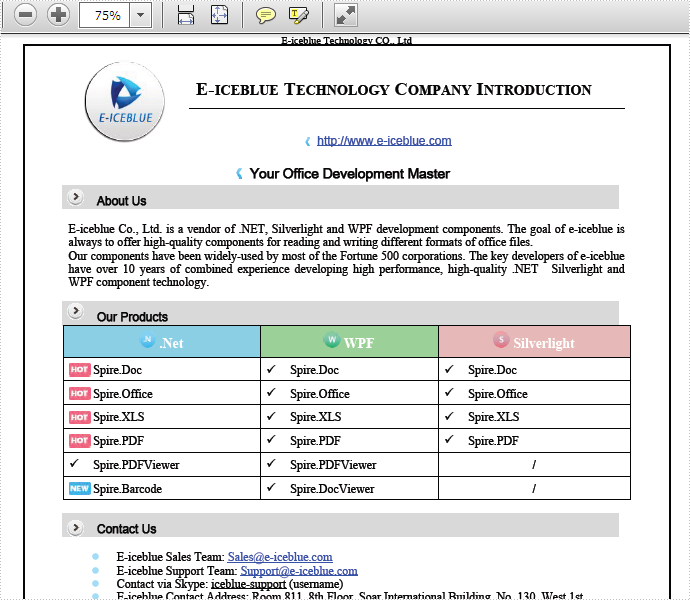
慧都控件网
阅读全文
0 0
- Spire.Doc 教程:如何将Word转换为PDF
- Spire.Doc 教程:如何将Word 转换为文本
- Word组件 Spire.Doc 教程:如何在C#,VB.NET中将XML转换为PDF
- 【教程】Excel组件Spire.XLS 教程:如何在C#,VB.NET将CSV转换为PDF
- Spire.Doc 教程:将word文档中的隐藏文本保存到PDF
- Spire.Doc 教程:如何在C#,VB.NET中为Word文档插入形状和形状组
- MS Word 组件Spire.Doc V6.0.5发布 | 修复了rtf 到pdf 的转换问题
- 将pdf转换为word
- 如何将DOC转换成PDF
- 如何使用jacob将word转换为PDF
- 如何使用jacob将word转换为PDF
- 如何使用jacob将word转换为PDF
- 如何使用jacob将word转换为PDF
- 如何使用jacob将word转换为PDF
- 如何将PDF格式转换为WORD文档
- 如何将PDF格式转换为WORD文档
- 如何实现将Word文档转换为PDF格式
- 如何实现将Word文档转换为PDF格式
- Spring学习笔记
- 工厂模式
- EtherType :以太网类型字段及值
- Android WebView 选择图片并上传(调用相机拍照/相册/选择文件)
- typedef struct与struct的区别
- Spire.Doc 教程:如何将Word转换为PDF
- bat和sh文件区别
- Eclipse Neno.3 + Jrebel 7.0.9 图文在线安装
- #pragma data_seg 实现防止程序重复运行
- HDU 2037 区间相交问题系列之一
- Linux SCP 命令使用特定端口的注意事项
- java 大小写字母和数字的随机数
- Hibernate Annotation注解方式完成表映射OneToOne, OneToMany, ManyToMany
- 转载:Longest Substring Without Repeating Characters


