Spire.Doc 教程:如何将Word 转换为文本
来源:互联网 发布:制作婚庆视频软件 编辑:程序博客网 时间:2024/05/16 02:49
为什么我们要将Word转换为文本?
文本格式通常包含纯文本或最小格式。 我们可以从Word到Text转换中受益以下几点:
- 减小文件大小以节省磁盘空间
- 兼容几乎所有的应用程序
- 没有最小的格式或不正常的字符
如何将Word转换为文本?
Spire.Doc是一个MS Word 组件,使用户可以直接执行各种Word文档处理任务,例如为.NET和Silverlight生成,读取,写入和修改Word文档。 它支持将文档从Word文档转换为文本,HTML,PDF,XML,RTF,Docx,Dot等。
使用.NET Framework 2.0(或以上)下载Spire.Doc(或Spire.Office),并按照以下简单代码将Word转换为文本。
Step 1:在Visual Studio中创建一个项目,添加Spire.Doc DLL作为参考。
Step 2:使用以下代码加载要转换为Txt文件的本地Word文档。
Document document = new Document(); document.LoadFromFile(@"D:\Work\Stephen\2011.12.05\Sample.doc");
Step 3:使用以下代码将文本doc文件另存为HTML
document.SaveToFile("Sample.txt", FileFormat.Txt);Step 4:将以下完整代码写入项目,然后按F5启动,将自动生成一个Txt文件。
[C#]
using System;using System.Windows.Forms;using Spire.Doc;using Spire.Doc.Documents;namespace tohtml_3{ public partial class Form1 : Form { public Form1() { InitializeComponent(); } private void button1_Click(object sender, EventArgs e) { //Create word document Document document = new Document(); document.LoadFromFile(@"D:\Work\Stephen\2011.12.05\Sample.doc"); //Save doc file. document.SaveToFile("Sample.txt", FileFormat.Txt); //Launching the MS Word file. WordDocViewer("Sample.txt"); } private void WordDocViewer(string fileName) { try { System.Diagnostics.Process.Start(fileName); } catch { } } }[VB.NET]
Imports SystemImports System.Windows.FormsImports Spire.DocImports Spire.Doc.DocumentsNamespace tohtml_3 Partial Public Class Form1 Inherits Form Public Sub New() InitializeComponent() End Sub Private Sub button1_Click(ByVal sender As Object, ByVal e As EventArgs) 'Create word document Dim document As New Document() document.LoadFromFile("D:\Work\Stephen\2011.12.05\Sample.doc") 'Save doc file. document.SaveToFile("Sample.txt", FileFormat.Txt) 'Launching the MS Word file. WordDocViewer("Sample.txt") End Sub Private Sub WordDocViewer(ByVal fileName As String) Try System.Diagnostics.Process.Start(fileName) Catch End Try End Sub End ClassEnd Namespace效果截图
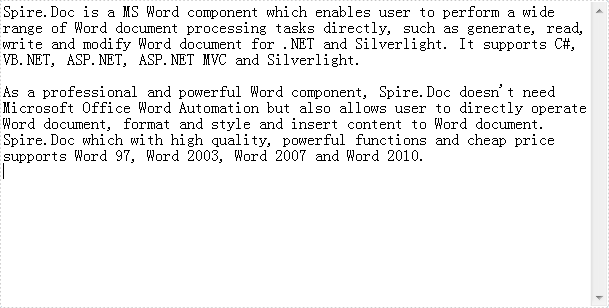
慧都控件网
阅读全文
0 0
- Spire.Doc 教程:如何将Word 转换为文本
- Spire.Doc 教程:如何将Word转换为PDF
- Word组件 Spire.Doc 教程:如何在C#,VB.NET中将XML转换为PDF
- Spire.Doc 教程:将word文档中的隐藏文本保存到PDF
- Spire.Doc 教程:如何在C#,VB.NET中为Word文档插入形状和形状组
- 【教程】Excel组件Spire.XLS 教程:如何在C#,VB.NET将CSV转换为PDF
- 使用Spire.Doc来转换文本
- Word组件Spire.Doc 教程:如何在C#中设置段落前后的间距
- Spire.Doc 教程:在word文档中创建书签
- Word控件Spire.Doc 教程:如何在C#中设置word 脚注的位置和数字格式
- Word教程Spire.Doc 教程:在Word文档中转换文件格式
- 如何使用,ASP.Net,将Word,转换为,HTML文件,教程实例
- Spire.Doc组件读取与写入Word
- Spire.Doc 教程:在C#,VB.NET创建、编辑和保存Word
- Spire.Doc 教程:从C#和VB.NET的word文档中删除形状
- Spire.Doc 教程:用C#识别Word中的合并字段名称
- MS Word 组件Spire.Doc V6.0.5发布 | 修复了rtf 到pdf 的转换问题
- word(doc,docx)转换为HTML
- springmvc对session的操作
- hdu1542(线段树求面积)
- 帝国cms筛选
- 数学相关(更新ing)
- java基础之构造器
- Spire.Doc 教程:如何将Word 转换为文本
- 2017最新申请苹果开发者账号,申请appstore开发者账号,申请app开发者账号,申请苹果企业公司开发者账号
- JavaScript数组的几种遍历方法
- vue.js 入门
- C-可变参数个数函数的构建
- 人工智能大数据,公开的海量数据集下载,ImageNet数据集下载,数据挖掘机器学习数据集下载
- eclipse和jmeter链接mysql数据库
- 转载:JqueryUI学习笔记-选项卡tabs
- LiME与Volatility的编译和使用


