Qt exe自动拷贝依赖dll
来源:互联网 发布:网络诈骗彩票套路 编辑:程序博客网 时间:2024/06/07 09:05
windeployqt 找出依赖,并自动拷贝到当前目录
通过 Qt "D:\Qt\Qt5.4.0\5.4\msvc2013_64\bin\windeployqt.exe" 命令找出依赖的库
windeployqt QtWebApp.exe
1
2
3
4
5
6
7
8
9
10
11
12
13
14
15
16
17
18
19
20
21
22
D:\qtcode\build-QtWebApp-Desktop_Qt_5_4_0_MSVC2013_64bit-Release\tmp\QtWebApp.exe 64 bit, release executableDirect dependencies: Qt5Core Qt5Network Qt5SqlAll dependencies : Qt5Core Qt5Network Qt5SqlTo be deployed : Qt5Core Qt5Network Qt5SqlWarning: Cannot find Visual Studio installation directory, VCINSTALLDIR is not set.Updating icuin53.dll.Updating icuuc53.dll.Updating icudt53.dll.Updating Qt5Core.dll.Updating Qt5Network.dll.Updating Qt5Sql.dll.Creating directory bearer.Updating qgenericbearer.dll.Updating qnativewifibearer.dll.Creating directory sqldrivers.Updating qsqlite.dll.Updating qsqlmysql.dll.Updating qsqloci.dll.Updating qsqlodbc.dll.Updating qsqlpsql.dll.所依赖的 Qt 库都会自动拷贝到当录下!
注意:
Warning: Cannot find Visual Studio installation directory, VCINSTALLDIR is not s
et
直接用 "VS2013 开发人员命令提示" 命令行去,执行刚才的 windeployqt QtWebApp.exe,会将 "vcredist_x64.exe"(vc x64 运行最少环境)程序放入当前目录。
建议:将所用到的库与开发环境的路径都放入 PATH 环境变量中设置好,这样使用 windeployqt 都能找到对应的 dll.当然使用对应的 工具的 "命令行工具" 也是可以的!
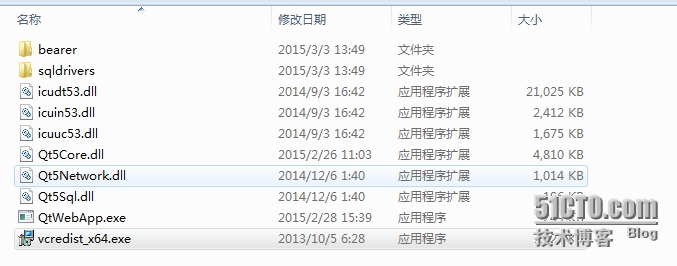
阅读全文
0 0
- Qt exe自动拷贝依赖dll
- QT生成的exe自动拷贝依赖的dll并打包的方法
- QT生成的exe自动拷贝依赖的dll并打包的方法
- QT生成的exe自动拷贝依赖的dll并打包的方法
- QT生成的exe自动拷贝依赖的dll并打包的方法
- Qt程序自动拷贝exe所需dll
- QT5生成的exe自动拷贝依赖的dll并打包的方法
- QT5.9.1生成的exe自动拷贝依赖的dll并打包
- QT自动打包依赖dll
- QT程序自动寻找依赖的DLL(Qt官方开发环境生成的exe发布方式--使用windeployqt)
- QT程序自动寻找依赖的DLL(Qt官方开发环境生成的exe发布方式--使用windeployqt)
- QT程序发布自动添加QT中依赖的dll
- Qt--将Qt 动态链接生成的exe及依赖dll打包方法
- 将Qt 动态链接生成的exe及依赖dll打包方法
- 将Qt 动态链接生成的exe及依赖dll打包方法
- 将Qt 动态链接生成的exe及依赖dll打包方法
- 将Qt 动态链接生成的exe及依赖dll打包方法
- 将Qt 动态链接生成的exe及依赖dll打包方法
- js,python正则表达式对特殊字符的处理
- 【containerd 1.0 源码分析】ctr run container 源码分析
- 一篇文章带你详解 HTTP 协议
- css3文字阴影和盒子阴影
- 啊啊啊啊啊啊
- Qt exe自动拷贝依赖dll
- 升级到Struts 2.3.32问题-struts2校验文件不起作用
- [leetcode]37. Sudoku Solver@Java解题报告
- mysql安装出现error Nr.1045
- 据说可能是面试题!
- Javascript与正则表达式
- javascript 笔记
- 机器学习第四周(二)
- 编译android出现的问题


