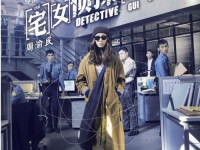Android 自定义ScrollView实现滑动时状态栏变色。
来源:互联网 发布:网络加速原理 编辑:程序博客网 时间:2024/05/17 08:07
先看效果: 
首先自定义ScrollView ,实现监听。
public class DiscolourScrollView extends ScrollView { private ScrollViewListener scrollViewListener; public DiscolourScrollView(Context context) { super(context); } public DiscolourScrollView(Context context, AttributeSet attrs) { super(context, attrs); } public DiscolourScrollView(Context context, AttributeSet attrs,int defStyle) { super(context, attrs, defStyle); } //接口回调 public interface ScrollViewListener { void onScrollChanged(DiscolourScrollView scrollView, int x, int y,int oldx, int oldy); } public void setScrollViewListener(ScrollViewListener scrollViewListener) { this.scrollViewListener = scrollViewListener; } @Override protected void onScrollChanged(int x, int y, int oldx, int oldy) { super.onScrollChanged(x, y, oldx, oldy); if (scrollViewListener != null) { scrollViewListener.onScrollChanged(this, x, y, oldx, oldy); } }}布局的实现:
<?xml version="1.0" encoding="utf-8"?><RelativeLayout xmlns:android="http://schemas.android.com/apk/res/android" android:layout_width="match_parent" android:layout_height="match_parent"> <包名.DiscolourScrollView android:id="@+id/scrollview" android:layout_width="match_parent" android:layout_height="match_parent" android:scrollbars="none"> <LinearLayout android:layout_width="match_parent" android:layout_height="wrap_content" android:orientation="vertical"> <ImageView android:id="@+id/imageview" android:layout_width="match_parent" android:layout_height="200dp" android:background="@mipmap/ic_launcher"/> <ImageView android:layout_width="match_parent" android:layout_height="200dp" android:background="@mipmap/ic_launcher"/> <ImageView android:layout_width="match_parent" android:layout_height="200dp" android:background="@mipmap/ic_launcher"/> <ImageView android:layout_width="match_parent" android:layout_height="200dp" android:background="@mipmap/ic_launcher"/> <ImageView android:layout_width="match_parent" android:layout_height="200dp" android:background="@mipmap/ic_launcher"/> </LinearLayout> </包名.DiscolourScrollView> <android.support.v7.widget.Toolbar xmlns:android="http://schemas.android.com/apk/res/android" android:id="@+id/textview" android:layout_width="match_parent" android:layout_height="72dp" android:fitsSystemWindows="true" //关键 要加上 android:background="#00000000" > <LinearLayout android:layout_width="match_parent" android:layout_height="wrap_content" android:orientation="horizontal" > <ImageView android:id="@+id/tocamera_fg" android:layout_width="wrap_content" android:layout_height="match_parent" android:layout_weight="1" android:src="@mipmap/ic_launcher" /> <TextView android:id="@+id/top_title" android:layout_width="wrap_content" android:layout_height="wrap_content" android:layout_weight="9" android:gravity="center" android:text="标题" android:textColor="#fafaf3" android:textSize="18sp"/> <TextView android:id="@+id/query_btn" android:layout_width="wrap_content" android:layout_height="match_parent" android:layout_gravity="left" android:layout_weight="1" android:text="保存" android:textColor="#FFFFFF" android:textSize="15sp" /> </LinearLayout> </android.support.v7.widget.Toolbar></RelativeLayout>让状态栏透明化
if (Build.VERSION.SDK_INT >= Build.VERSION_CODES.LOLLIPOP) { Window window = getWindow(); window.clearFlags(WindowManager.LayoutParams.FLAG_TRANSLUCENT_STATUS); window.getDecorView().setSystemUiVisibility(View.SYSTEM_UI_FLAG_LAYOUT_FULLSCREEN | View.SYSTEM_UI_FLAG_LAYOUT_STABLE); window.addFlags(WindowManager.LayoutParams.FLAG_DRAWS_SYSTEM_BAR_BACKGROUNDS); window.setStatusBarColor(Color.TRANSPARENT); }Activity中的实现
public class Main2Activity extends AppCompatActivity implements DiscolourScrollView.ScrollViewListener { private DiscolourScrollView scrollView; private ImageView imageView; private Toolbar textView; private int imageHeight; @Override protected void onCreate(Bundle savedInstanceState) { super.onCreate(savedInstanceState); if (Build.VERSION.SDK_INT >= Build.VERSION_CODES.LOLLIPOP) { Window window = getWindow(); window.clearFlags(WindowManager.LayoutParams.FLAG_TRANSLUCENT_STATUS); window.getDecorView().setSystemUiVisibility(View.SYSTEM_UI_FLAG_LAYOUT_FULLSCREEN | View.SYSTEM_UI_FLAG_LAYOUT_STABLE); window.addFlags(WindowManager.LayoutParams.FLAG_DRAWS_SYSTEM_BAR_BACKGROUNDS); window.setStatusBarColor(Color.TRANSPARENT); } setContentView(R.layout.activity_main2); scrollView = (DiscolourScrollView) findViewById(R.id.scrollview); imageView = (ImageView) findViewById(R.id.imageview); textView = (Toolbar) findViewById(R.id.textview); initListeners(); } private void initListeners() { // 获取顶部图片高度后,设置滚动监听 ViewTreeObserver vto = imageView.getViewTreeObserver(); vto.addOnGlobalLayoutListener(new ViewTreeObserver.OnGlobalLayoutListener() { @Override public void onGlobalLayout() { imageView.getViewTreeObserver().removeGlobalOnLayoutListener( this); imageHeight = imageView.getHeight(); scrollView.setScrollViewListener(Main2Activity.this); } }); } @Override public void onScrollChanged(DiscolourScrollView scrollView, int x, int y, int oldx, int oldy) { // TODO Auto-generated method stub // Log.i("TAG", "y--->" + y + " height-->" + height); if (y <= 0) { textView.setBackgroundColor(Color.argb((int) 0, 227, 29, 26));//这里设置颜色 } else if (y > 0 && y <= imageHeight) { float scale = (float) y / imageHeight; float alpha = (255 * scale); // 只是layout背景透明 textView.setBackgroundColor(Color.argb((int) alpha, 227, 29, 26)); } else { textView.setBackgroundColor(Color.argb((int) 255, 227, 29, 26)); } }}阅读全文
2 0
- Android 自定义ScrollView实现滑动时状态栏变色。
- Android 实现变色状态栏
- Android 实现变色状态栏
- Android 实现变色状态栏
- Android变色状态栏实现
- Android 实现变色状态栏
- Android 实现变色状态栏
- Android 实现变色状态栏
- Android自定义ScrollView:实现滑动顶部停靠
- android 搞定标题随scrollview滑动变色
- Android变色状态栏的实现
- 【Android自定义控件】不用ScrollView实现上下两屏滑动
- android 轻松搞定标题随scrollview滑动变色
- 自定义ScrollView,实现ScrollView滑动监听并记录滑动位置。
- Android 标题栏和状态栏随ScrollView滑动颜色改变轻松实现
- Android实现自定义状态栏
- android状态栏变色
- android 变色状态栏
- UnityShader 内置函数
- Tomcat——部署项目内存溢出
- Hadoop集群磁盘IO 高 却一直不下降问题
- 关于angularJs清除浏览器缓存的方法
- c#中=>的用法
- Android 自定义ScrollView实现滑动时状态栏变色。
- Log类
- lamp环境搭建
- 《leetcode》reverse-integer
- hdu1695 GCD 学习莫比乌斯反演
- 求一个无序数组的中位数
- 安装虚拟机Linux系统安装
- 区块链
- 冒泡排序