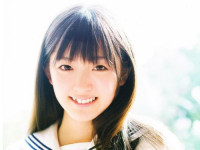UIView的drawHierarchy vs CALayer的render
来源:互联网 发布:淘宝要求3c认证 编辑:程序博客网 时间:2024/04/29 08:33
项目中有这样的需求:将多个视图进行拼接成为一张图片,进而进行分享。大体思路是将多个视图放在一个父视图中,再将父视图转换成图片。视图转图片的代码:
func convertViewToImage(_ useViewDrawing: Bool = false) -> UIImage? { var rect = self.frame if self.isKind(of: UIScrollView.self) { rect.size = (self as! UIScrollView).contentSize } UIGraphicsBeginImageContextWithOptions(rect.size, false, 0) guard let context = UIGraphicsGetCurrentContext() else {return nil} context.saveGState() context.translateBy(x: self.center.x, y: self.center.y) context.concatenate(self.transform) context.translateBy(x: -self.bounds.size.width * self.layer.anchorPoint.x, y: -self.bounds.size.height * self.layer.anchorPoint.y) if useViewDrawing && self.responds(to: #selector(UIView.drawHierarchy(in:afterScreenUpdates:))) { // afterScreenUpdates true:包含最近的屏幕更新内容 false:不包含刚加入视图层次但未显示的内容 self.drawHierarchy(in: self.bounds, afterScreenUpdates: true) } else { self.layer.render(in: context) } context.restoreGState() let image = UIGraphicsGetImageFromCurrentImageContext() UIGraphicsEndImageContext() return image }几个版本运行没问题,前几天有用户反馈说他分享出来的内容是空的。分析了一下是他的数据过多,拼接成的视图Size(375, 7000),最终self.drawHierarchy处理后得到了空数据,没有得到期望的结果。
经过测试发现:
1,self.drawHierarchy虽然比layer渲染速度快,但是处理超长视图时无法得到其图片,这是需要用Layer的渲染函数来处理。
2,对于地图视图,如果用Layer渲染的方法,得到是黑色图片,必须用UIView的描画函数。
阅读全文
0 0
- UIView的drawHierarchy vs CALayer的render
- UIView和CALayer的区别
- CALayer与UIView的关系
- UIView和CALayer的区别
- UIView与CALayer的关系
- UIView和CALayer的区别
- UIView和CALayer的区别
- CALayer与UIView的关系
- UIView与CALayer的区别
- CALayer和UIView的关系
- UIView和CALayer的区别
- UIView和CALayer的区别
- UIView 和 CALayer的比较
- UIView与CALayer的区别
- CALayer与UIView的关系
- UIView与CALayer的区别
- UIView和CALayer的区别
- UIview和CaLayer的区别
- 2017 08 21 小结
- poj 3254 Corn Fields(他们说是状压dp??)
- TCP面试过程中经常遇到的问题
- 最长上升序列(动态规划)
- 欢迎使用CSDN-markdown编辑器
- UIView的drawHierarchy vs CALayer的render
- 8.21
- 疯狂Java笔记之面向对象的陷阱
- 百练 3723 围棋(dfs)
- Protecting Zonk UVA
- Shell脚本中的字符串测试
- anaconda与pip install, sudo pip install
- HDU 6050 Funny Function(矩阵快速幂或公式)
- Java选项卡的使用