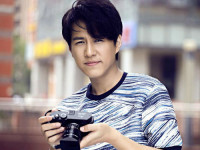文件批量转码Shell脚本实现(这里以gbk18030转utf8为例)
来源:互联网 发布:小米网络解锁 编辑:程序博客网 时间:2024/06/01 07:37
(亲测可用)
#!/bin/bash#print the derectory and file #待转码的文件所在的目录for file in /data/yulong/qa/*doif [ -d "$file" ]then echo "$file is directory"elif [ -f "$file" ]then file1=`basename $file` #转码后文件存储的目录 dir=/data/yulong/qa_utf8/ file2=$dir${file1%%.*}_utf8.csv iconv -f gb18030 -t utf8 $file > $file2 echo "$file --gb18030--->--utf8-------> $file2"fidone测试结果如下(显示转码成功):
更完善点如下(加了转码错误判断,没有测试,可能有问题):
#!/bin/bash#print the derectory and file #此处目录为待转码的目录for file in /data/yulong/qa/*doif [ -d "$file" ]then echo "$file is directory" elif [ -f "$file" ]then file1=`basename $file` #转码后文件存储在目录 dir=/data/yulong/qa_utf8/ file2=$dir${file1%%.*}_utf8.csv echo "$file ----> $file2" iconv -f gb18030 -t utf8 $file > $file2 if [ $? -eq 1 ] then echo "$file 转码失败" continue fifidone参考文章:Linuxshell字符串截取与拼接
阅读全文
0 0
- 文件批量转码Shell脚本实现(这里以gbk18030转utf8为例)
- Linux shell脚本,jpg文件批量化转pdf
- Crontab 实现定时执行一个shell脚本(以每隔十分钟执行一次为例)
- mysql 更改编码格式(以utf8为例)
- 网站文件批量转码
- shell脚本 日志文件批量导入hive
- shell脚本循环读取参数,文件批量重命名
- 编码--网站文件批量转码
- (转)UTF8转换为UNICODE(UTF8ToUnicode)
- shell脚本(转)
- ORACLE 字符的查看与修改 以utf8为例
- unity3d 文件批量转为UTF8
- .net中二进制大对象的操作(这里以clob为例)
- 用JS模拟按下按键(这里以F11为例)
- 自定义ViewGroup(这里以自定义一个类似ViewPager的控件为例)
- linux 忘记root(这里以centos 6.5为例)密码的解决办法
- win10下安装python时出现的问题(这里以python3.4.3为例)
- 开放端口个人经验图解(这里以MySQL端口开放为例)
- 【原创】kafka安装与启动
- TomCat工作原理
- 转梯度算法的理解
- 三极管详细学习二
- Retrofit2+RxJava+OkHttp项目直接使用(简单快捷)
- 文件批量转码Shell脚本实现(这里以gbk18030转utf8为例)
- 数据库连接池性能比对
- 微信公众开发
- scala implicit关键字详解(隐式转换函数、隐式类、隐式参数、隐式值)
- 【数位DP】C~K的幸运数字
- msfvenom生成shellcode
- Python: sorted,operator.itemgetter的用法
- Scala知识点整理
- 【Skynet】Sproto初学与应用