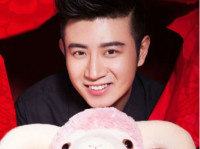Android图表库MPAndroidChart(六)饼状图 -折线百分比
来源:互联网 发布:51单片机ad转换 编辑:程序博客网 时间:2024/05/17 02:16
应用
package com.fate.mpandroidchartfive;import android.graphics.Color;import android.support.v7.app.AppCompatActivity;import android.os.Bundle;import android.text.SpannableString;import android.view.View;import android.widget.Button;import com.github.mikephil.charting.animation.Easing;import com.github.mikephil.charting.charts.PieChart;import com.github.mikephil.charting.components.Legend;import com.github.mikephil.charting.data.Entry;import com.github.mikephil.charting.data.PieData;import com.github.mikephil.charting.data.PieDataSet;import com.github.mikephil.charting.data.PieEntry;import com.github.mikephil.charting.formatter.PercentFormatter;import com.github.mikephil.charting.highlight.Highlight;import com.github.mikephil.charting.interfaces.datasets.IDataSet;import com.github.mikephil.charting.listener.OnChartValueSelectedListener;import com.github.mikephil.charting.utils.ColorTemplate;import java.util.ArrayList;public class MainActivity extends AppCompatActivity implements OnChartValueSelectedListener, View.OnClickListener { private PieChart mPieChart; //显示百分比 private Button btn_show_percentage; //显示类型 private Button btn_show_type; //x轴动画 private Button btn_anim_x; //y轴动画 private Button btn_anim_y; //xy轴动画 private Button btn_anim_xy; //保存到sd卡 private Button btn_save_pic; //显示中间文字 private Button btn_show_center_text; //旋转动画 private Button btn_anim_rotating; @Override protected void onCreate(Bundle savedInstanceState) { super.onCreate(savedInstanceState); setContentView(R.layout.activity_main); initView(); } //初始化 private void initView() { btn_show_percentage = (Button) findViewById(R.id.btn_show_percentage); btn_show_percentage.setOnClickListener(this); btn_show_type = (Button) findViewById(R.id.btn_show_type); btn_show_type.setOnClickListener(this); btn_anim_x = (Button) findViewById(R.id.btn_anim_x); btn_anim_x.setOnClickListener(this); btn_anim_y = (Button) findViewById(R.id.btn_anim_y); btn_anim_y.setOnClickListener(this); btn_anim_xy = (Button) findViewById(R.id.btn_anim_xy); btn_anim_xy.setOnClickListener(this); btn_save_pic = (Button) findViewById(R.id.btn_save_pic); btn_save_pic.setOnClickListener(this); btn_show_center_text = (Button) findViewById(R.id.btn_show_center_text); btn_show_center_text.setOnClickListener(this); btn_anim_rotating = (Button) findViewById(R.id.btn_anim_rotating); btn_anim_rotating.setOnClickListener(this); //折现饼状图 mPieChart = (PieChart) findViewById(R.id.mPieChart); mPieChart.setUsePercentValues(true); mPieChart.getDescription().setEnabled(false); mPieChart.setExtraOffsets(5, 10, 5, 5); mPieChart.setDragDecelerationFrictionCoef(0.95f); //绘制中间文字 mPieChart.setCenterText(generateCenterSpannableText()); mPieChart.setExtraOffsets(20.f, 0.f, 20.f, 0.f); mPieChart.setDrawHoleEnabled(true); mPieChart.setHoleColor(Color.WHITE); mPieChart.setTransparentCircleColor(Color.WHITE); mPieChart.setTransparentCircleAlpha(110); mPieChart.setHoleRadius(58f); mPieChart.setTransparentCircleRadius(61f); mPieChart.setDrawCenterText(true); mPieChart.setRotationAngle(0); // 触摸旋转 mPieChart.setRotationEnabled(true); mPieChart.setHighlightPerTapEnabled(true); // 添加一个选择监听器 mPieChart.setOnChartValueSelectedListener(this); //模拟数据 ArrayList<PieEntry> entries = new ArrayList<PieEntry>(); entries.add(new PieEntry(40, "优秀")); entries.add(new PieEntry(20, "满分")); entries.add(new PieEntry(30, "及格")); entries.add(new PieEntry(10, "不及格")); //设置数据 setData(entries); //默认动画 mPieChart.animateY(1400, Easing.EasingOption.EaseInOutQuad); Legend l = mPieChart.getLegend(); l.setVerticalAlignment(Legend.LegendVerticalAlignment.TOP); l.setHorizontalAlignment(Legend.LegendHorizontalAlignment.RIGHT); l.setOrientation(Legend.LegendOrientation.VERTICAL); l.setDrawInside(false); l.setEnabled(false); } //设置数据 private void setData(ArrayList<PieEntry> entries) { PieDataSet dataSet = new PieDataSet(entries, "三年级一班"); dataSet.setSliceSpace(3f); dataSet.setSelectionShift(5f); ArrayList<Integer> colors = new ArrayList<Integer>(); for (int c : ColorTemplate.VORDIPLOM_COLORS) colors.add(c); for (int c : ColorTemplate.JOYFUL_COLORS) colors.add(c); for (int c : ColorTemplate.COLORFUL_COLORS) colors.add(c); for (int c : ColorTemplate.LIBERTY_COLORS) colors.add(c); for (int c : ColorTemplate.PASTEL_COLORS) colors.add(c); colors.add(ColorTemplate.getHoloBlue()); dataSet.setColors(colors); dataSet.setValueLinePart1OffsetPercentage(80.f); dataSet.setValueLinePart1Length(0.2f); dataSet.setValueLinePart2Length(0.5f); dataSet.setYValuePosition(PieDataSet.ValuePosition.OUTSIDE_SLICE); PieData data = new PieData(dataSet); data.setValueFormatter(new PercentFormatter()); data.setValueTextSize(11f); data.setValueTextColor(Color.BLACK); mPieChart.setData(data); // 撤销所有的亮点 mPieChart.highlightValues(null); mPieChart.invalidate(); } //绘制中心文字 private SpannableString generateCenterSpannableText() { SpannableString s = new SpannableString("成绩占比"); return s; } @Override public void onValueSelected(Entry e, Highlight h) { } @Override public void onNothingSelected() { } @Override public void onClick(View v) { switch (v.getId()) { //显示百分比 case R.id.btn_show_percentage: for (IDataSet<?> set : mPieChart.getData().getDataSets()) set.setDrawValues(!set.isDrawValuesEnabled()); mPieChart.invalidate(); break; //显示类型 case R.id.btn_show_type: if (mPieChart.isDrawHoleEnabled()) mPieChart.setDrawHoleEnabled(false); else mPieChart.setDrawHoleEnabled(true); mPieChart.invalidate(); break; //x轴动画 case R.id.btn_anim_x: mPieChart.animateX(1400); break; //y轴动画 case R.id.btn_anim_y: mPieChart.animateY(1400); break; //xy轴动画 case R.id.btn_anim_xy: mPieChart.animateXY(1400, 1400); break; //保存到sd卡 case R.id.btn_save_pic: mPieChart.saveToPath("title" + System.currentTimeMillis(), ""); break; //显示中间文字 case R.id.btn_show_center_text: if (mPieChart.isDrawCenterTextEnabled()) mPieChart.setDrawCenterText(false); else mPieChart.setDrawCenterText(true); mPieChart.invalidate(); break; //旋转动画 case R.id.btn_anim_rotating: mPieChart.spin(1000, mPieChart.getRotationAngle(), mPieChart.getRotationAngle() + 360, Easing.EasingOption .EaseInCubic); break; } }}布局
<?xml version="1.0" encoding="utf-8"?><LinearLayout xmlns:android="http://schemas.android.com/apk/res/android" android:layout_width="match_parent" android:layout_height="match_parent" android:orientation="vertical"> <com.github.mikephil.charting.charts.PieChart android:id="@+id/mPieChart" android:layout_width="match_parent" android:layout_height="0dp" android:layout_weight="1"/> <!--还有显示描述等等--> <LinearLayout android:layout_width="match_parent" android:layout_height="wrap_content" android:orientation="horizontal"> <Button android:id="@+id/btn_show_percentage" android:layout_width="wrap_content" android:layout_height="wrap_content" android:text="显示百分比"/> <Button android:id="@+id/btn_show_type" android:layout_width="wrap_content" android:layout_height="wrap_content" android:text="是否铺满"/> <Button android:id="@+id/btn_anim_x" android:layout_width="wrap_content" android:layout_height="wrap_content" android:text="X轴动画"/> <Button android:id="@+id/btn_anim_y" android:layout_width="wrap_content" android:layout_height="wrap_content" android:text="Y轴动画"/> </LinearLayout> <LinearLayout android:layout_width="match_parent" android:layout_height="wrap_content" android:orientation="horizontal"> <Button android:id="@+id/btn_anim_xy" android:layout_width="wrap_content" android:layout_height="wrap_content" android:text="XY轴动画"/> <Button android:id="@+id/btn_show_center_text" android:layout_width="wrap_content" android:layout_height="wrap_content" android:text="显示中间文字"/> <Button android:id="@+id/btn_save_pic" android:layout_width="wrap_content" android:layout_height="wrap_content" android:text="保存画廊"/> <Button android:id="@+id/btn_anim_rotating" android:layout_width="wrap_content" android:layout_height="wrap_content" android:text="旋转动画"/> </LinearLayout></LinearLayout>
http://blog.csdn.net/qq_26787115/article/details/53258500
阅读全文
0 0
- Android图表库MPAndroidChart(六)饼状图 -折线百分比
- Android图表 MPAndroidChart折线图
- Android图表 MPAndroidChart折线图
- Android图表库MPAndroidChart(八)——饼状图的扩展:折线饼状图
- Android图表库MPAndroidChart(八)——饼状图的扩展:折线饼状图
- Android图表库MPAndroidChart(八)——饼状图的扩展:折线饼状图
- MPAndroidChart图表库之折线图
- Android图表库MPAndroidChart(七)—饼状图
- Android图表库MPAndroidChart(五)饼状图
- Android图表超简单实现柱状图、折线图、饼状图(基于MpAndroidChart)
- Android图表超简单实现柱状图、折线图、饼状图(基于MpAndroidChart)
- android使用MPAndroidChart开源图表折线图
- MPAndroidChart开源图表库的使用介绍之饼状图、折线图和柱状图
- MPAndroidChart开源图表库(二)之折线图
- MPAndroidChart开源图表库,柱状图和折线图CombinedChart
- binbinyang--4.MPAndroidChart开源图表库---折线图
- MPAndroidChart开源图表库之折线图
- android开源图表库MPAndroidChart(曲线图、直方图、饼状图)
- lua -- next
- 深入理解javascript原型和闭包(17)——补充:上下文环境和作用域的关系
- ECharts3 实现四象限图
- 随机数测试函数 (rand() 和srand() )
- 密码编码学初探——数论和有限域
- Android图表库MPAndroidChart(六)饼状图 -折线百分比
- Flie
- 用 eclipse ndk 编译 cocos2d-x for Android
- My First bo ke!
- Cannot resolve module 'child_process'
- H5 Canvas结合Arcgis JSAPI实现有背景的TextSymbol效果
- ubuntu 安装coreseek报错解决方法
- 电子商务运营数据分析
- Netty分隔符解码器和定长解码器的应用方案