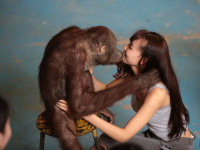JS & jQ实践——固定边栏滚动
来源:互联网 发布:网络热点词汇 编辑:程序博客网 时间:2024/06/10 20:00
前言
当左边栏内容高度大于右边栏的时候,左边栏继续滚动,右边栏保持底部不变。
使用到的属性有position:fixed、页面高度、滚动高度、内容高度。
判断,当 滚动高度 + 页面高度 > 右边拦高度,右边栏fixed,bottom: 0 , right : 0。
jQuery代码实现
var jWindow = $(window);jWindow.scroll(function(){ var scrollHeight = jWindow.scrollTop(); var screenHeight = jWindow.height(); var sideHeight = $('#rightBox').height(); //判断 if(scrollHeight+screenHeight > sideHeight){ $('#rightBox').css({ 'position':'fixed', 'bottom':0, 'right':0, }) }else{ $('#rightBox').css({'position':'static'}); } });window.onload = function(){ jWindow.trigger('scroll');};jWindow.resize(function(){ jWindow.trigger('scroll');});JS代码实现
思路还是一样的,主要是获取方式不太一样。
<script>function magic(){ var rbox = document.getElementById('flBox'); var sideHeight = rbox.offsetHeight; var screenHeight = document.documentElement.clientHeight || document.body.clientHeight; var scrollHeight = document.documentElement.scrollTop || document.body.scrollTop;//判断 if(scrollHeight+screenHeight > sideHeight){ rbox.style.cssText = 'position:fixed; right:0px; bottom:0px;'; }else{ rbox.style.position = 'static'; }};window.onscroll= magic;window.onresize= magic;</script>阅读全文
0 0
- JS & jQ实践——固定边栏滚动
- jquery/js固定边栏滚动效果
- scrollToFixed.js——导航...滚动固定
- JS(JQ)实现table表格固定表头且表头可以随横向滚动而滚动
- JS(JQ)实现table表格固定表头且表头可以随横向滚动而滚动
- 边栏滚动固定
- 固定滚动JS源码
- 关于滚动条—固定
- jq动画效果慢慢滚动到固定位置
- jqmobipanel内滚动插件jq.scroller.js
- JS实现固定表头,实现内容滚动
- 屏幕滚动 固定导航栏
- H5实战(六):固定边栏滚动特效
- 滚动页面时DIV到达顶部时固定在顶部(jq实现)
- 滚动页面时DIV到达顶部时固定在顶部(jq实现)
- 【JQ】无限滚动条-jquery.infinitescroll.js使用说明
- JS/JQ实现滚动调默认最底部
- 滚动条事件—固定div(第一篇)
- 耦合度
- [转载]java成员内部类
- 如何查看Android设备的dpi
- Git查看、删除、重命名远程分支和tag
- 每日掌握一个Linux命令 之 sed工具
- JS & jQ实践——固定边栏滚动
- Linux驱动-platform总线设备驱动
- uniq 去重命令
- 数据库索引——一步到位
- 210. Course Schedule II
- NOIP1999提高组 Cantor表
- 二叉树的遍历
- 关于过滤器,拦截器,监听器具体应用上的区别
- python 代理