使用Silverlight Toolkit中的主题(Theme)
来源:互联网 发布:电脑网页版淘宝网首页 编辑:程序博客网 时间:2024/06/05 16:54
在Silverlight Tookit 中提供了大约十种主题,大家可以根据自己的喜好,很容易就在项目中实现
动态换肤效果。当然其官方还推荐了几个制作主题的插件,使用这些 Blend插件可以很方便的生成各种
风格颜色的主题。
好了,下面开始今天的正文。
首先我们要下载该Tookit并将其中的相应DLL文件:Microsoft.Windows.Controls.Theming.dll加
载到当前的示例中,另外就是相关的theme文件了,我已将10种主题文件放在了这个DEMO的themes
文件夹下:

并以“内容”方式作为"生成操作"的选项,如下:

我们可以直接在XAML文件中声明使用主题的元素,比如:
 ..
..xmlns:theming="clr-namespace:Microsoft.Windows.Controls.Theming;assembly=Microsoft.Windows.Controls.Theming"

 >
><!--ShinyDarkPurple-->
<StackPanel Width="100"
theming:ImplicitStyleManager.ApplyMode="Auto"
theming:ImplicitStyleManager.ResourceDictionaryUri="themes/ExpressionLight.xaml">
<Button Content="Button"/>
<CheckBox Content="CheckBox"/>
<RadioButton Content="RadioButton"/>
<Slider/>
<ListBox/>
<ProgressBar Height="15" Value="30"/>
<controls:Expander ExpandDirection="Down"/>
</StackPanel>
<!--ShinyDarkGreen-->
</UserControl>
这样在该StackPanel下的所有控件样式均应用了ExpressionLight主题。另外我们也可以在CS
文件中对指定的控件设置相应的主题,比如本DEMO中所写的代码:
{
InitializeComponent();
this.ThemeList.SelectionChanged += new SelectionChangedEventHandler(ThemeList_SelectionChanged);
this.Loaded += new RoutedEventHandler(Page_Loaded);
}
void Page_Loaded(object sender, RoutedEventArgs e)
{
ThemeList.Items.Add(new ComboBoxItem() { Name = "ExpressionDark", Content = "ExpressionDark", DataContext = "themes/ExpressionDark.xaml", IsEnabled = true });
ThemeList.Items.Add(new ComboBoxItem() { Name = "ExpressionLight", Content = "ExpressionLight", DataContext = "themes/ExpressionLight.xaml" });
ThemeList.Items.Add(new ComboBoxItem() { Name = "RainierOrange", Content = "RainierOrange", DataContext = "themes/RainierOrange.xaml" });
ThemeList.Items.Add(new ComboBoxItem() { Name = "RainierPurple", Content = "RainierPurple", DataContext = "themes/RainierPurple.xaml" });
ThemeList.Items.Add(new ComboBoxItem() { Name = "RainierRadialBlue", Content = "RainierRadialBlue", DataContext = "themes/RainierRadialBlue.xaml" });
ThemeList.Items.Add(new ComboBoxItem() { Name = "ShinyBlue", Content = "ShinyBlue", DataContext = "themes/ShinyBlue.xaml" });
ThemeList.Items.Add(new ComboBoxItem() { Name = "ShinyDarkGreen", Content = "ShinyDarkGreen", DataContext = "themes/ShinyDarkGreen.xaml" });
ThemeList.Items.Add(new ComboBoxItem() { Name = "ShinyDarkPurple", Content = "ShinyDarkPurple", DataContext = "themes/ShinyDarkPurple.xaml" });
ThemeList.Items.Add(new ComboBoxItem() { Name = "ShinyDarkTeal", Content = "ShinyDarkTeal", DataContext = "themes/ShinyDarkTeal.xaml" });
ThemeList.Items.Add(new ComboBoxItem() { Name = "ShinyRed", Content = "ShinyRed", DataContext = "themes/ShinyRed.xaml" });
SetTheme(ThemeList.Items[0] as ComboBoxItem);
}
private void ThemeList_SelectionChanged(object sender, SelectionChangedEventArgs e)
{
SetTheme(ThemeList.SelectedItem as ComboBoxItem);
}
//设置相应的theme
void SetTheme(ComboBoxItem comboBoxItem)
{
if (comboBoxItem != null)
{
ControlPage control = new ControlPage();
Test.Children.Clear();
Test.Children.Add(control);
Uri uri = new Uri(comboBoxItem.DataContext.ToString(), UriKind.Relative);
ImplicitStyleManager.SetResourceDictionaryUri(control, uri);
ImplicitStyleManager.SetApplyMode(control, ImplicitStylesApplyMode.Auto);
ImplicitStyleManager.Apply(control);
}
}
上面代码中的ControlPage 类即是我们要加载的控件页对象,在该对象上声明了一些控件,然后将这些控
件(集合)做为子控件加载到当前PAGE页面中的Stack元素(Test)中。这样我们运行一下这个DEMO,看一下
各个主题的显示效果:



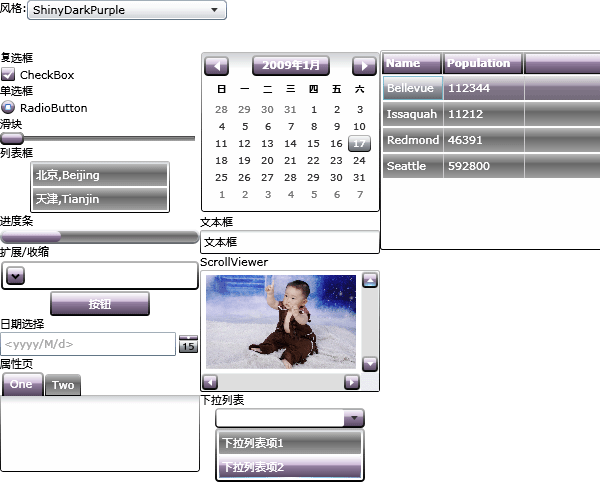




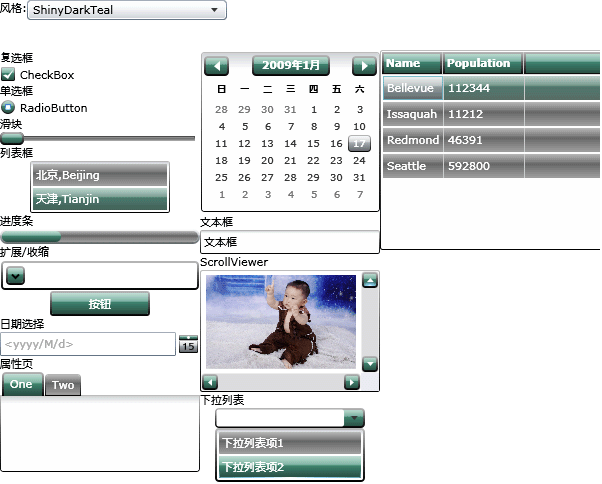

当然,官方还推荐了几个主题制作插件工具,比如: Kuler,以及插件Colorful Expression。
可以从这个链接中获得一些信息:)
好了,今天的内容就先到这里了,源码下载,请点击这里。
在微软的Silverlight 开源控件项目: Silverlight Toolkit
- 使用Silverlight Toolkit中的主题(Theme)
- 使用Silverlight Toolkit中的主题(Theme)
- 使用Silverlight Toolkit中的主题(Theme)
- 使用Silverlight Toolkit中的主题(Theme)
- 如何在应用程序中使用Silverlight Toolkit中的主题样式
- 使用Silverlight Toolkit 应用以及动态切换主题
- android中的主题Theme
- android中的主题Theme
- Android中的主题(Theme)
- Silverlight Telerik控件学习:主题Theme切换
- Android中的样式Style和主题Theme使用示例
- Android中的主题Theme相关
- Theme使用主题和定义
- Android 使用主题(Theme)
- Android 使用主题(Theme)
- 全面解析Silverlight Toolkit 主题控件的用法
- 全面解析Silverlight Toolkit 主题控件的用法
- 使用Silverlight Toolkit TreeView树形控件
- iframe 自适应高度
- freebsd-update
- 高兴
- 使用Silverlight Toolkit绘制图表(下)--饼图,折线图,散点图
- 解决javascript中的window.open返回object的错误
- 使用Silverlight Toolkit中的主题(Theme)
- Clipmate 教程
- RichClient/RIA原则与实践(下)
- Resin的配置文件一览
- js调用css的问题,适应不同浏览器对ID的调用方法
- 硬盘逻辑结构 & Boot Sector 结构
- program2
- MYSQL数据库实用学习资料之常用命令集合
- 学习笔记之maven2学习总结(1,入门起步与实践)


