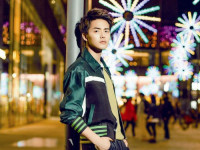python 利用 xlwt 生成excle
来源:互联网 发布:html5游戏前景知乎 编辑:程序博客网 时间:2024/05/16 03:17
在写入Excel表格之前,你必须初始化workbook对象,然后添加一个workbook对象。比如:
import xlwtwbk = xlwt.Workbook()sheet = wbk.add_sheet('sheet 1')这样表单就被创建了,写入数据也很简单:# indexing is zero based, row then columnsheet.write(0,1,'test text')之后,就可以保存文件(这里不需要想打开文件一样需要close文件):wbk.save('test.xls')worksheet对象,当你更改表单内容的时候,会有警告提示。sheet.write(0,0,'test')sheet.write(0,0,'oops') # returns error:# Exception: Attempt to overwrite cell:# sheetname=u'sheet 1' rowx=0 colx=0解决方式:使用cell_overwrite_ok=True来创建worksheet:sheet2 = wbk.add_sheet('sheet 2', cell_overwrite_ok=True)sheet2.write(0,0,'some text')sheet2.write(0,0,'this should overwrite')主要问题: xlwt产生的表格,字符串中文要用unicode 编码 否则在office 下无法打开
阅读全文
0 0
- python 利用 xlwt 生成excle
- python 利用 xlwt 生成excle
- python生成 excel --xlwt
- Python xlwt生成Excel表格
- Python利用xlwt写Excel文件
- python xlwt
- 利用python包(xlrd和xlwt)处理excel
- 利用python包(xlrd和xlwt)处理excel
- Python利用xlwt向Excel中写入数据示例
- python excel lib (xlwt)
- Python操作Excel--xlwt
- python的xlrd&xlwt
- Python xlwt,xlrd语法
- python xlrd xlwt
- python通过xlwt模块直接在网页上生成excel文件并下载
- write excel with python xlwt
- Python操作Excel之xlwt
- Python.xlrd&xlwt -- Excel读写
- 5个文献免费下载神器
- 理解神经网络,从简单的例子开始(2)使用python建立多层神经网络
- Thymeleaf小小配置
- HashMap实现原理
- [NOIP2017模拟]放盒子
- python 利用 xlwt 生成excle
- java反射机制(一)
- 第八周训练总结(一)
- 【Java集合框架源码分析(JDK1.7)】-ArrayList源码分析
- GDUT2017秋季训练(七)-Color (数学容斥)
- POI导出工具类
- Codeforces 876 E. National Property (2-SAT)
- 给Listview配上Adapters后运行,出现致命错误:NULLPOINTERERROR
- C#中上下文Context的理解