HashMap与ConcurrentHashMap的区别
来源:互联网 发布:js dom appendchild 编辑:程序博客网 时间:2024/05/29 11:40
这个问题其实需要你知道两个知识就可以了,一个是HashMap的数据结构,一个是锁分段的技术
在这之前先普及一下HashMap的一些基本知识:
(1)放入HashMap的元素是key-value对。
(2)底层说白了就是以前数据结构课程讲过的散列结构。
(3)要将元素放入到hashmap中,那么key的类型必须要实现实现hashcode方法,默认这个方法是根据对象的地址来计算的,具体我也记不太清楚了,接着还必须覆盖对象的equal方法。
用一张图来表示一下散列结构吧:
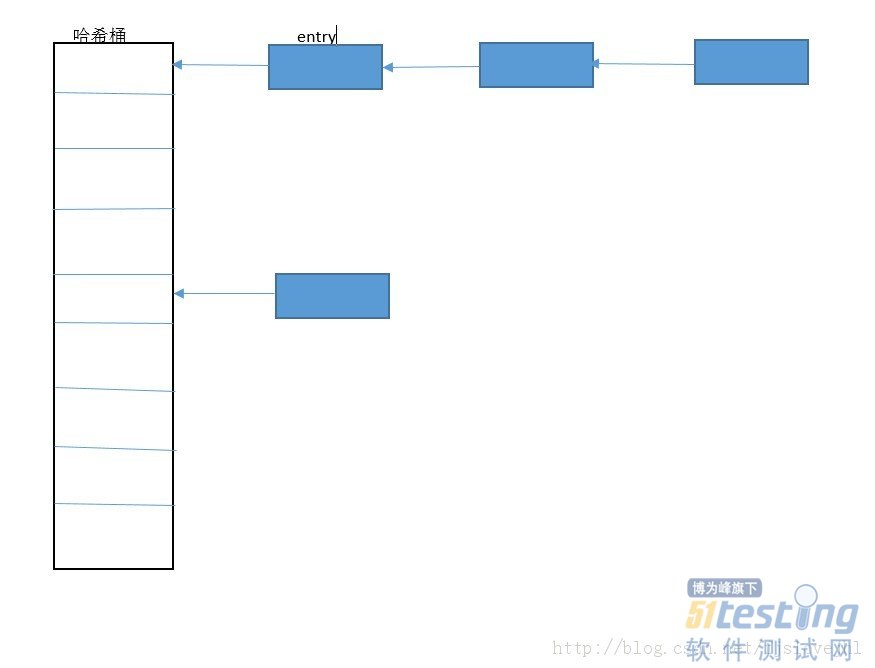
在这里hashCode函数就是用于确定当前key应该放在hash桶里面的位置,这里hash桶可以看成是一个数组,最简单的通过一些取余的方法就能用来确认key应该摆放的位置,而equal函数则是为了与后面的元素之间判断重复。
好了,这里我们接下来来看看java的这两种类库的用法吧:
由于他们都实现了Map接口,将元素放进去的方法就是put(a,b),这里我们先来分析比较简单的HashMap吧:
public V put(K key, V value) {
if (key == null)
return putForNullKey(value);
int hash = hash(key); //获取当前key的hash值
int i = indexFor(hash, table.length); //返回在hash桶里面的位置
for (Entry<K,V> e = table[i]; e != null; e = e.next) { //遍历当前hansh桶后面的元素
Object k;
if (e.hash == hash && ((k = e.key) == key || key.equals(k))) { //如果有相同的key,那么需要替换value
V oldValue = e.value;
e.value = value;
e.recordAccess(this);
return oldValue; //返回以前的value
}
}
modCount++;
addEntry(hash, key, value, i); //放入entry
return null;
}
这个函数其实本身还是很简单的,首先通过hash函数获取当前key的hash值,不过这里需要注意的是,对hashCode方法返回的值HashMap本身还会进行一些处理,具体什么样子的就不细说了,然后再调用indexFor方法用于确定当前key应该属于当前Hash桶的位置,接着就是遍历当前桶后面的链表了,这里equal方法就派上用场了,这里看到如果equal是相等的话,那么就直接用新的value来替换原来的value就好了。。。
当然最多的情况还是,桶后面的链表没有与当前的key相同的,那么这个时候就需要调用addEntry方法,将要加入的key-value放入到当前的结构中了,那么接下来来看看这个方法的定义吧:
void addEntry(int hash, K key, V value, int bucketIndex) {
if ((size >= threshold) && (null != table[bucketIndex])) {
resize(2 * table.length); //相当于重新设置hash桶
hash = (null != key) ? hash(key) : 0;
bucketIndex = indexFor(hash, table.length);
}
createEntry(hash, key, value, bucketIndex); //创建新的entry,并将它加入到当前的桶后面的链表中
}
其实这个方法很简单,首先来判断当前的桶的大小,如果觉得太小的话,那么需要扩充当前桶的大小,这样可以让添加元素存放的更离散化一些,优化擦入和寻找的效率。
然后就是创建一个新的entry,用于保存要擦入的key和value,然后再将其链到应该放的桶的链表上就好了。。
好了,到这里位置,整个HashMap的擦入元素的过程就已经看的很清楚了,在整个这个过程中没有看到有加锁的过程,因此可以说明HashMap是不支持并发的,不是线程安全的,在并发的环境下使用会产生一些不一致的问题。。。
因此java新的concurrent类库中就有了ConcurrentHashMap用于在并发环境中使用。。
那么我们再来看看ConcurrentHashMap的put操作是怎么搞的吧:
public V put(K key, V value) {
Segment<K,V> s;
if (value == null)
throw new NullPointerException();
int hash = hash(key); //获取hash值
int j = (hash >>> segmentShift) & segmentMask;
if ((s = (Segment<K,V>)UNSAFE.getObject // nonvolatile; recheck
(segments, (j << SSHIFT) + SBASE)) == null) // in ensureSegment //用于获取相应的片段
s = ensureSegment(j); //这里表示没有这个片段,那么需要创建这个片段
return s.put(key, hash, value, false); //这里就有分段加锁的策略
}
这里刚开始跟HashMap都差不太多吧,无非是先获取当前key的hash值,但是接下来进行的工作就不太一样了,这里就有了一个分段的概念:
ConcurrentHashMap将整个Hash桶进行了分段,也就是将这个大的数组分成了几个小的片段,而且每个小的片段上面都有锁存在,那么在擦入元素的时候就需要先找到应该插入到哪一个片段,然后再在这个片段上面进行擦入,而且这里还需要获取锁。。。。
那我们来看看这个segment的put方法吧:
final V put(K key, int hash, V value, boolean onlyIfAbsent) {
//这里的锁是计数锁,同一个锁可以被同一个线程获取多次,但是不能被不同的线程获取
HashEntry<K,V> node = tryLock() ? null : //如果获取了当前的segment的锁,那么node为null,待会自己分配就好了
scanAndLockForPut(key, hash, value); //如果没有加上锁,那么等吧,有可能的话还要分配entry,反正有时间干嘛不多做一些事情
V oldValue;
try {
//这里表示已经获取了锁,那么将在相应的位置放入entry
HashEntry<K,V>[] tab = table;
int index = (tab.length - 1) & hash;
HashEntry<K,V> first = entryAt(tab, index); //找到存放entry的桶,然后获取第一个entry
for (HashEntry<K,V> e = first;;) { //从当前的第一个元素开始
if (e != null) {
K k;
if ((k = e.key) == key ||
(e.hash == hash && key.equals(k))) { //如果key相等,那么直接替换元素
oldValue = e.value;
if (!onlyIfAbsent) {
e.value = value;
++modCount;
}
break;
}
e = e.next;
}
else {
if (node != null)
node.setNext(first);
else
node = new HashEntry<K,V>(hash, key, value, first);
int c = count + 1;
if (c > threshold && tab.length < MAXIMUM_CAPACITY)
//如果元素太多了,那么需要重新调整当前的hash结构,让桶变多一些,这样元素放的更离散一些
rehash(node);
else
setEntryAt(tab, index, node);
++modCount;
count = c;
oldValue = null;
break;
}
}
} finally {
unlock(); //这里必须要在finally里面释放已经获取的锁,这样才能保证锁一定会被释放
}
return oldValue;
}
其实在这里ConcurrentHashMap和HashMap的区别就已经很明显了:
(1)ConcurrentHashMap对整个桶数组进行了分段,而HashMap则没有
(2)ConcurrentHashMap在每一个分段上都用锁进行保护,从而让锁的粒度更精细一些,并发性能更好,而HashMap没有锁机制,不是线程安全的。。。
最后用一张图来表来说明一下ConcurrentHashMap吧:
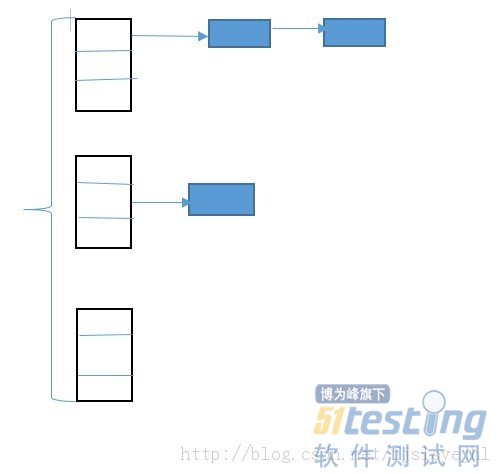
最后,在并发的情况下,要么使用concurrent类库中提供的容器,要么就需要自己来管理数据的同步问题了。。。
HashMap与ConcurrentHashMap的测试报告
日期:2008-9-10
测试平台:
CPU:Intel Pentium(R) 4 CPU 3.06G
内存:4G
操作系统:window server 2003
一、HashMap与ConcurrentHashMap简单put操作的时间对比
1、HashMap测试
A、程序代码:
package test0908;
import java.util.Map;
import java.util.HashMap;
public class HashmapTest {
public static void main(String []args){
Map<Integer,Integer> hashmap = new HashMap<Integer,Integer>();
int tt=13;
而循环100万
Hashmap.put(i,”aaa”),
用时time = 2563ms
long begin1 = System.currentTimeMillis();
for(int i=0; i<1000000; i++){
tt = Math.abs(tt*(tt-i)-119);
hashmap.put(tt, tt);
//System.out.println(hashmap.get(tt));
}
System.out.println("time="+(System.currentTimeMillis() - begin1)+"ms.");
}
}
B、测试结果截图(循环100万次):

当put操作循环10万次时,得到time = 344ms,
循环50万次时,得到time = 1657ms,
循环100万次时,得到time =4094ms。
2、ConcurrentHashMap测试
A、程序代码:
package test0908;
import java.util.concurrent.ConcurrentHashMap;
public class conHashmapTest{
public static void main(String []args){
ConcurrentHashMap<Integer,Integer> chashmap = newConcurrentHashMap<Integer,Integer>();
int tt=13;
long begin1 = System.currentTimeMillis();
for(int i=0; i<1000000; i++){
tt = Math.abs(tt*(tt-i)-119);
chashmap.put(tt, tt);
//System.out.println(hashmap.get(tt));
}
System.out.println("time="+(System.currentTimeMillis() - begin1)+"ms.");
}
}
B、测试结果截图(循环100万次):

当put操作循环10万次时,得到time =281ms,
循环50万次时,得到time = 1376ms,
循环100万次时,得到time =3625ms,
二、HashMap与ConcurrentHashMap put操作的最多个数对比(即内存溢出)
1、 HashMap测试
测试结果截图:
运行程序,内存初值为:846M,内存峰值为:931M,put计数=1,030,604

2、 ConcurrentHashMap 测试
测试结果截图:
运行程序,内存初值为:847M,内存峰值为:931M,put计数=1,030,238

三、HashMap与ConcurrentHashMap 多线程操作的测试
1、 HashMap测试结果截图:(10个put线程,8个get线程)
平均每秒的get次数/总get次数
平均每秒的put次数/总Put次数

2、 ConcurrentHashMap 测试结果截图 :(10个put线程,8个get线程)

3、 以上均设置睡眠1ms时, 平均每个线程达到510多;
每秒平均put的次数随线程的个数增加而增加,
4、注:当put线程数量为100,get线程数量为90时,HashMap就开始出现性能下降的情形,CPU使用率达到45%左右,且put、get的个数要明显少于ConcurrentHashMap的个数;
而使用ConcurrentHashMap时,则线程很稳定,CPU使用率不超过12%时。
测试结果截图:
与concurrenthashmap相比,Put,get线程达到100个条件下,hashmap要少5500左右
A、HashMap测试图:
B、 ConcurrentHashMap测试图:
5、经反复测试发现,只要创建的put和get的线程总数达到180个以上时,HashMap的性能就开始下降。而当创建的put和get的线程总数达到256个以上时,ConcurrentHsahMap的性能也开始下降。
性能下降:CPU的使用率开始增加,平均每秒put和get的个数开始下降,即出现若线程再增加,而put和get反而减少。
发一篇原贴文章真不容易啊,尤其是还这么多图片的。嘻嘻!搞了我半个多钟头。这个测试报告是写给项目经理看的,但是很多同志说看不懂这个报告里面有什么../? 所以发上来希望各位高手狠狠的给点意见,小弟在此谢了!
最后贴上第三个测试中concurrenthashmap的源程序:
package test0908;import java.util.concurrent.ConcurrentHashMap; public class CHashmapTest {public static void main(String []args){try{count c = new count();ConcurrentHashMap<Integer,Integer> chm = new ConcurrentHashMap<Integer,Integer>();for(int i=0; i<50; i++){new putCHashmapThread(chm,c).start();//put操作} for(int i =0 ; i<45; i++){new getCHashmapThread(chm,c).start(); //get操作} ProbeThread pt = new ProbeThread(c); //监听线程pt.start();}catch(Exception e){System.out.println(e.getMessage());}}} class putCHashmapThread extends Thread{ //put操作线程private ConcurrentHashMap<Integer,Integer> chm = null;private count c = null; public putCHashmapThread(ConcurrentHashMap<Integer,Integer> chm,count c){this.chm = chm;this.c = c;} public void run(){int tt = 13;int i = 1;try{while(true){tt = Math.abs(tt*(tt-i)-119);chm.put(tt, tt);c.addcount1(); //put操作计数i++;Thread.sleep(1);//System.out.println(i);}}catch(Exception e){System.out.println(e.getMessage());}}} class getCHashmapThread extends Thread{ //get操作线程private ConcurrentHashMap<Integer,Integer> chm = null;private count c = null; public getCHashmapThread(ConcurrentHashMap<Integer,Integer> chm,count c){this.chm = chm;this.c = c;} public void run(){int tt = 13;int i = 1;try{while(true){tt = Math.abs(tt*(tt-i)-119);chm.get(tt);c.addcount2(); //get操作计数i++;Thread.sleep(1);//System.out.println(i);}}catch(Exception e){System.out.println(e.getMessage());}}} class count{ //计数器private static int count1 = 1, count2 = 1; public int getcount1() {return count1;} public int getcount2(){return count2;} public void addcount1(){count1++;} public void addcount2(){count2++;} } class ProbeThread extends Thread { //监听线程 private boolean run = true;count cc; public ProbeThread(count cc) {this.cc = cc;} @SuppressWarnings("static-access")public void run() {int c1=0, c2=0;int cc1 = 0, cc2 = 0;while(this.run) {c2 = cc.getcount1();cc2 =cc.getcount2();System.out.println("put:"+"["+(c2-c1)/2+"/"+c2+"]"+" get:"+"["+(cc2-cc1)/2+"/"+cc2+"]");c1 = c2;cc1 = cc2; try {Thread.sleep(1000*2-1);} catch(Exception ex) {System.out.println("Error[ProbeThread.run]:"+ex.getMessage());}}}}- HashMap与ConcurrentHashMap的区别
- HashMap与ConcurrentHashMap的区别
- HashMap与ConcurrentHashMap的区别
- HashMap与ConcurrentHashMap的区别
- HashMap与ConcurrentHashMap的区别
- HashMap与ConcurrentHashMap的区别
- HashMap与ConcurrentHashMap的区别
- HashMap与ConcurrentHashMap的区别
- HashMap与ConcurrentHashMap的区别
- HashMap与ConcurrentHashMap的区别
- HashMap与ConcurrentHashMap的区别
- HashMap与ConcurrentHashMap的区别
- HashMap与ConcurrentHashMap的区别
- HashMap与ConcurrentHashMap的区别
- HashMap与ConcurrentHashMap的区别
- HashMap与ConcurrentHashMap的区别
- HashMap与ConcurrentHashMap的区别
- HashMap与ConcurrentHashMap的区别
- 结合BeautyEye开源UI框架实现的较美观的Java桌面程序
- sort data using Python3
- Linux定时任务Crontab
- Java四种线程池的使用
- 蓝桥杯 入门训练 Fibonacci数列
- HashMap与ConcurrentHashMap的区别
- 大三第一次参加ACM ICPC Regional打了两块铁,怎么办?
- 女工程师独家揭秘:双11秘密武器阿里云数据库团队故事
- mysql-5.7.20 源码安装
- Docker学习八:Dockerfile
- nysql加锁处理分析
- 集成学习(ensemble learning)之RandomForest
- 反射操作VO[单级]
- linux 驱动学习之ioctl 命令_IOC _ 相关宏




