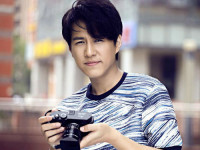个人封装的工具类
来源:互联网 发布:网络出版物的图书 编辑:程序博客网 时间:2024/05/17 22:47
【持续完善中】 提供开发过程中常见的工具类,如清理缓存等
点击查看>> 码云地址
使用方法:
吐司工具类
ToastUtils.showToast(this,"弹出吐司成功");缓存清理工具类
DataClean.cleanApplicationData(this,"文件的路径");获取版本号的工具类
VersionUtils.getAppVersionCode(context);网络状态判断的工具类
NetWorkUtilsSD卡操作的工具类,可以获取SD卡的容量等等
SDCardUtils设置跳转的工具类
SettingUtils如果你想在项目中使用的话,可以按照以下步骤来使用
Step 1. Add the JitPack repository to your build file Add it in your root build.gradle at the end of
repositories:allprojects { repositories { ... maven { url 'https://jitpack.io' } }}Step 2. Add the dependency
dependencies { //参考最新的版本号为准 compile 'com.github.clbDream:MyTools:1.6'}阅读全文
0 0
- 个人封装的工具类
- 封装的工具类
- 工具类的封装-sharePreference的封装
- 工具类的封装--Log封装
- 工具类的封装--SharedPreferences封装
- 个人图文理解类的封装
- 个人封装的一个Camera类
- 封装的个人总结
- solrj工具类的封装
- 封装的JDBC工具类
- JDBC工具类的封装
- Ehcache封装的工具类
- 分页的封装工具类
- 封装的log工具类
- Hibernate4工具类的封装
- 封装的HttpClient工具类
- redis的工具类封装
- 封装SharedPreferences的工具类
- 轮播图(1)
- 解决RecycleView嵌套RecycleView滑动卡顿的问题
- Maven镜像更换为阿里云中央仓库
- sql 面试题
- 2017 在zrx踩过的坑
- 个人封装的工具类
- Android网络框架
- 编写ORM框架
- 哈理工oj 1913 小乐乐要下山 【数塔 + 打印路径】
- 前后端模板冲突问题(留言本)
- u-boot里怎么设置mac地址,mac地址从EEPROM里读取
- JAVA学习笔记18——MyBatis框架第一章
- BIGEMAP地图下载器优势
- Android实现时间轴