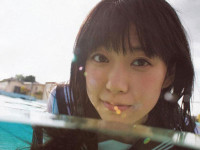基于session的springmvc国际化
来源:互联网 发布:up to u网络天什么意思 编辑:程序博客网 时间:2024/06/06 20:48
转自:https://www.cnblogs.com/FlyHeLanMan/p/6282077.html
项目中采用springMvc的框架,需要动态切换语言,找了一些资料,最后决定采用基于session的动态切换,实现动态切换中文,英文,韩文,其实就是把中文翻译成其他语言显示
springMvc国际化包括两个方面,一个是前台页面的国际化,spring有自己的标签可以去实现,非常方便,另一个是后台java代码种涉及中文的国际化。
1、项目总体结构

有关bean的主要配置在spring-mvc.xml里配置,messages文件夹里放的是需要翻译的内容格式如下:key = value 的格式
英文: 
中文: 
韩文 :
需要注意的是 配置文件里面涉及到的中文需要转成unicode编码,否则翻译后会出现乱码的情况。
2、在spring-mvc加入以下配置:
1 <!-- 国际化资源配置,资源文件绑定器--> 2 <bean id="messageSource" class="org.springframework.context.support.ReloadableResourceBundleMessageSource"> 3 <!-- 国际化资源文件配置,指定properties文件存放位置 --> 4 <property name="basename" value="classpath:messages/message" /> 5 <!-- 如果在国际化资源文件中找不到对应代码的信息,就用这个代码作为名称 --> 6 <property name="useCodeAsDefaultMessage" value="true" /> 7 </bean> 8 <!-- 动态切换国际化 ,国际化放在session中 --> 9 <bean id="localeResolver" class="org.springframework.web.servlet.i18n.SessionLocaleResolver"></bean>10 <mvc:interceptors>11 <!-- 国际化操作拦截器 如果采用基于(请求/Session/Cookie)则必需配置 -->12 <bean class="org.springframework.web.servlet.i18n.LocaleChangeInterceptor">13 <!-- 通过这个参数来决定获取那个配置文件 -->14 <property name="paramName" value="language" />15 </bean>16 </mvc:interceptors>
需要注意的是 basename的值需要配置到messages/message 这一级别。 也就是国际化文件存放的位置,一直到第一个下划线前面。
也就是国际化文件存放的位置,一直到第一个下划线前面。
3、前台页面实现
1 <%@ page language="java" contentType="text/html; charset=UTF-8" 2 pageEncoding="UTF-8"%> 3 <%@taglib prefix="spring" uri="http://www.springframework.org/tags" %> 4 <%@taglib prefix="mvc" uri="http://www.springframework.org/tags/form" %> 5 <!DOCTYPE html PUBLIC "-//W3C//DTD HTML 4.01 Transitional//EN" "http://www.w3.org/TR/html4/loose.dtd"> 6 <html> 7 <head> 8 <meta http-equiv="Content-Type" content="text/html; charset=UTF-8"> 9 <title>Insert title here</title>10 </head>11 <body>12 选择语言:<a href="?language=zh_CN">中文</a> | <a href="?language=en_US">英文</a> | <a href="?language=ko_KR">韩文</a>13 <br></br>14 这里展示选择对应语言后的“你好”的翻译(前台标签翻译):15 <spring:message code="你好" />16 <br></br>17 这里展示选择对应语言后的“欢迎你”的翻译(后台代码翻译):${welcome}18 19 </body>20 </html>
需要注意的是 页面引入spring的标签, code我这里写的是中文,对应那三个翻译文件里的key 如果code在翻译文件里没有找到对应的key则使用code里面的内容 这个配置在spring'-mvc 里指定了。
4、后台代码的实现
1 package com.ccg.controller; 2 3 4 5 import javax.servlet.http.HttpServletRequest; 6 import javax.servlet.http.HttpServletResponse; 7 8 import org.springframework.stereotype.Controller; 9 import org.springframework.web.bind.annotation.RequestMapping;10 import org.springframework.web.servlet.ModelAndView;11 import org.springframework.web.servlet.support.RequestContext;12 13 14 @Controller15 @RequestMapping("test")16 public class TestController {17 18 @RequestMapping("view")19 public ModelAndView view(HttpServletRequest request, HttpServletResponse response){20 //spring翻译使用req.getmessage()方法21 RequestContext req = new RequestContext(request);22 ModelAndView model = new ModelAndView("test");23 model.addObject("welcome", req.getMessage("欢迎你"));24 return model;25 }26 }
5、效果展示



总结一下springMvc的国际化的关键点:
1)指定spring国际化需要翻译的文件位置,需要注意的是路径一定要写完整。
2)指定spring国际化时的参数,上文中我用到是language,配置好之后,spring会根据请求中该参数的值找到对应的配置文件。
3)前台页面使用spring标签,code对应配置文件中的key,推荐使用中文,万一对应不上的时候默认显示code里面的内容(需要在spring-mvc.xml里指定配置)
4)后台代码国际化使用RequestContext 对象的getMessage 方法,返回String。
以上就是我对springMvc国际化的实现,有问题可以留言。
- 基于session的springmvc国际化
- springMVC 基于session的国际化配置
- springMVC基于Session实现动态国际化
- springmvc国际化 基于请求的国际化配置
- 基于Session的国际化实现
- 基于Session的国际化实现
- JavaWeb 基于springmvc的国际化
- 基于session的spring国际化配置
- Spring MVC国际化——基于Session的国际化
- springmvc国际化 基于浏览器语言的国际化配置
- Spirng 基于session国际化
- SpringMVC基于浏览器国际化实现
- spring ApplicationContext.xml之基于Session的国际化配置初探
- springmvc国际化的实现
- 基于SpringMVC国际化资源配置方式Demo
- Springmvc 基于浏览器国际化配置及使用
- SpringMVC基于session存储注解的值 (全局使用)
- SpringMVC注解验证的国际化
- 【JavaEE】jsp学习笔记
- hadoop master:10020 connection refused
- processing简史
- 9、redis缓存使用
- grep的高级参数
- 基于session的springmvc国际化
- WebSocket使用教程
- PHP入门-使用面向对象思想开发的图形计算器
- 二叉树的存储、创建以及遍历
- 学习Apache Kafka
- HTTP协议
- js有关input type=date传值类型
- 机器学习:XGBoost 安装及实战应用
- mysql 批量更新与批量更新多条记录的不同值实现方法