java 导出excel封装了一个简单的导出方法。
来源:互联网 发布:h3c批量配置端口模式 编辑:程序博客网 时间:2024/06/05 03:31
创建ExportExcelUtil的通用方法:
import java.io.IOException;import java.io.OutputStream;import java.util.List;import java.util.Map;import org.apache.poi.hssf.usermodel.HSSFCell;import org.apache.poi.hssf.usermodel.HSSFCellStyle;import org.apache.poi.hssf.usermodel.HSSFFont;import org.apache.poi.hssf.usermodel.HSSFRichTextString;import org.apache.poi.hssf.usermodel.HSSFRow;import org.apache.poi.hssf.usermodel.HSSFSheet;import org.apache.poi.hssf.usermodel.HSSFWorkbook;import org.apache.poi.hssf.util.HSSFColor;public class ExportExcelUtil { /** * 这是一个通用的方法,导出excel,暂未实现添加图片的导出 * * @param title * 表格标题名 * @param headers * 表格属性列名数组 * @param dataset * 需要显示的数据集合,类型为List<Map<String, Object>> * @param keyList * Map集合中的对应的key * @param out * 可以将EXCEL文档导出到本地文件或者网络中 */ public static void exportExcel(String title, String[] headers, List<Map<String, Object>> dataset, String[] keyList, OutputStream out) { // 声明一个工作薄 HSSFWorkbook workbook = new HSSFWorkbook(); // 生成一个表格 HSSFSheet sheet = workbook.createSheet(title); // 设置表格默认列宽度为15个字节 sheet.setDefaultColumnWidth((int) 16); // 生成一个样式 HSSFCellStyle style = workbook.createCellStyle(); // 设置这些样式 style.setFillForegroundColor(HSSFColor.SKY_BLUE.index); style.setFillPattern(HSSFCellStyle.SOLID_FOREGROUND); style.setBorderBottom(HSSFCellStyle.BORDER_THIN); style.setBorderLeft(HSSFCellStyle.BORDER_THIN); style.setBorderRight(HSSFCellStyle.BORDER_THIN); style.setBorderTop(HSSFCellStyle.BORDER_THIN); style.setAlignment(HSSFCellStyle.ALIGN_CENTER); // 生成一个字体 HSSFFont font = workbook.createFont(); font.setColor(HSSFColor.VIOLET.index); font.setFontHeightInPoints((short) 12); font.setBoldweight(HSSFFont.BOLDWEIGHT_BOLD); // 把字体应用到当前的样式 style.setFont(font); // 生成并设置另一个样式 HSSFCellStyle style2 = workbook.createCellStyle(); style2.setFillForegroundColor(HSSFColor.LIGHT_YELLOW.index); style2.setFillPattern(HSSFCellStyle.SOLID_FOREGROUND); style2.setBorderBottom(HSSFCellStyle.BORDER_THIN); style2.setBorderLeft(HSSFCellStyle.BORDER_THIN); style2.setBorderRight(HSSFCellStyle.BORDER_THIN); style2.setBorderTop(HSSFCellStyle.BORDER_THIN); style2.setAlignment(HSSFCellStyle.ALIGN_CENTER); style2.setVerticalAlignment(HSSFCellStyle.VERTICAL_CENTER); // 生成另一个字体 HSSFFont font2 = workbook.createFont(); font2.setBoldweight(HSSFFont.BOLDWEIGHT_NORMAL); // 把字体应用到当前的样式 style2.setFont(font2); // 声明一个画图的顶级管理器// HSSFPatriarch patriarch = sheet.createDrawingPatriarch(); // 定义注释的大小和位置,详见文档// HSSFComment comment = patriarch.createComment(new HSSFClientAnchor(0, 0, 0, 0, (short) 4, 2, (short) 6, 5)); // 设置注释内容// comment.setString(new HSSFRichTextString("可以在POI中添加注释!")); // 设置注释作者,当鼠标移动到单元格上是可以在状态栏中看到该内容.// comment.setAuthor("leno"); //产生表格标题行 HSSFRow row = sheet.createRow(0); for (int i = 0; i < headers.length; i++) { HSSFCell cell = row.createCell(i); cell.setCellStyle(style); HSSFRichTextString text = new HSSFRichTextString(headers[i]); cell.setCellValue(text); } //循环放置表格中的值 for(int i = 0; i<dataset.size(); i++){ row = sheet.createRow(i + 1); //产生编号,1,2,3,4,5...的递增编号,不需要,header去掉编号,这里注释掉就可以 row.createCell(0).setCellValue(i+1+""); Map<String, Object> obj=dataset.get(i); for(int j = 0; j < keyList.length; j ++){ if(obj.get(keyList[j]) != null){ row.createCell(j+1).setCellValue(obj.get(keyList[j])+""); } } } try { workbook.write(out); } catch (IOException e) { e.printStackTrace(); } }}在这里调用:
/** * 导出司机信息 * @Title: exportDriver * @return * @author ZhangFZ * @since 2017年7月15日 V 1.0 */ @RequestMapping(value = "/exportDriver", method = RequestMethod.GET) public String exportDriver( HttpSession session,HttpServletRequest request,HttpServletResponse response){ String[] cellname={"编号","姓名","人员类别","联系电话","从业资格证号","资格证有效期","身份证号","身份证有效期"}; String[] keyList={"driver","driver_type","phone","certificate_no","certificate_time","personid","personid_time"}; List<Map<String, Object>> list = driverService.getDriverById(); try { String exportFileName = "司机信息"; response.setContentType("application/vnd.ms-excel"); //根据浏览器类型处理文件名称 String agent = request.getHeader("USER-AGENT").toLowerCase(); if (agent.indexOf("firefox") > -1){//若是火狐 exportFileName = new String(exportFileName.getBytes("UTF-8"), "ISO8859-1"); } else {//其他浏览器 exportFileName = java.net.URLEncoder.encode(exportFileName, "UTF-8"); } OutputStream out = response.getOutputStream(); //保存导出的excel的名称 response.setHeader("Content-Disposition", "attachment;filename=" + exportFileName + ".xls"); if (list != null) { ExportExcelUtil.exportExcel("司机信息", cellname, list, keyList, out); } out.flush(); out.close(); } catch (UnsupportedEncodingException e) { e.printStackTrace(); } catch (IOException e) { e.printStackTrace(); } return null; }jsp页面请求方法:
//导出司机 function exportDriver(){ lui.confirm("确定要导出选中的人员数据吗?",function(){ location.href="${base}/admin/oil/driver/exportDriver.do"; },function(){ return; }); }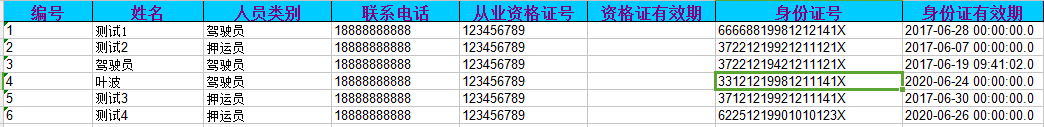
阅读全文
0 0
- java 导出excel封装了一个简单的导出方法。
- java封装导出Excel
- 封装excel的导出
- 简单封装POI导出excel
- java导出excel的方法
- JAVA导出EXCEL的方法
- 简单的java的导出excel的方法
- java导出excel,简单的excel样式编写,poi导出
- poi封装导出Excel【java】
- 一个简单的数据导出excel类
- Java导出excel(完美封装,简单易用)
- JAVA导出Excel方法
- JAVA导出excel方法
- vfp导出excel的简单方法
- .NET导入导出excel的简单方法
- PHP导出Excel最简单的方法
- 简单的Excel导出公共方法类
- ASP 最简单导出excel的方法
- 【SSH网上商城】SSH框架简介
- 123
- 统计字符串中首先出现3次的字符
- 安卓智能地图开发与实施二十四:关于源代码的放送
- uva10603 BFS
- java 导出excel封装了一个简单的导出方法。
- 正向代理与反向代理的区别
- android 驱动调试错误分析
- Opencv2.4.9源码分析——Stitching(四)
- parseInt面试知识讲解
- Android Material Design:BottomSheetBehavior
- 【utils】通过枚举中的某个字段值获取枚举的EnumUtil工具类
- flex和box兼容性写法
- python 下载 保存 图片的urllib.urlretrieve()函数 简单用法


