EditText 显示明文和密码
来源:互联网 发布:外星人笔记windows 编辑:程序博客网 时间:2024/05/20 04:30
1、效果图
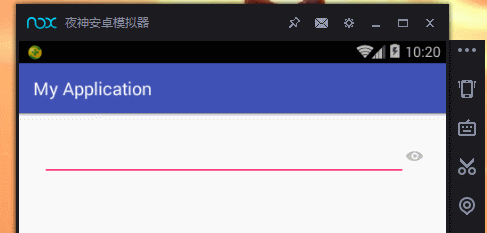
2、布局文件
1
2
3
4
5
6
7
8
9
10
11
12
13
14
15
16
17
18
19
20
21
22
23
24
25
26
27
28
29
30
31
32
33
34
35
36
37
<?xml version="1.0" encoding="utf-8"?><RelativeLayout xmlns:android="http://schemas.android.com/apk/res/android" xmlns:tools="http://schemas.android.com/tools" android:layout_width="match_parent" android:layout_height="match_parent" android:paddingBottom="@dimen/activity_vertical_margin" android:paddingLeft="@dimen/activity_horizontal_margin" android:paddingRight="@dimen/activity_horizontal_margin" android:paddingTop="@dimen/activity_vertical_margin" tools:context="wifi.app.wei.com.myapplication.MainActivity"> <RelativeLayout android:layout_width="match_parent" android:layout_height="wrap_content" android:padding="10dp" > <ImageView android:id="@+id/image" android:layout_width="wrap_content" android:layout_height="wrap_content" android:src="@mipmap/eye_close" android:layout_alignParentRight="true" android:layout_centerVertical="true" /> <EditText android:id="@+id/pass_et" android:layout_toLeftOf="@id/image" android:layout_width="match_parent" android:layout_height="wrap_content" android:inputType="textPassword" /> </RelativeLayout></RelativeLayout>
3、代码实现(方式一)
1
2
3
4
5
6
7
8
9
10
11
12
13
14
15
16
17
18
19
20
21
22
23
24
25
26
27
28
29
30
31
32
33
34
35
36
37
38
39
40
package wifi.app.wei.com.myapplication;import android.os.Bundle;import android.support.v7.app.AppCompatActivity;import android.text.InputType;import android.view.View;import android.widget.EditText;import android.widget.ImageView;public class MainActivity extends AppCompatActivity { private ImageView imageView ; private EditText editText ; boolean eyeOpen = false ; @Override protected void onCreate(Bundle savedInstanceState) { super.onCreate(savedInstanceState); setContentView(R.layout.activity_main ); imageView = (ImageView) findViewById( R.id.image) ; editText = (EditText) findViewById( R.id.pass_et); imageView.setOnClickListener(new View.OnClickListener() { @Override public void onClick(View view) { if ( eyeOpen ){ //密码 TYPE_CLASS_TEXT 和 TYPE_TEXT_VARIATION_PASSWORD 必须一起使用 editText.setInputType(InputType.TYPE_CLASS_TEXT | InputType.TYPE_TEXT_VARIATION_PASSWORD); imageView.setImageResource( R.mipmap.eye_close ); eyeOpen = false ; }else { //明文 editText.setInputType( InputType.TYPE_TEXT_VARIATION_VISIBLE_PASSWORD ); imageView.setImageResource( R.mipmap.eye_open ); eyeOpen = true ; } } }); }}
4、代码实现(方式二)
1
2
3
4
5
6
7
8
9
10
11
12
13
14
15
16
17
18
19
20
21
22
23
24
25
26
27
28
29
30
31
32
33
34
35
36
37
38
39
40
41
package wifi.app.wei.com.myapplication;import android.os.Bundle;import android.support.v7.app.AppCompatActivity;import android.text.method.HideReturnsTransformationMethod;import android.text.method.PasswordTransformationMethod;import android.view.View;import android.widget.EditText;import android.widget.ImageView;public class MainActivity extends AppCompatActivity { private ImageView imageView ; private EditText editText ; boolean eyeOpen = false ; @Override protected void onCreate(Bundle savedInstanceState) { super.onCreate(savedInstanceState); setContentView(R.layout.activity_main ); imageView = (ImageView) findViewById( R.id.image) ; editText = (EditText) findViewById( R.id.pass_et); imageView.setOnClickListener(new View.OnClickListener() { @Override public void onClick(View view) { if ( eyeOpen ){ //密码 editText.setTransformationMethod(PasswordTransformationMethod.getInstance()); imageView.setImageResource( R.mipmap.eye_close ); eyeOpen = false ; }else { //明文 editText.setTransformationMethod(HideReturnsTransformationMethod.getInstance()); imageView.setImageResource( R.mipmap.eye_open ); eyeOpen = true ; } } }); }}阅读全文


