圆角的制作方法
来源:互联网 发布:acrobat dc mac破解版 编辑:程序博客网 时间:2024/04/26 19:49
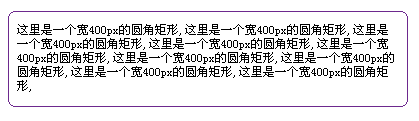
<!DOCTYPE html PUBLIC "-//W3C//DTD XHTML 1.0 Transitional//EN" "http://www.w3.org/TR/xhtml1/DTD/xhtml1-transitional.dtd">
<html xmlns="http://www.w3.org/1999/xhtml">
<head>
<meta http-equiv="Content-Type" content="text/html; charset=gb2312" />
<title>圆角的制作</title>
<style>
* { font-size:12px}
.roundbox { width:400px }/* 根据需要可改变不同的宽度 */
.roundbox div { padding:8px; border-left:1px solid red; border-right:1px solid red;height:300px}/* 根据需要可改变不同的高度 */
.r {border-right:1px solid red;border-left:1px solid red;height:1px;font-size:1px;overflow:hidden;display:block;}
.a1 {margin:0 5px; background:red;}
.a2 {margin:0 3px; border-right-width:2px; border-left-width:2px;}
.a3 {margin:0 2px;}
.a4 {margin:0 1px; height:2px;}
.a5 {height:auto;font-size:medium;}
</style>
</head>
<body>
<div class="roundbox">
<b class="r a1"></b><b class="r a2"></b><b class="r a3"></b><b class="r a4"></b>
<div>这里是一个宽400px的圆角矩形,这里是一个宽400px的圆角矩形,这里是一个宽400px的圆角矩形,这里是一个宽400px的圆角矩形,这里是一个宽400px的圆角矩形,这里是一个宽400px的圆角矩形,这里是一个宽400px的圆角矩形,这里是一个宽400px的圆角矩形,这里是一个宽400px的圆角矩形,</div>
<b class="r a4"></b><b class="r a3"></b><b class="r a2"></b><b class="r a1"></b>
</div>
</body>
</html>
- 圆角的制作方法
- 图片圆角制作方法
- 兼容ie8以下的圆角头像制作方法
- 单县羊肉汤的制作方法
- 自动更新程序的制作方法
- 网线的制作方法
- ActiveX的制作方法
- 论文参考文献的制作方法
- PPT的制作方法
- 导航图的制作方法
- patch 的制作方法
- 图种的制作方法
- HTML编辑器的制作方法
- 验证码的制作方法
- 网线回路的制作方法
- 咖哩的制作方法
- png图片的制作方法
- 流光字的制作方法
- JAVA字符编码系列三:Java应用中的编码问题
- webservice使用总结
- 上课
- CMOS和BIOS设置详解
- 寻找“在路上”的感觉
- 圆角的制作方法
- J2ME游戏中键盘入门
- FTP上传下载文件案例详解
- java jar包打包命令
- Fortran
- 逃离迷宫 1728hdu bfs + dp
- Ubuntu9.10下qq自动关闭的解决办法
- 写下第一句话
- 投资大师罗杰斯:没有人只靠“从众”而成功


