Volume Shadow Copy Service error: Error calling a routine on the Shadow Copy Provider {f5dbcc43-b847-494e-8083-f030501da611}
来源:互联网 发布:徐州淘宝运营 编辑:程序博客网 时间:2024/05/22 02:11
Volume Shadow Copy Service error: Error calling a routine on the Shadow Copy Provider {f5dbcc43-b847-494e-8083-f030501da611}. Routine details BeginPrepareSnapshot({f5dbcc43-b847-494e-8083-f030501da611},//?/Volume{c1d4763c-0699-11df-9661-806e6f6e6963}/) [hr = 0x80070002].
For more information, see Help and Support Center at http://go.microsoft.com/fwlink/events.asp.
NTBackup and Acronis TrueImage Server VSS troubles
Today I decided to test out the Volume Shadow Copy (VSS) support in Virtual Server 2005 R2. In theory, as I mentioned in an earlier post, with VSS, virtual server can create a consistent “snapshot” of a running virtual machine so other applications, such as backup clients, can use that snapshot without interrupting the virtual machine itself.
The only VSS-aware backup application I had installed was Windows’ very own NTBackup. So, I enabled VSS on the volumes, run NTBackup, and proceed to make a backup of my virtual machine. Everything started out OK, until NTBackup got stuck with the message “Waiting to retry shadow copy…”. Following my standard error-solving checklist, I checked the Event Viewer, and I found this message logged:
Volume Shadow Copy Service error: Error calling a routine on the Shadow Copy Provider {f5dbcc43-b847-494e-8083-f030501da611}. Routine details BeginPrepareSnapshot({f5dbcc43-b847-494e-8083-f030501da611},//?/Volume{0cb1b616-8ea6-11db-88de-806e6f6e6963}/) [hr = 0x80070002].
We use Acronis imaging solution for deploying our server, and it turns out that Acronis’ VSS Provider has an issue with Microsoft’s VSS provider. Apparently the issue is well-known, and is documented in two forums posts. It is solved in the latest version of Acronis’ products, but I didn’t really had time to perform an upgrade (and Acronis’ products are notoriously stubborn when you try to uninstall them). So, I applied the solution suggested in one of the forum posts. I unregistered Acronis’ VSS provider using the command:
regsvr32 /u /windows/system32/snapapivss.dll
After that, the backup went without problems:
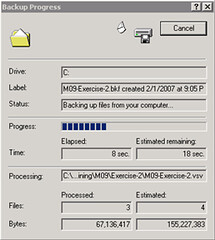
Opening up the log once the backup is complete shows you that all files from the virtual machine were backed up succesfully:
- Volume Shadow Copy Service error: Error calling a routine on the Shadow Copy Provider {f5dbcc43-b847-494e-8083-f030501da611}
- Working with the Windows Server 2003 Volume Shadow Copy Service
- Volume Shadow Copy Service(VSS)如何工作
- Volume Shadow Copy Service(VSS)如何工作
- Deep copy and shadow copy
- Volume Shadow Copy NTDS.dit Domain Hashes Remotely
- Shadow Map & Shadow Volume
- Shadow Map & Shadow Volume
- Shadow Map & Shadow Volume
- The working copy is locked due to a previous error
- deep copy and shadow copy
- Shadow Volume DX8
- 阴影锥(Shadow Volume)
- 阴影体(shadow volume)
- Shadow volume实现细节
- iOS:SVN出错 Description : The working copy is locked due to a previous error.
- iOS:SVN出错 Description : The working copy is locked due to a previous error
- iOS —— SVN出错 Description : The working copy is locked due to a previous error.
- 顯式調用DLL
- s求数组的连续最小区域
- 开机自动启动 Ubuntu iBus 输入法
- Total Commander常用快捷键
- OpenCV 2.0 with Windows Installation
- Volume Shadow Copy Service error: Error calling a routine on the Shadow Copy Provider {f5dbcc43-b847-494e-8083-f030501da611}
- ASP循环输出表格行tr的方法
- 求数组中所有小于100 的下标
- 开源网站
- 基于Zlib算法的流压缩、字符串压缩源码
- 数值积分
- 创建日志时发生:Requested registry access is not allowed(不允许所请求的注册表访问权)
- 目标文件格式分析工具: ar,nm,objdump,objcopy,readelf
- Java多线程,生产者,消费者回顾.简单的一条街包子铺!


