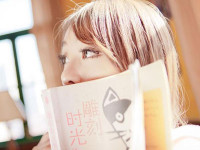配置文件验证管理员登陆 学习总结
来源:互联网 发布:主机屋的数据库名称 编辑:程序博客网 时间:2024/05/31 00:39
刚刚学完如果用配置文件验证管理员登陆 感觉有点晕晕的 和之前用Session写登陆有些混肴了 所以写下来 总节一下 顺便清楚 一下头脑
<authentication mode="Forms"></authentication>是在客户端保存用户信息的方式并加密处理
例:
<authentication mode="Forms">
<forms loginUrl="Manage/Login.aspx" defaultUrl="Manage/AdminIndex.aspx"></forms>
</authentication>
注:配置文件中的节点属性相同的只能有一个哦
在<configuration></configuration>节点中添加一个权限控件
<configuration>
<!--后台登陆权权-->
<location path="Manage">
<system.web>
<authorization>
<allow users="Tsoft"/> //可以添加角色
<deny users="*"/>
</authorization>
</system.web>
</location>
</configuration>
user 或 roles一旦确定后就要在Global.asax中添加一个Application_AuthenticationRequest(object sender,EventArgs e){}事件,确保对authorization中的限制进行匹配,并通过验证
注:Application_AuthenticationRequest事件名超长,也不过不难记,但也不需专门去记,可以查MSDN哦
确保一切都完成后在登陆按钮后要添加这样一句代码 确保页面可以回传
FormsAuthentication.RedirectFromLoginPage(admin.AdminName, false);
false是不保存Cookie true是保存Cookie
admin.AdminName 是要在配置文件中进行验证的用户名
哈哈 简单吧 我也是刚刚学完刚刚总结的 如果有不足的地方 请大家 批评指证 我一定认真学习
- 配置文件验证管理员登陆 学习总结
- Oracle 管理员验证管理---学习笔记
- 管理员登陆服务器命令
- 用管理员登陆ubuntu
- Win7登陆管理员账户
- Shiro学习总结(4)——Shrio登陆验证实例详细解读
- 获取前端传送的数据及登陆验证--个人学习Django的一些总结
- struts2登陆验证小程序总结
- 使用PHP制作 简易员工管理系统之二(管理员登陆界面以及验证)
- 使用PHP制作 简易员工管理系统之三(管理员登陆界面以及数据库验证)
- weblogic配置文件学习总结
- Oracle管理员与非管理员登陆方式
- 以管理员身份登陆服务器
- 登陆验证
- 登陆验证
- 登陆验证
- 登陆验证
- 验证登陆
- 在u-boot里面加入自己定义的命令方法
- VGScene 4.05 破解过程
- vc中的rc和rc2的区别
- C++知识点辨析
- C语言中产生随机数
- 配置文件验证管理员登陆 学习总结
- ASP.NET MVC 实践之路 之十八 利用ASP.NET MVC处理文件上传与下载
- test
- hadoop日志分析程序
- 短信的监听
- 郭德刚相声大全
- WebQQ协议分析(10)——聊天(3)
- JAVA 程序员情书
- Android开机自动启动程序设置