使用Axis2调用Web Service
来源:互联网 发布:107单片机http协议 编辑:程序博客网 时间:2024/05/29 13:46
在Eclipse的Packge Explorer中右键点击New,选择Other项,新建一个Axis2 Code Genrateor向导。点击Next,打开向导选择界面:
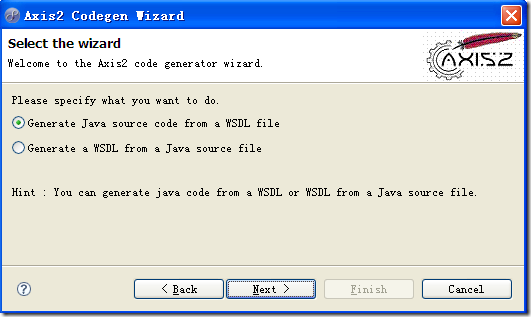
选择Generate Java Source code from a WSDL file,点击Next。
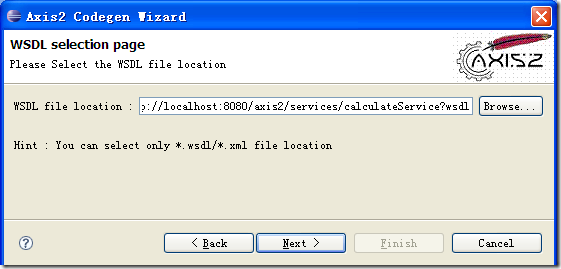
在WSDL file location中输入WSDL文件的地址,点击Next。
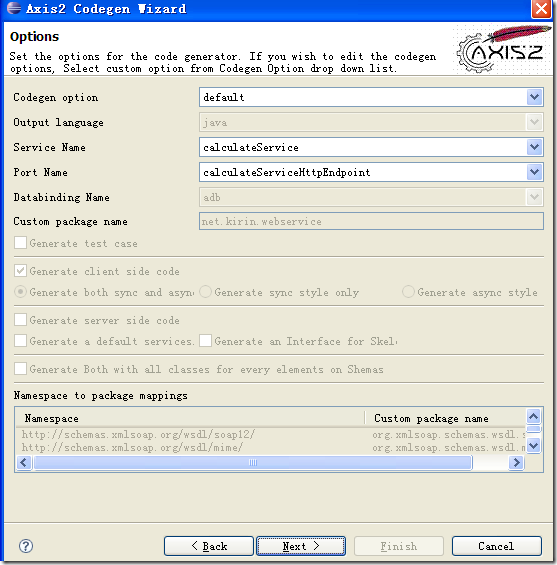
使用默认设置,继续Next。
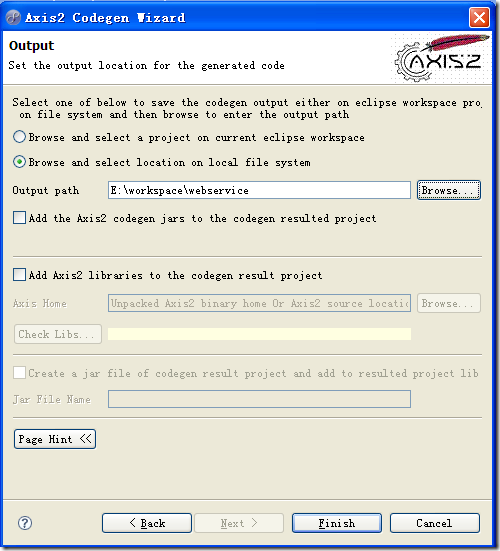
选择文件输出路径,点击Finish。啊哦,可怕的事情发生了:
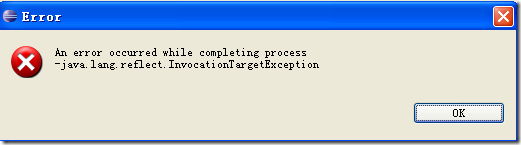
于是Google,得知要将Tomcat安装目录下的webapps/axi2/WEB-INF/lib下的backport-util-concurrent-3.1.jar复制到eclipse/plugins/Axis2_Codegen_Wizard_1.3.0/lib目录下,没想到我的axis2的lib下竟然没有backport-util-concurrent-3.1.jar,于是网上下载了一个。至于为什么没有这个文件,至今还没有搞明白。
复制之后,修改%ECLIPSE_HOME%/plugins/Axis2_Codegen_Wizard_1.3.0/plugin.xml文件,在<runtime/>标签中添加该 jar的注册信息。如下:
<library name="lib/backport-util-concurrent-3.1.jar"
>
<export name="*"
/>
</library>
然后,在命令行下切换至%ECLIPSE_HOME%目录,使用-clean参数启动Eclipse,清除osig cache,如下:
eclipse.exe -vm "c:/jre1.5.0_10/bin/java.exe" -clean
-console -consoleLog -debug -vmargs –mx384M
然后关闭Eclipse,使用普通方式重新启动,再按上述步骤重新来过,问题终于解决。
重新使用插件发现问题依然存在。
尝试改变Eclipse 使用的 JRE, 换成 JAVA 6
- 使用 JRE 1.6 启动 Eclipse 并 试着加入 -clean 参数启动 Eclipse, 清除 osigcache:
- (在 cmd运行模式下到eclipse安装目录下启动eclipse,使用下面带参数语句)
- eclipse.exe -vm " C:/ProgramFiles/Java/jre1.6.0_01/bin/java.exe" -clean-console -consoleLog -debug -vmargs -Xmx384M
- - 关闭 Eclipse 后, 再以一般方式启动 Eclipse, 问题解决。
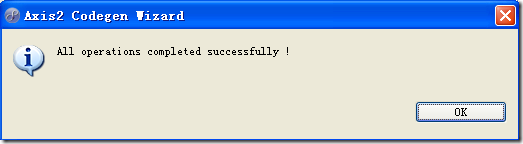
刷新项目,会发现net.kirin.webservice包中多了两个文件(文件的位置由以上最后一步文件的输出路径决定):
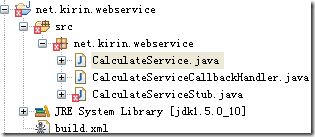
之所以会有错误,是因为还没有安装Axis2的类包。
在项目上右键选择Build Path—>Add External Archives,选择Tomcat安装目录webapps/axi2/WEB-INF/lib下的所有jar包。或则选择项目属性—>Java Build Path—>Add External JARs,选择所有jar包。
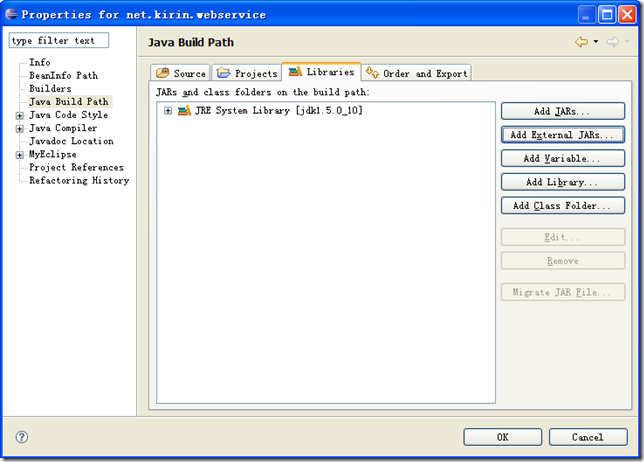
在项目中新建CalculateServiceTest单元测试类(JUnit),输入如下代码(当然,别忘了添加junit的jar包):
package
net.kirin.webservice;
import
junit.framework.*;
public class
CalculateServiceTest extends
TestCase{
public void
testCalculateService() throws
Exception {
CalculateServiceStub stub = new
CalculateServiceStub();
CalculateServiceStub.Add add = new
CalculateServiceStub.Add();
add.setX(1);
add.setY(2);
double
retVal = stub.add(add).get_return();
Assert.assertEquals(3.0, retVal);
}
}
运行单元测试,顺利通过:
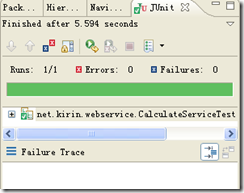
至此,我们完成了使用Axis2调用Web Service的过程。
参考资料:
axis2创建web service(三)
java.lang.reflect.InvocationTargetException axis2 code generator error resolved
附录:
1. axis2创建web service(一)
2. axis2创建web service(二)
3. axis2创建web service(三)
4. axis2创建web service(四)
- 使用Axis2调用Web Service
- 使用Axis2来构建Web Service客户端
- 使用axis2实现web service接口(一)
- 使用axis2实现web service(三)
- 使用axis2实现web service接口(一)
- 使用axis2实现web service(三)
- Web Service - axis2
- axis2创建web service
- axis2创建web service
- web service axis2
- axis2创建web service
- axis2创建web service
- Axis2 Web Service(一)
- Axis2 Web Service(二)
- Axis2 Web Service(三)
- Axis2 Web Service(三)
- Axis2 Web Service(二)
- Axis2 Web Service(一)
- 我对测试的理解
- 使用Object.wait与notify实现生产者与消费者模式
- eclipse clean mode command line
- 【摘自网上】SQL support Chinese
- AIX性能监控topas命令的详细解析
- 使用Axis2调用Web Service
- Eclipse关闭鼠标悬停提示和Eclipse中的快捷键
- [C#]解决程序Vista/Win7下因UAC导致的读写错误
- ASP如何取得当前页URL方法
- socket
- webkit render tree dom tree
- 2011年自己的工作目标
- cbc中PageColor如何更改TabSheet的颜色
- NO.50 Oracle 11gR2 EXP-00011 问题之解决(impdp,expdp实例)


