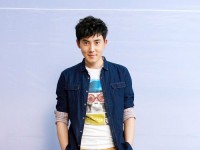ajax请求xml
来源:互联网 发布:剑网3脸型数据非法 编辑:程序博客网 时间:2024/04/28 06:32
books.htm
<html>
<head>
<script type="text/javascript">
function loadXMLDoc()
{
var xmlhttp;
var txt,x,i;
if (window.XMLHttpRequest)
{// code for IE7+, Firefox, Chrome, Opera, Safari
xmlhttp=new XMLHttpRequest();
}
else
{// code for IE6, IE5
xmlhttp=new ActiveXObject("Microsoft.XMLHTTP");
}
//当xmlhttp.send();调用此方法,分别调用4次就是readyState有4个状态
xmlhttp.onreadystatechange=function(){
//xmlhttp.readyState=0 未初始化 : 1 读取中; 2 已读取; 3 交互中; 4完成;
//xmlhttp.status: 404 表示文件没有找到;200 服务器数据返回成功; 0 表示本地数据返回成功;
if (xmlhttp.readyState==4 && xmlhttp.status==200)
{
xmlDoc=xmlhttp.responseXML;
txt="";
x=xmlDoc.getElementsByTagName("title");
for (i=0;i<x.length;i++)
{
txt=txt + x[i].childNodes[0].nodeValue + "<br />";
}
document.getElementById("myDiv").innerHTML=txt;
}
}
xmlhttp.open("GET","books.xml",true);
xmlhttp.send();
}
</script>
</head>
<body>
<h2>My Book Collection:</h2>
<div id="myDiv"></div>
<button type="button" onclick="loadXMLDoc()">获得我的图书收藏列表</button>
</body>
</html>
books.xml文件
<?xml version="1.0" encoding="ISO-8859-1"?>
<!-- Copyright w3school.com.cn -->
<!-- W3School.com.cn bookstore example -->
<bookstore>
<book category="children">
<title lang="en">Harry Potter</title>
<author>J K. Rowling</author>
<year>2005</year>
<price>29.99</price>
</book>
<book category="cooking">
<title lang="en">Everyday Italian</title>
<author>Giada De Laurentiis</author>
<year>2005</year>
<price>30.00</price>
</book>
<book category="web" cover="paperback">
<title lang="en">Learning XML</title>
<author>Erik T. Ray</author>
<year>2003</year>
<price>39.95</price>
</book>
<book category="web">
<title lang="en">XQuery Kick Start</title>
<author>James McGovern</author>
<author>Per Bothner</author>
<author>Kurt Cagle</author>
<author>James Linn</author>
<author>Vaidyanathan Nagarajan</author>
<year>2003</year>
<price>49.99</price>
</book>
</bookstore>
说明:
1.在服务器访问时,上面代码是可以正常运行的
2.如果在本地访问的话,就要修改
if (xmlhttp.readyState==4 && xmlhttp.status==200)
改为
if (xmlhttp.readyState==4 && xmlhttp.status==0)
因为0表示本地访问
即使这样也只能在firefox下正常运行 ie 8 不容许本地访问,
ie6下是可以的,但是这段代码
xmlDoc=xmlhttp.responseXML;
var length = xmlDoc.getElementsByTagName("title").length;
length 是0,取不到值,写成下面的形式就可以了。不知道为什么,高手指点一下?
var xmlObj = new ActiveXObject("Msxml2.DOMDocument");
xmlObj.loadXML(xmlhttp.responseText);
var length = xmlObj.getElementsByTagName("title").length;
3 常犯错误
经常会有xml写错的情况,浏览器是很好的查错工具,直接把xml放到浏览器中运行。
- ajax请求xml
- ajax请求获取xml数据结构
- HTML+AJAX+XML实现服务器异步请求
- Ajax-请求参数作为XML发送
- ajax请求Struts2返回xml数据方法
- 使用xml格式ajax的post请求
- Ajax - 请求参数作为XML发送send(xml)
- ajax异步请求 返回xml文件,读取xml
- xml分页+ajax请求数据源+dom取结果
- 掌握Ajax:在请求和响应中使用XML
- Ajax: 在请求和响应中使用 XML
- Ajax: 在请求和响应中使用 XML(续)
- 一个Ajax请求如何向服务器发送XML
- xml分页+ajax请求数据源+dom取结果
- AJAX Struts 框架整合例子请求参数作为XML传送(-)
- samrty+Ajax 请求生成json,xml,html响应
- Jquery 发送ajax请求,action xml…
- Ajax在请求和响应中使用 XML
- silverlight中DataGrid单元格变色问题
- MyEclipse使用经验总结
- 多线程编程的简单介绍
- 学习android的一个好的网址
- STM32 串口DMA方式接收
- ajax请求xml
- ControlDecorationSupport
- MapObject 控件的使用之加入图层(作者/张松伟)
- javascript基本概念
- 移动开发框架
- Eclipse下载插件
- Ajax轮询消息自动提示(消息盒子)
- Android源码结构
- adf faces 样式设定