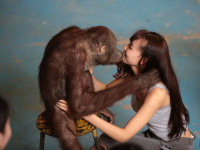ksbsrv: No startup acknowledgement from forked process after 30 seconds
来源:互联网 发布:geetest.js 编辑:程序博客网 时间:2024/04/28 08:20
Applies to:
Oracle Server - Enterprise Edition - Version: 8.1.7.4 to 11.1.0.6 - Release: 8.1.7 to 11.1
Information in this document applies to any platform.
Goal
From time to time, messages like:
ksbsrv: No startup acknowledgement from forked process after 30 seconds
appear in the database. The timeout can have various values.
Solution
1. When the message appears at startup and the database instance cannot be started, the solution is to remove the .blocked files that reside in the $ORACLE_HOME/database directories.
2. If the message is left in the alert log by a starting process (in most situations this is done by a slave process, such as jxxx or by a shared server process):
Basically, this means that a process has started but it didn't provide an acknowledgment for the success of the operation. If this ack signal is not given, the process dies after 30 (or other interval, depending on the process type and oracle release) seconds.
The process did not hit a resource limit at startup, because when that happens, the message is different, ie: "skgpspawn failed category".
This actually means that the process was delayed in delivering the acknowledge message due to a performance problem, such as high CPU usage. In most situations the message would just not reoccur, since the performance problem was particular to that moment.
When the message still reoccurs, to improve the situation one could improve the overall performance and try to detect the bottleneck.
+ increase the available memory for the oracle process by enabling the 3 GB switch
+ tune the system IO
+ monitor the CPU usage and find out the thread that is causing the situation (use the qslice tool for that).
Generally, this is not a reason for concern when it's only sporadically occurring.
However, when occurring too often, it is recommended to monitor and tune the system, as the cause of the problem is slow performance, most likely due to CPU overloading.
- ksbsrv: No startup acknowledgement from forked process after 30 seconds
- ORA-00445: background process " " did not start after 120 seconds
- ORA-00445: background process "W001" did not start after 120 seconds
- ORA-00445: background process "J000" did not start after 120 seconds
- ORA-00445: background process "J000" did not start after 120 seconds
- ORA-00445: background process "LGWR" did not start after 120 seconds in rac安装
- Acknowledgement
- gdb报信息Detaching after fork from child process ***
- [WARNING] fpm_children_bury(), line 215: child 2736 (pool default) exited on signal 15 SIGTERM after 59.588363 seconds from star
- Sensu Client: No keepalive sent from client for xxx seconds (>=xxx)
- redboot startup process
- Linux startup process
- Linux startup process
- linux kernel startup process!
- Understanding the Startup Process
- Oracle bug之new child listener process forked
- Transaction timed out after 29 seconds
- Nagios CHECK_NRPE: Socket timeout after 10 seconds
- 【DLNA】三星电视同WMP交互情景分析
- ClamAV 防病毒邮件的软件
- Java程序员到架构师的推荐阅读书籍
- Linux中VMware虚拟机硬盘空间扩大方法
- 算法题3 设计包含min函数的栈
- ksbsrv: No startup acknowledgement from forked process after 30 seconds
- 算法题4 在字符串中删除特定的字符
- 关于IT小丑
- 隐藏StatusBar和更改应用程序名称
- 构建内核树
- 用gstreamer简化linux多媒体开发
- 开关机操作
- 一些函数总结(3)
- 测试小兵成长记:磨刀不误砍柴工