手把手教你TestComplete_杂七杂八
来源:互联网 发布:iphone事件提醒软件 编辑:程序博客网 时间:2024/04/30 20:50
本文零敲碎打的罗列了一些内容,供大家参考:
一. 得到当前的时间
Function FstrNow()
Utilities.DateTimeToString FstrNow,"yyyy-mm-dd hh:nn:ss",Utilities.Now()
End Function
二.判断文件是否存在
'例子: if lib.FblnFileExist(Project.Path + "001.xlsx") then
Function FblnFileExist(strFile)
If Not aqFile.Exists(strFile) Then
FblnFileExist=False
Else
FblnFileExist=True
End If
End Function
三.多人合作
当有多人共同完成一个项目,各人完成的部分脚本操作的对象可能和其他人的脚本有重复的问题,那NameMapping就各自有一个,合并还是分开?这是个问题。
如果分开的话,就可以建立一个projectsuite,各人建立一个project,将来要全部执行的时候,就直接执行projectsuite,各个project之间可以使用projectsuite变量来进行交互,或者使用文件方式交互。这样就可以不互相干扰,各人做各人的。
如果人数不太多,可以一边做一边合并Namemapping,这是TestComplete7以后提供的功能。
方法:右键namemapping,在弹出菜单中选择merge with,然后就可以选择对方的映射名称文件进行合并了。
四.记录出错时候的情形
菜单:Tools—default project properties
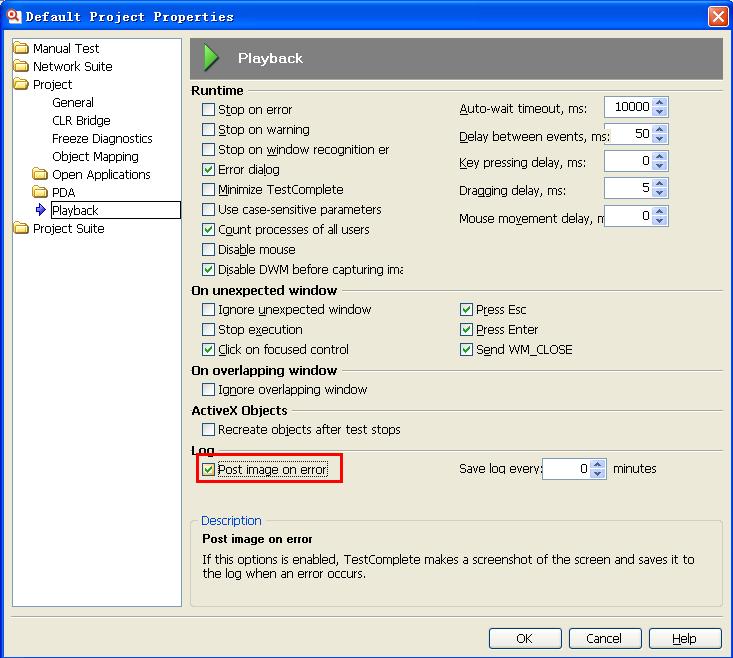
Post image on error
If this options is enabled, TestComplete makes a screenshot of the screen and saves it to the log when an error occurs.
出错时记录图片:
如果选择了该项,TestComplete会在日志中记录一个错误发生时的屏幕快照。
如果想自己手工记录,可以试试:
Log.Picture(Sys.Desktop.Picture)
有好的内容会持续添加。
- 手把手教你TestComplete_杂七杂八
- 手把手教你TestComplete_验证码识别
- 手把手教你TestComplete_对象浏览功能
- 手把手教你TestComplete_文件读写示例
- 手把手教你TestComplete_读键盘输入示例
- 手把手教你TestComplete_配置嵌入脚本
- 手把手教你TestComplete_自动发邮件
- 手把手教你TestComplete_修改代理服务器
- 手把手教你TestComplete_暂时告一段落
- 手把手教你TestComplete_怎么捕捉一个动态对象
- 手把手教你TestComplete_对象的等待问题
- 手把手教你TestComplete_调用标准dll实例
- 手把手教你TestComplete_调用cmd命令行程序
- 手把手教你TestComplete_数据库操作函数示例
- 手把手教你TestComplete_回放找不着对象了
- 手把手教你TestComplete_自动化测试流程示例
- 手把手教你TestComplete_图文转换OCR示例一
- 手把手教你TestComplete_图文转换OCR示例二
- GDI+实现图片格式转换(bmp、jpeg、gif、tiff、png) .
- 基于全文检索引擎Lucene的一个小例子
- Android程序中实现APK的安装
- CA如何自签证书及颁发证书?
- Eclipse中我不知道的有用快捷键
- 手把手教你TestComplete_杂七杂八
- action english11
- elf文件格式与动态链接库
- MySql创建用户及授权
- c#事件註冊監聽
- 新闻发布系统中的代码记录2
- 手把手教你TestComplete_怎么捕捉一个动态对象
- XML在DELPHI中的应用
- 二维数组作为存储过程入口参数


