手把手教你TestComplete_怎么捕捉一个动态对象
来源:互联网 发布:iphone事件提醒软件 编辑:程序博客网 时间:2024/04/30 22:13
动态对象的情况很常见,比如一个菜单,鼠标停留在上面的时候,下拉菜单就打开了,但是需要捕捉这个窗口来看看,糗了,鼠标一离开这个窗口,那个动态窗口直接就消失了,不管你多快,都逮不住它了,郁闷。
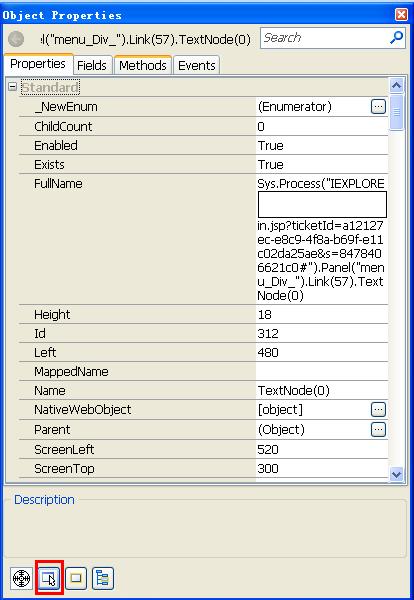
然后动态对象也能被加上红框框了吧,不过加上了以后呢,怎么抓下来呢,看看帮助:
Point to the object
Click the button and then move the mouse pointer to the desired object. When a red frame appears around the object, press the Fix information shortcut, SHIFT+CTRL+A. This shortcut can be changed in the Global Shortcuts options.
点击按钮后,移动鼠标到要捕捉的对象。在对象上出现红框框以后,按下组合键SHIFT+CTRL+A,搞定!
- 手把手教你TestComplete_怎么捕捉一个动态对象
- 手把手教你TestComplete_对象浏览功能
- 手把手教你TestComplete_杂七杂八
- 手把手教你TestComplete_对象的等待问题
- 手把手教你TestComplete_回放找不着对象了
- 手把手教你TestComplete_验证码识别
- 手把手教你TestComplete_文件读写示例
- 手把手教你TestComplete_读键盘输入示例
- 手把手教你TestComplete_配置嵌入脚本
- 手把手教你TestComplete_自动发邮件
- 手把手教你TestComplete_修改代理服务器
- 手把手教你TestComplete_暂时告一段落
- 手把手教你TestComplete_调用标准dll实例
- 手把手教你TestComplete_调用cmd命令行程序
- 手把手教你TestComplete_数据库操作函数示例
- 手把手教你TestComplete_自动化测试流程示例
- 手把手教你TestComplete_图文转换OCR示例一
- 手把手教你TestComplete_图文转换OCR示例二
- action english11
- elf文件格式与动态链接库
- MySql创建用户及授权
- c#事件註冊監聽
- 新闻发布系统中的代码记录2
- 手把手教你TestComplete_怎么捕捉一个动态对象
- XML在DELPHI中的应用
- 二维数组作为存储过程入口参数
- 杭电 hdu 2181 哈密顿绕行世界问题
- 给央视挑错
- 网络通信时用到的加密方法及其原理
- java设计模式连载(2) --抽象工厂模式
- Linux下的多线程编程
- Java作用域


