Android ExpandableListView的使用
来源:互联网 发布:linux如何切换盘符 编辑:程序博客网 时间:2024/04/27 20:11
ExpandableListView继承于ListView,但是它不同于ListView,它可以有多个Group,每一个Group里都可以有多个Child。 上面是实现的一个ExpandableListAdapter,用于给ExpandableListView填充数据。
比如可以实现QQ好友栏里类似的功能。
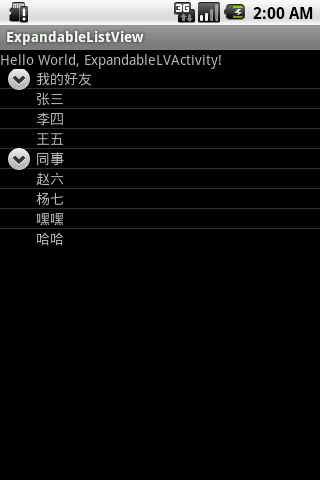
- <span style="font-size:16px;">import android.content.Context;
- import android.view.View;
- import android.view.ViewGroup;
- import android.widget.BaseExpandableListAdapter;
- import android.widget.TextView;
- /**
- * @author wing
- * @date 2011/8/15
- */
- public class OwnExpandableListAdapter extends BaseExpandableListAdapter {
- private String[] group;
- private String[][] child;
- private Context context;
- public OwnExpandableListAdapter(String[] group,String[][] child,Context context)
- {
- this.group=group;
- this.child=child;
- this.context=context;
- }
- /**
- * 获取Group中的一个Child的值
- */
- @Override
- public Object getChild(int groupPosition, int childPosition)
- {
- return child[groupPosition][childPosition];
- }
- /**
- * 获取Group中的一个Child的ID,本人没有写
- */
- @Override
- public long getChildId(int groupPosition, int childPosition) {
- return 0;
- }
- /**
- * Child的视图
- */
- @Override
- public View getChildView(int groupPosition, int childPosition, boolean isLastChild, View convertView, ViewGroup parent)
- {
- //每个Group的Child,用TextView表示,当然也可以用其他的例如button之类的控件
- TextView textView=new TextView(context);
- textView.setText(child[groupPosition][childPosition]);
- textView.setPadding(36, 0, 0, 0);
- return textView;
- }
- /**
- * 某个Group的Child的数量
- */
- @Override
- public int getChildrenCount(int groupPosition) {
- return child[groupPosition].length;
- }
- @Override
- public Object getGroup(int arg0) {
- return null;
- }
- /**
- * Group的数目
- */
- @Override
- public int getGroupCount() {
- return group.length;
- }
- @Override
- public long getGroupId(int arg0) {
- return 0;
- }
- /**
- * Group的视图
- */
- @Override
- public View getGroupView(int groupPosition, boolean isExpanded,View convertView, ViewGroup parent) {
- //每个Group也用TextView表示,当然也可以用其他的例如button之类的控件
- TextView textView=new TextView(context);
- textView.setText(group[groupPosition]);
- textView.setPadding(36, 0, 0, 0);
- return textView;
- }
- @Override
- public boolean hasStableIds() {
- // TODO Auto-generated method stub
- return false;
- }
- @Override
- public boolean isChildSelectable(int arg0, int arg1) {
- // TODO Auto-generated method stub
- return false;
- }
- }</span>
可以看见每一个Group和Child都是用的TextView。当然也可以用Button。
然后再使用。
- String[]group= {"我的好友","同事"};
- String[][]child= {{"张三","李四","王五"},{"赵六","杨七","嘿嘿","哈哈"}};
- expandableListView.setAdapter(new OwnExpandableListAdapter(group, child, this));
另外,其实ExpandableListView也可以实现HTML中下拉框的功能。
首先介绍几个方法:
expandableListView.setDivider();这个是设定每个Group之间的分割线。
expandableListView.setGroupIndicator();这个是设定每个Group之前的那个图标。
expandableListView.collapseGroup(int group); 将第group组收起
expandableListView.expandGroup(int group); 将第group组展开
那么如何实现HTML中下拉框类似的功能呢?
由于我做的时候使用的是项目素材。不方便截图。所以就给大家一点提示。
每个Group和每个Child都使用Button,然后设定自己的样式(button selector)。
然后,每个Button都添加自己的事件,Group Button点击时,展开列表。Child Button点击时,收缩列表,并且改变Group Button的内容即可。
这样就可以实现下拉框的功能了。而且根据Button selector,基本可以定义出自己的样式。
- Android ExpandableListView的使用
- Android ExpandableListView的使用
- Android ExpandableListView的使用
- Android ExpandableListView的使用
- Android ExpandableListView的使用
- Android ExpandableListView的使用
- Android ExpandableListView的使用
- android-ExpandableListView的使用
- Android中ExpandableListView的使用
- Android中ExpandableListView的使用
- Android中ExpandableListView的使用
- Android中ExpandableListView的使用
- Android中ExpandableListView的使用
- android之 ExpandableListView的使用
- Android中ExpandableListView的使用
- Android中ExpandableListView的使用
- Android中ExpandableListView的使用
- Android中ExpandableListView的使用
- Android入门第七篇之ListView (二)
- direct3d MeshFromObj(win32)
- 关于电脑定时开机及关机设置
- 报表(jsp页面)行列转换
- my.cnf详解
- Android ExpandableListView的使用
- 背景灯常量
- 一张小学二年级的请假条
- Oracle BI Publisher(BIP)生成PDF中文乱码(其他格式显示正常)
- Spring中autowire属性
- Android桌面快捷方式图标生成与删除,使用Intent与launcher交互
- 如何有效解决C与C++的相互调用问题
- 主题:Java中正则表达式的使用
- Jsp学习——filter的使用


