如何使用sencha-touch控件显示平板上的tab界面
来源:互联网 发布:终极算法 epub 编辑:程序博客网 时间:2024/05/01 04:52
效果图:
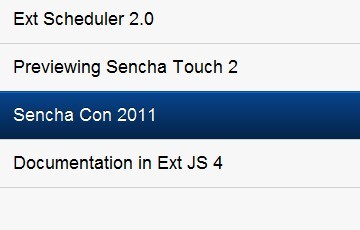
html页面上的js引用:
<html><head> <meta http-equiv="Content-Type" content="text/html; charset=utf-8"> <title id="page-title">Pandora</title> <meta name="viewport" content="width=device-width; initial-scale=1.0; maximum-scale=1.0; minimum-scale=1.0; user-scalable=0;" /> <link rel="stylesheet" href="touch/resources/css/sencha-touch.css" type="text/css"/> <!--<script type="text/javascript" src="/Scripts/jquery-1.4.4.min.js"></script>--> <script type="text/javascript" src="touch/sencha-touch-all.js"></script> <script type="text/javascript" src="app/view/index.js"></script></head><body></body></html>
index.js中代码
Ext.application({ name: 'Sencha', launch: function () { Ext.create("Ext.TabPanel", { fullscreen: true, tabBarPosition: 'bottom', items: [ { title: 'Home', iconCls: 'home', cls: 'home', html: [ '<img width="65%" src="http://staging.sencha.com/img/sencha.png" />', '<h1>Welcome to Sencha Touch</h1>', "<p>You're creating the Getting Started app. This demonstrates how ", "to use tabs, lists and forms to create a simple app</p>", '<h2>Sencha Touch (2.0.0pr1)</h2>' ].join("") }, { xtype: 'list', title: 'Blog', iconCls: 'star', itemTpl: '{title}', store: { fields: ['title', 'url'], data: [ { title: 'Ext Scheduler 2.0', url: 'ext-scheduler-2-0-upgrading-to-ext-js-4' }, { title: 'Previewing Sencha Touch 2', url: 'sencha-touch-2-what-to-expect' }, { title: 'Sencha Con 2011', url: 'senchacon-2011-now-packed-with-more-goodness' }, { title: 'Documentation in Ext JS 4', url: 'new-ext-js-4-documentation-center' } ] } } ] }).setActiveItem(1); }});- 如何使用sencha-touch控件显示平板上的tab界面
- 使用sencha-touch控件制作布局的平板电脑界面
- 如何制作sencha touch List显示界面
- 使用sencha touch控件制作list界面
- 使用sencha touch控件显示twitter信息
- 如何在sencha-touch barchart中的column上显示文字
- sencha-touch的使用
- sencha-touch-1.1 控件如何加载事件
- Sencha Touch JSbiulder 的使用
- 【SENCHA TOUCH】picker的使用
- 【sencha-touch】TabPanel的使用
- sencha touch 类的使用
- Sencha Touch中如何alert显示一个sencha对象?
- sencha-touch 1.1 Picker控件使用
- sencha-touch类似combobox的控件
- sencha touch 2.0如何使用组件
- 手机上的HTML5框架 Sencha Touch
- sencha-touch-calendar控件
- LINUX 硬链接与软链接的区别
- Android入门1—开发环境搭建
- ide在线编译
- 再起java征途
- 怎样做好没有经验的需求分析?
- 如何使用sencha-touch控件显示平板上的tab界面
- Struts2.2.3+Spring3.0.6+Hibernate3.6.7的框架整合
- poj 1861
- 不要一辈子靠技术混饭吃
- 串口调试
- C#委托的3种使用
- java静态内部类
- JDK 与JRE的区别(摘录)
- 使用sencha touch控件制作list界面


