文件操作函数fopen()使用笔记
来源:互联网 发布:苹果安装软件 编辑:程序博客网 时间:2024/04/28 00:52
FILE *fopen( const char *filename, const char *mode );
Parameters
- filename
- Filename
- mode
- Type of access permitted
Return Values
Each of these functions returns a pointer to the open file. A null pointer value indicates an error.
The character string mode specifies the type of access requested for the file, as follows:
- "r"
Opens for reading. If the file does not exist or cannot be found, the fopen call fails.
- "w"
Opens an empty file for writing. If the given file exists, its contents are destroyed.
- "a"
Opens for writing at the end of the file (appending) without removing the EOF marker before writing new data to the file; creates the file first if it doesn’t exist.
- "r+"
Opens for both reading and writing. (The file must exist.)
- "w+"
Opens an empty file for both reading and writing. If the given file exists, its contents are destroyed.
- "a+"
- Opens for reading and appending; the appending operation includes the removal of the EOF marker before new data is written to the file and the EOF marker is restored after writing is complete; creates the file first if it doesn’t exist.
When a file is opened with the "a" or "a+" access type, all write operations occur at the end of the file. The file pointer can be repositioned usingfseek, but is always moved back to the end of the file before any write operation is carried out. Thus, existing data cannot be overwritten.
The "a" mode does not remove the EOF marker before appending to the file. After appending has occurred, the MS-DOS TYPE command only shows data up to the original EOF marker and not any data appended to the file. The "a+" mode does remove the EOF marker before appending to the file. After appending, the MS-DOS TYPE command shows all data in the file. The "a+" mode is required for appending to a stream file that is terminated with the CTRL+Z EOF marker.
When the "r+", "w+", or "a+" access type is specified, both reading and writing are allowed (the file is said to be open for “update”). However, when you switch between reading and writing, there must be an interveningfflush,fsetpos, or fseek operation. The current position can be specified for thefsetpos orfseek operation, if desired.
In addition to the above values, the following characters can be included in mode to specify the translation mode for newline characters:
- t
- Open in text (translated) mode. In this mode, CTRL+Z is interpreted as an end-of-file character on input. In files opened for reading/writing with "a+",fopen checks for a CTRL+Z at the end of the file and removes it, if possible. This is done because usingfseek and ftell to move within a file that ends with a CTRL+Z, may causefseek to behave improperly near the end of the file.
Also, in text mode, carriage return–linefeed combinations are translated into single linefeeds on input, and linefeed characters are translated to carriage return–linefeed combinations on output. When a Unicode stream-I/O function operates in text mode (the default), the source or destination stream is assumed to be a sequence of multibyte characters. Therefore, the Unicode stream-input functions convert multibyte characters to wide characters. For the same reason, the Unicode stream-output functions convert wide characters to multibyte characters.
- b
- Open in binary (untranslated) mode; translations involving carriage-return and linefeed characters are suppressed.
If t or b is not given in mode, the default translation mode is defined by the global variable _fmode. If t or b is prefixed to the argument, the function fails and returns NULL.
For more information about using text and binary modes in Unicode and multibyte stream-I/O, see Text and Binary Mode File I/O and Unicode Stream I/O in Text and Binary Modes.
- c
Enable the commit flag for the associated filename so that the contents of the file buffer are written directly to disk if eitherfflush or_flushall is called.
- n
Reset the commit flag for the associated filename to “no-commit.” This is the default.
Example
/* FOPEN.C: This program opens files named "data" * and "data2".It uses fclose to close "data" and * _fcloseall to close all remaining files. */#include <stdio.h>FILE *streamData1; /* First pointer to the open file: Data1 */FILE *streamData2; /* Second pointer to the open file: Data2 */int main( int argc, char* argv[] ){ int numOfClosedFile; /* Use _fcloseall() to close all remaining files */ /* Open for read (will fail if file "data1" does not exist) */ /* "r" -- Opens for reading. If the file does not exist or cannot be found, the fopen call fails. */ if( (streamData1 = fopen( "F:\\WENDUJIEXI\\mysort\\data1", "r" )) == NULL ) printf( "The file 'data' was not opened\n" ); else printf( "The file 'data' was opened\n" ); /* Open for write */ /* Opens an empty file for both reading and writing. If the given file exists, its contents are destroyed. */ if( (streamData2 = fopen( "F:\\WENDUJIEXI\\mysort\\data2", "w+" )) == NULL ) printf( "The file 'data2' was not opened\n" ); else printf( "The file 'data2' was opened\n" ); /* Close streamData1 */ if( fclose( streamData1 ) ) printf( "The file 'data' was not closed\n" ); else printf( "The file 'data' was closed successfully!\n" ); /* All other files are closed: */ numOfClosedFile = _fcloseall( ); printf( "Number of files closed by _fcloseall(): %u\n", numOfClosedFile ); return 0;}调试结果:(1) 目录 F:\WENDUJIEXI\mysort\下最开始只有data1文件,而没有data2文件。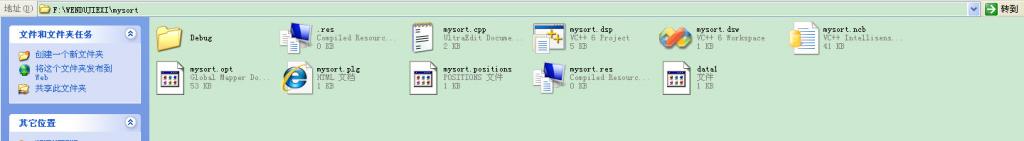
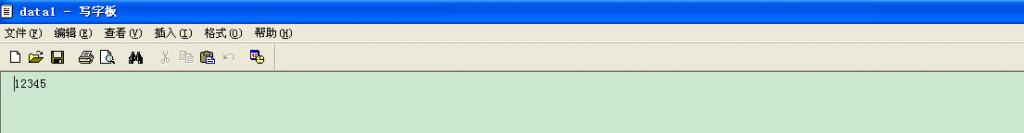
(2) 执行上述程序之后,data1文件内容还是12345;自动创建data2文件,内容为空。
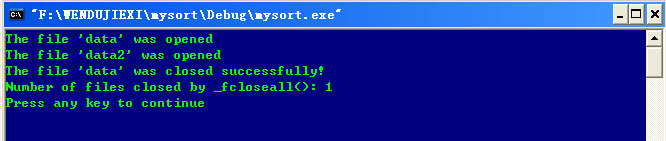
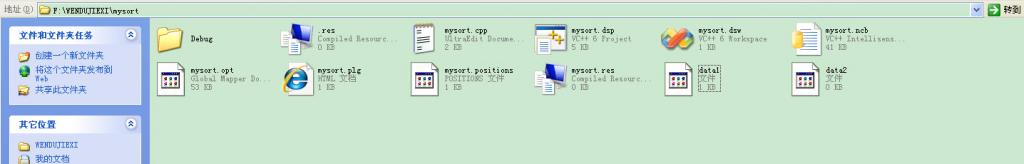
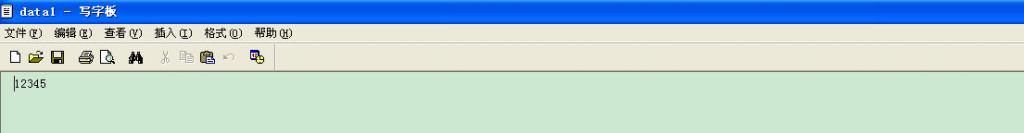
(3) 如果最开始目录下面就已经存在data2文件,而且内容为:123456789;那么执行外上述程序之后文件内容的变为:
data1——依然为12345
data2——变为空
最开始文件存在如下:

data2的内容:
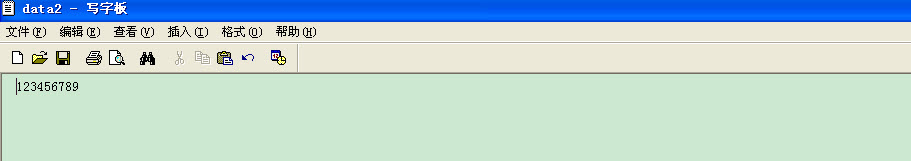
执行完之后,data2内容变成了空:

- 文件操作函数fopen()使用笔记
- fopen相关文件操作函数
- 使用PHP文件操作函数fopen()遇到的问题
- 文件操作函数: fread 与 fopen
- VC(C)操作文件之-文件的打开(fopen函数)
- VC(C)操作文件之-文件的打开(fopen函数)
- 文件操作 fopen fclose
- 文件打开函数fopen
- fopen文件读写函数
- VC(C)操作文件的打开(fopen函数)
- fopen()函数对文件IO操作时的问题
- C语言几个文件操作函数fopen(),fseek(),fscanf(),fwrite()
- C语言的fopen函数(文件操作/读写)
- C语言的fopen函数(文件操作/读写)
- C语言的fopen函数(文件操作/读写)
- C语言的fopen函数(文件操作/读写)
- matlab中一些文件操作函数(fopen,fullfile等)
- C语言的fopen函数(文件操作/读写)
- 解决Fedora 16字体发虚问题
- 如何改桌面路径
- Android:使用ActivityGroup来切换Activity和Layout
- 迷茫
- 再论extern “C”:C代码调用C++代码
- 文件操作函数fopen()使用笔记
- 我的makefile
- Android ListView Fast and Smooth Scroll 終極秘技
- eclipse 整合jdk、tomcat安装
- 桶排序
- LED知识(四)
- T-SQL 语句插入中文数据时数据库显示全是问号“???”的解决方法(数据库编码规则)
- 3天搞定的小型B/S内部管理类软件定制开发项目【软件开发实战10步骤详解】
- 热烈庆祝小静静成功转正!


