ASP.NET连接sql2008数据库
来源:互联网 发布:胸卡 名片制作软件 编辑:程序博客网 时间:2024/06/01 04:00
利用SqlConnection对象连接sql2000以上版本,并使用SqlCommand对象对数据库进行读取。
SqlCommand类概述:
用于对sql数据库执行sql语句或存储过程。
命名空间:System.Data.SqlClient
程序集: System.Data(在 System.Data.dll中)
SqlCommand类的属性
1.CommandText
获取或设置要对数据源执行的Transact—SQL语句或存储过程。
2. CommandType
获取或设置一个值,该值指示如何解释CommandText属性,CommandType默认为CommandType.Text,表示执行sql语句,调用存储过程时需设CommandType.StoredProcedure。3.Connection
获取或设置SqlCommand的实例使用的SqlConnection。
4.CommandTimeOut
获取或设置在终止执行命令的尝试并生成错误之前的等待时间。
SqlCommand类的方法
1. ExecuteNonQuery: 通过该命令执行不要返回值的操作,例如UPDATE,INSERT,DELETE等SQL命令,只是返回执行该命令所影响到表的行数。
2. ExecuteScalar: 可用来执行SELECT查询,但返回的是一个单一的值,用于查询聚合,例如使用count(), sum(),等函数的SQL指令。
3. ExecuteReader: 该方法返回一个DataReader对象,内容为查询结果的内容集合。
以下通过SqlConnection连接sql2008,并执行数据简单操作的代码:
using System;using System.Collections.Generic;using System.Linq;using System.Web;using System.Web.UI;using System.Web.UI.WebControls;using System.Data.SqlClient;using System.Data;using System.Configuration;public partial class _Default : System.Web.UI.Page{ protected void Page_Load(object sender, EventArgs e) { // 连接sql数据库 String sqlconn = "Data Source=SEEBRO-PC\\SQLEXPRESS;Initial Catalog=SuperMarket;Integrated Security=True"; SqlConnection myConnection = new SqlConnection(sqlconn); myConnection.Open(); //定义SqlCommand类 SqlCommand myCommand = new SqlCommand(); myCommand.Connection = myConnection; myCommand.CommandType = CommandType.StoredProcedure; myCommand.CommandText = "bytype"; //存储过程传参 SqlParameter parInput = myCommand.Parameters.Add("@type", SqlDbType.SmallMoney); parInput.Direction = ParameterDirection.Input; parInput.Value = 2; SqlDataReader myReader = myCommand.ExecuteReader(); Response.Write("<table border=1 cellspaceing=0 cellpadding=2>"); Response.Write("<tr bgcolor=#DAB4B>"); for (int i = 0; i < myReader.FieldCount; i++) Response.Write("<td>" + myReader.GetName(i) + "</td>"); Response.Write("</tr>"); while (myReader.Read()) { Response.Write("<tr>"); for (int i = 0; i < myReader.FieldCount; i++) Response.Write("<td>" + myReader[i].ToString() + "</td>"); Response.Write("</tr>"); } Response.Write("</table>"); myReader.Close(); myConnection.Close(); }}改为执行sql指令后的代码,实现同样效果。
using System;using System.Collections.Generic;using System.Linq;using System.Web;using System.Web.UI;using System.Web.UI.WebControls;using System.Data.SqlClient;using System.Data;using System.Configuration;public partial class _Default : System.Web.UI.Page{ protected void Page_Load(object sender, EventArgs e) { // 连接sql数据库 String sqlconn = "Data Source=SEEBRO-PC\\SQLEXPRESS;Initial Catalog=SuperMarket;Integrated Security=True"; SqlConnection myConnection = new SqlConnection(sqlconn); myConnection.Open(); //定义SqlCommand类 SqlCommand myCommand = new SqlCommand("select * from Product where Product.价格 = 2", myConnection); SqlDataReader myReader = myCommand.ExecuteReader(); Response.Write("<table border=1 cellspaceing=0 cellpadding=2>"); Response.Write("<tr bgcolor=#DAB4B>"); for (int i = 0; i < myReader.FieldCount; i++) Response.Write("<td>" + myReader.GetName(i) + "</td>"); Response.Write("</tr>"); while (myReader.Read()) { Response.Write("<tr>"); for (int i = 0; i < myReader.FieldCount; i++) Response.Write("<td>" + myReader[i].ToString() + "</td>"); Response.Write("</tr>"); } Response.Write("</table>"); myReader.Close(); myConnection.Close(); }}运行效果: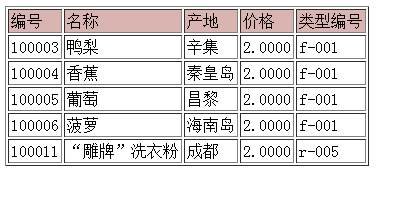
项目代码已上传。
- ASP.NET连接sql2008数据库
- ASP.NET连接sql2008数据库
- java连接sql2008数据库。
- asp.net连接数据库
- asp.net连接数据库
- asp.net连接数据库
- asp.net连接数据库
- ASP.NET 连接数据库
- ASP.NET 连接数据库
- asp.net连接数据库
- ASP.NET连接数据库
- ASP.NET连接数据库
- asp.net连接数据库
- asp+sql2008 连接不上
- 在SQL2008连接SQL数据库
- java连接sqL2008 数据库实例
- 【Java】Java连接sql2008数据库
- asp.net连接Access数据库
- hdoj 2063 (二分图匹配)
- C/C++/C#面试题精选(2)
- 发几个优秀的SEO博客
- IAR 定义变量到寄存器中 "__regvar"
- tftp 下载文件到开发板
- ASP.NET连接sql2008数据库
- Javascript闭包——懂不懂由你,反正我是懂了
- 由一句需求引发的mysql崩溃说起
- vxworks打印调试信息
- Iframe Noresize属性
- [转载]OpenCV学习笔记(六)Lucas-Kanade光流跟踪
- 多线程的那点事(之开篇之作)
- css属性大全
- JavaScript事件event对象属性


