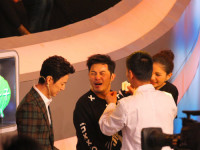oracle清理数据库的临时表空间
来源:互联网 发布:软件许可使用授权书 编辑:程序博客网 时间:2024/05/01 13:32
1.startup --启动数据库
2.create temporary tablespace TEMP2 TEMPFILE '/home2/oracle/oradata/sysmon/temp02.dbf ' SIZE 512M REUSE AUTOEXTEND ON NEXT 640K MAXSIZE UNLIMITED; --创建中转临时表空间
3.alter database default temporary tablespace temp2;--改变缺省临时表空间 为刚刚创建的新临时表空间temp2
4.drop tablespace temp including contents and datafiles;--删除原来临时表空间
5.create temporary tablespace TEMP TEMPFILE '/home2/oracle/oradata/sysmon/temp01.dbf ' SIZE 512M REUSE AUTOEXTEND ON NEXT 640K MAXSIZE UNLIMITED; --重新创建临时表空间
6.alter database default temporary tablespace temp;--重置缺省临时表空间为新建的temp表空间
7.drop tablespace temp2 including contents and datafiles;--删除中转用临时表空间
8.alter user roll temporary tablespace temp; --重新指定用户表空间为重建的临时表空间
但解决办法的根本还是优化你的SQL.或者加内存.
2.create temporary tablespace TEMP2 TEMPFILE '/home2/oracle/oradata/sysmon/temp02.dbf ' SIZE 512M REUSE AUTOEXTEND ON NEXT 640K MAXSIZE UNLIMITED; --创建中转临时表空间
3.alter database default temporary tablespace temp2;--改变缺省临时表空间 为刚刚创建的新临时表空间temp2
4.drop tablespace temp including contents and datafiles;--删除原来临时表空间
5.create temporary tablespace TEMP TEMPFILE '/home2/oracle/oradata/sysmon/temp01.dbf ' SIZE 512M REUSE AUTOEXTEND ON NEXT 640K MAXSIZE UNLIMITED; --重新创建临时表空间
6.alter database default temporary tablespace temp;--重置缺省临时表空间为新建的temp表空间
7.drop tablespace temp2 including contents and datafiles;--删除中转用临时表空间
8.alter user roll temporary tablespace temp; --重新指定用户表空间为重建的临时表空间
但解决办法的根本还是优化你的SQL.或者加内存.
- oracle清理数据库的临时表空间
- oracle数据库如何清理临时表空间
- oracle临时表空间的清理
- Oracle中临时表空间的清理
- Oracle中临时表空间的清理
- oracle 数据库,表空间的问题,临时表空间清理的问题
- 00009.Oracle清理临时表空间
- Oracle 11G清理临时表空间
- 清理临时表空间满的方法
- Oracle的临时表空间
- Oracle的临时表空间
- oracle的临时表空间
- oracle的临时表空间
- Oracle数据库临时表空间问题
- Oracle临时表空间
- Oracle 临时表空间
- Oracle临时表空间
- oracle 临时表空间
- jQuery选择器
- HDOJ--1008 Elevator
- struts2 日期标签
- oracle 10g手工建库全过程
- 增强现实中的显示方式
- oracle清理数据库的临时表空间
- JAVA反射使用手记
- 学习密度与专注力
- 程序员目标规划
- 李马可同学的作文
- EA教程(一)
- jBPM-JPDL v3.2环境部署——发布到Tomcat + MySQL
- 原语 原语操作 原子操作
- 蝴蝶,不必飞过沧海