用web-harvest爬取yahoo!answers数据
来源:互联网 发布:淘宝天天秒杀 编辑:程序博客网 时间:2024/05/16 05:08
关于web-harvest的使用,上篇转载的文章已经有简单的说明,本文主要以爬取yahoo!answers的数据为例,说明在使用过程中需要注意的问题。当然,最好的使用文档就是官方网站的user manual。
web-harvest有三个版本,这里用的是源码包。要完成数据的爬取,最重要的是配置config文件。源码包中有个Java类,Test.java,源代码如下:
public class Test {
public static void main(String[] args) throws IOException {
ScraperConfiguration config = new ScraperConfiguration("e:/temp/yahooanswer/auto racing.xml"); //line a
Scraper scraper = new Scraper(config, "e:/temp/wikianswer"); //line b
scraper.setDebug(true);
long startTime = System.currentTimeMillis();
scraper.execute();
System.out.println("time elapsed: " + (System.currentTimeMillis() - startTime));
}
}
line a中的.xml文件即抓取配置数据,line b 为抓取后数据的存放路径。其功能是完成yahoo!answers分类中sports/auto racing的resolved问题中的前5页内容,每页20条,以如下格式写入文件中:
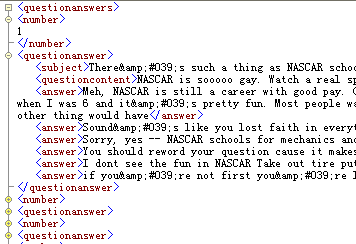
下面主要来分析一下auto racing.xml,xml文件如下:
<?xml version="1.0" encoding="utf-8"?>
<config charset="utf-8">
<include path="functions.xml"/>
<var-def name="home">http://answers.yahoo.com</var-def>
<var-def name="QALinks"> //定义变量QALinks,其值为函数download-multipage-list的返回值。
<call name="download-multipage-list">
<call-param name="pageUrl">http://answers.yahoo.com/dir/index;_ylt=AnRU11UwwAiICNV69Xv._0HzDH1G;_ylv=3?sid=396545601&link=resolved#yan-questions"</call-param>
<call-param name="nextXPath">//li[@rel="next"]/@href</call-param>
<call-param name="itemXPath">//ul[@class="questions"]//h3//a/@href</call-param>
<call-param name="maxloops">5</call-param>
</call>
</var-def>
<!-- According the link, get all questions -->
<var-def name="questions">
<loop item="item" index="i">
<list><var name="QALinks"/></list>
<body>
<html-to-xml>
<http url="${sys.fullUrl(home, item)}"/>
</html-to-xml>
<script><![CDATA[
print("item"+i+":"+item);
]]></script>
</body>
</loop>
</var-def>
<!-- iterates over all collected products and extract desired data -->
<file action="write" path="sports/auto racing.xml" charset="utf-8">
<![CDATA[ <questionanswers> ]]>
<loop item="item" index="i">
<list><var name="questions"/></list>
<body>
<template>
<![CDATA[<number>]]><var name="i"/><![CDATA[</number>]]>
</template>
<xquery>
<xq-param name="item" type="node()"><var name="item"/></xq-param>
<xq-expression><![CDATA[
declare variable $item as node() external;
let $subject := data($item//h1[@class='subject'])
return
<questionanswer>
<subject>{normalize-space($subject)}</subject>
{ for $x at $count in data($item//div[@class="content"])
return if($count eq 1)
then <questioncontent>{$x}</questioncontent>
else <answer>{$x}</answer>
}
</questionanswer>
]]></xq-expression>
</xquery>
</body>
</loop>
<![CDATA[ </questionanswers> ]]>
</file>
</config>
functions.xml源代码:
<?xml version="1.0" encoding="UTF-8"?>
<config>
<!--
Download multi-page list of items.
@param pageUrl - URL of starting page
@param itemXPath - XPath expression to obtain single item in the list
@param nextXPath - XPath expression to URL for the next page
@param maxloops - maximum number of pages downloaded
@return list of all downloaded items
-->
<function name="download-multipage-list">
<return>
<while condition="${pageUrl.toString().length() != 0}" maxloops="${maxloops}" index="i">
<empty> //函数中<empty></empty>中的内容表示不用返回。
<var-def name="content"> //定义了变量content,其内容是pageUrl返回的网页内容
<html-to-xml>
<http url="${pageUrl}"/>
</html-to-xml>
</var-def>
<script><![CDATA[ // <script>中是调试用的print,将输入内容显示在Java的控制台。
print("pageUrl:"+pageUrl);
]]></script>
<var-def name="nextLinkUrl"> //定义了变量nextLinkUrl,其值是根据nextXPath从content中获取的数据
<xpath expression="${nextXPath}">
<var name="content"/>
</xpath>
</var-def>
<var-def name="pageUrl"> //重新定义pageUrl,其值为原来的pageUrl和nextLinkUrl的连接。
<template>${sys.fullUrl(pageUrl.toString(), nextLinkUrl.toString())}</template>
</var-def>
</empty>
<xpath expression="${itemXPath}"> //要返回的值,根据itemXPath从content中获取的数据
<var name="content"/>
</xpath>
</while>
</return>
</function>
</config>
functions.xml定义了一个函数,4个输入参数,1个输出。pageUrl表示起始的抓取url;nextXPath是从本页抓取的内容中获取下一页url的xpath表达式,也就是如何在本页中获取next所对应的href;function包含一个while循环,maxloops是在其他条件满足是最多循环次数;itemXPath是每次循环时从抓取的内容中获取返回的列表的xpath表达式,本例中是从每页获得answer对应的href。最后返回的是根据itemXPath获取的所有内容的列表。
- 用web-harvest爬取yahoo!answers数据
- 用 web-harvest 挖掘需要的数据
- [Web-Harvest数据采集之二]Web-Harvest基础-抓取java代码分析
- 基于Web-Harvest精确采集互联网的数据
- [Web-Harvest数据采集之一]WebHarvest基础-配置文件分析
- 试用Web-Harvest
- web harvest 使用手册
- Web-Harvest(1)
- 基于Web-Harvest抓取
- 插件75:获取Yahoo! Answers
- 插件75:读取Yahoo! Answers
- web harvest 之初体验
- Web-Harvest的简要介绍
- web-harvest 采集"腾讯读书“ 小说
- 看Yahoo Answers当前总问题的方法
- 一些形声词(日语)从yahoo answers看来的
- Yahoo web performance improve
- Use Web-Harvest to data-extract from www.vdisk.cn
- Android 开发
- DM365的视频编码器的硬件设计
- 看不清楚?换个图片
- 第一章 条形码概述--第1.3节 一维条码系统的运作
- 控制程序流
- 用web-harvest爬取yahoo!answers数据
- Oracle 10g 10.2.0.1 RAC ORA-12520
- 第一章 条形码概述--第1.4节 一维条码规格的内容
- 第一章 条形码概述--第1.5节 一维条码技术
- 第一章 条形码概述--第1.6节 一维条码符号的结构
- 第一章 条形码概述--第1.7节 条码基本术语
- Process.start五种用法
- 第一章 条形码概述--第1.8节条码主要事件
- notes for linux programming


