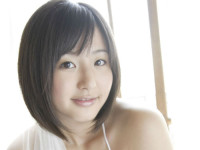dmstool的用法
来源:互联网 发布:windows xp 默认主题 编辑:程序博客网 时间:2024/06/07 09:21
关于dmstool在网上的资料很少,我也是通过使用才晓得一些用法,下面我是通过工具的help说明得到的用法:
描述:
This script is a client side tool. Users can use it for collecting DMS metrics from multiple DMS instrumented servers。
用法:
Usage: dmstool -helpdmstool -list [-table] [-delimitor <delimitor>] [-address <[opmn://]host[:port][path],...>]dmstool [-interval <secs>] [-count <num>] [-address <[opmn://]host[:port][path],...>] [-delimitor <delimitor>] <metric> <metric> ...dmstool -table [-interval <secs>] [-count <num>] [-address <[opmn://]host[:port][path],...>] [<table> <table> ...]dmstool -reset [-table] <metric|table> <metric|table> ...dmstool -dump [-interval <secs>] [-count <num>] [-address <[opmn://]host[:port][path],...>] [format=xml|<query>]
我们常用的就是打印dump信息,当然还有一种和dmstool -list密切相关的,就是获取某个value的值~
你进去到你那个dmstool的$ORACLE_HOME目录,我的是在/opt/oracle/product/10.1.3.1/OracleAS/bin下,然后执行
dmstool /·hostname·/OC4J:12506:6100/oc4j/default/logPool/PoolSize.value -c 1 > ~/zy/PoolSize
cat ~/zy/PoolSize
Tue Feb 14 15:39:15 CST 2012/sor-sys.test.com/OC4J:12506:6100/oc4j/default/logPool/PoolSize.value 0 connections
那个value值就是通过dmstool -list获得的~
/$ORACLE_HOME/bin/dmstool /${HostName}/OC4J:${AjpPort}:6100/oc4j/default/${Schema}/PoolSize.value -c 1 【连接池大小】
/$ORACLE_HOME/bin/dmstool /${HostName}/OC4J:${AjpPort}:6100/oc4j/default/${Schema}/FreePoolSize.value -c 1【空闲连接池大小】
默认6100是opmn的端口~
- dmstool的用法
- ?的用法
- ?的用法
- ---" ~ " 的用法---
- ---" ~ " 的用法---
- ~ 的用法
- 的用法
- ##的用法
- ##的用法
- 的用法
- ${ }的用法
- ##的用法
- ${ }的用法
- "->"的用法
- ${ }的用法
- >>的用法
- &的用法
- ${}的用法
- LHF Objective-C语法(10)常用类型
- 解决pl/sql developer中数据库表中显示中文乱码问题
- COM组件设计与应用(十五) 连接点(vc6.0)
- android对话框
- 栅格那点儿事(四C)
- dmstool的用法
- jquery操作xml
- SQL重复记录查询的一些方法
- Mybatis+Spring3.0
- Windows 8 driver develop change
- android imageview 多点触碰(MultiTouch)实现图片拖拽移动缩放
- Android安装软件出现错误提示:INSTALL_FAILED_CONTAINER_ERROR
- 数形结合 + 二分凸壳3题
- Linux下jira+Apache2+Subversion+viewvc配置详解(二):jira安装