打开Eclipse出现Failed to create the Java Virtual Machine 解决方法
来源:互联网 发布:世界老龄化数据 编辑:程序博客网 时间:2024/05/16 09:22
打开eclipse时,弹出:
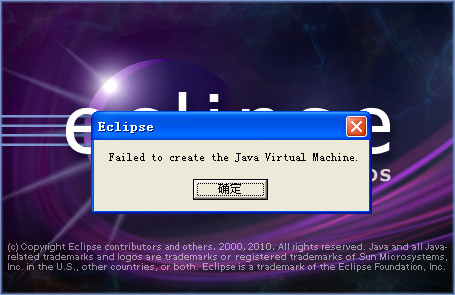
解决办法:
在eclipse根目录下打开eclipse.ini文件,内容为:
-startupplugins/org.eclipse.equinox.launcher_1.1.0.v20100507.jar--launcher.libraryplugins/org.eclipse.equinox.launcher.win32.win32.x86_1.1.1.R36x_v20100810-productorg.eclipse.epp.package.jee.product--launcher.defaultActionopenFile--launcher.XXMaxPermSize256M-showsplashorg.eclipse.platform--launcher.XXMaxPermSize256m--launcher.defaultActionopenFile-vmargs-Dosgi.requiredJavaVersion=1.5-Xms40m-Xmx512m
将其修改为:
-startupplugins/org.eclipse.equinox.launcher_1.1.0.v20100507.jar--launcher.libraryplugins/org.eclipse.equinox.launcher.win32.win32.x86_1.1.1.R36x_v20100810-productorg.eclipse.epp.package.jee.product--launcher.defaultActionopenFile--launcher.XXMaxPermSize128M-showsplashorg.eclipse.platform--launcher.XXMaxPermSize128m--launcher.defaultActionopenFile-vmargs-Dosgi.requiredJavaVersion=1.5-Xms40m-Xmx512m
在点击eclipse,就可以打开,如图:
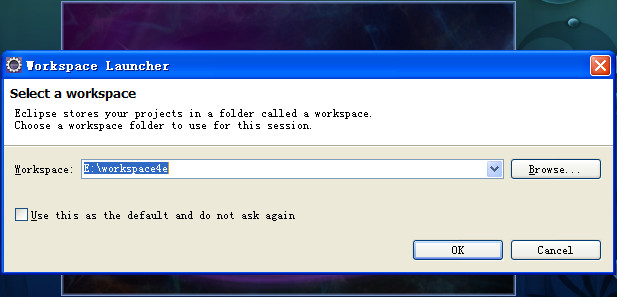
- 打开Eclipse出现“failed to create the java virtual machine”
- 打开Eclipse出现“failed to create the java virtual machine”
- eclipse打开出现Failed to create the java virtual machine
- eclipse打开出现Failed to create the java virtual machine
- 打开eclipse时 出现eclipse failed to create the java virtual machine 解决方法
- 打开Eclipse出现Failed to create the Java Virtual Machine 解决方法
- 打开eclipse提示-----Failed to create the Java Virtual Machine
- 点击Eclipse出现failed to create java virtual machine解决方法
- eclipse打不开报(Failed to create the Java Virtual Machine)解决方法
- eclipse启动“failed to create the java virtual machine”解决方法
- 打开Flex4.6时出现了Failed to create the Java Virtual Machine的解决方法
- 打开Eclipse时出现"Failed to create the Java Virtual Machine" 的处理
- 打开Eclipse时出现"Failed to create the Java Virtual Machine"解决办法
- 打开Eclipse时出现"Failed to create the Java Virtual Machine"怎么办?
- 打开eclipse时出现 failed to create the Java Virtual Machine的错误
- 解决eclipse打开出现Failed to create the java virtual machine
- 打开Eclipse时出现"Failed to create the Java Virtual Machine"
- 打开Eclipse时出现"Failed to create the Java Virtual Machine"
- 利用c++自带的complex复数类进行fft的运行速度
- Apache+php+mysql在windows下的安装与配置图解(三)
- WP7必备同步工具Zune Software 4.8 官方简体中文版发布
- C#读取Excel
- 2010 ACM-ICPC Multi-University Training Contest(2)——Host by BUPT
- 打开Eclipse出现Failed to create the Java Virtual Machine 解决方法
- Gossiper channel的运用
- SurfaceView,SurfaceHolder
- ruby下简单的字符串赋值测试
- Java 学习最佳途径(一)---工具篇
- SQL Server死锁总结
- Java 最佳学习途径(二)----书籍篇
- Linux编程2: 进程
- 2012年一些计划


