教你如何从Google Map爬数据
来源:互联网 发布:云计算工程师 编辑:程序博客网 时间:2024/06/11 23:34
笔者在实验室某个GIS项目中必须需要一定数据级的地图数据。在百般无奈下,笔者开始从Google Map爬数据。从Google Map上采集一定量的数据有作实验。
从Google Map爬数据的原理
Google Map所采用的是Mercator坐标系。何为Mercator坐标系?读者可以详见{链接}。在Google Map也是以金字塔模型的方式来组织切图文件的。至于,它的后端处理或者存储方式或者文件命名方式是怎么样,笔者不得而知。笔者只能从URL等方面进行分析,大概确定其地图文件的组织方式。在金字塔模型中,地图分成若干层,每一层数据的分辨率为上层的4倍(横向与纵向各2倍)。同时,每一层数据的分辨是极其巨大,而且成指数形式增加。如果一下子,将一层的数据作为一个文件返回给用户,无论从网络的传输能力、CPU处理能力还是内存的存储能力而言都是无法做到的。而且用户所观看的只是地图的某一层的某一块区域。因而,一般都会将地图数据进行切图,即进行切分,将地图数据切成分辨率相等的若干块。因而,我们可以得知,每一层数据集的文件数为上层的4倍。
笔者使用GoogleChrome来查看Google Map的Resources,图如下:
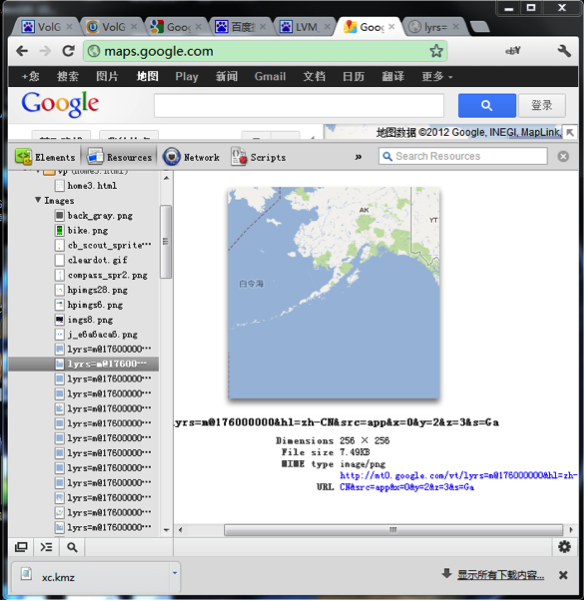
我们可以清楚地看到,在Google Map的地图文件并不是一次加载一整张,而是分成若干块,每一块的分辨为256*256。同时,我们也得到了每一块地图的地址,例如http://mt0.google.com/lyrs=m@176000000&hl=zh-CN&src=app&x=1&y=1&z=1&s=Ga.png。其中x、y是决定文件左上角坐标的参数,z为决定文件层次的参数。通过向Google Map服务器请求,我们可以得到第0层具有1块。从而第level层,具有2^level*2^level块,即x、y的取值范围为[0,2^level-1]。第level层每一块数据的横向经度差为360/2^level,纵向纬度差为180/2^level。
x=0&y=0&z=0

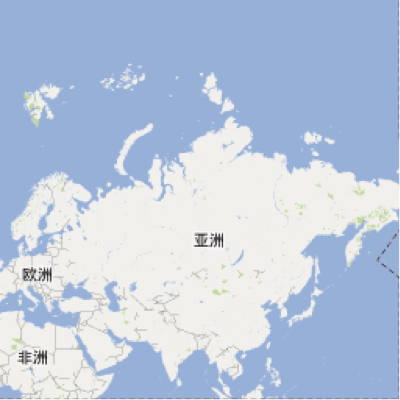 x=0&y=1&z=1x=1&y=1&z=1
x=0&y=1&z=1x=1&y=1&z=1

我们可以得知,x=xx,y=yy,z=zz的这块数据,所在的图层为zz层,该图层中每块数据的经度差为360/2^zz,纬度差为180/2^zz,左上角的经纬度为(360/2^zz*xx-180, 180/2^zz*yy-90)。同样,我们也可从一个数据块的左上角经纬度反推出这个文件在zz层的x与y。这也就是我们从Google Map爬数据的原理。
从Google Map爬数据有何难点?
1. 在国内由于政治等原因,连接Google服务器会有所中断。
2. Google的Web服务器,或者Google防火墙,会对某一台客户端的请求进行统计。如果一段时间内,请求数超过一定的值,此后的请求会直接被忽略。据说,当一天中,来自某一个IP的请求数超过7000个时,此后的请求后直接被忽略。
3. 单线程操作的效率太低,多线程情况下,效率会有很大提升。
4. Google服务器会对每个请求检查,判断是否来自浏览器还是来自爬虫。
5. 对于已下载的文件无须下载,即爬虫必须拥有“断点续传”的功能。不能由于网络的中断或者人为的中断,而导致之前的进度丢失。
对于这些难点有何解决方案
1. 对于第1点难点,我们可以使用国外的服务器作为我们的代理。这样,我们通过国外的服务器来请求Google Map。而对于大名鼎鼎的GFW而言,我们连接的并不是Google的服务器,而是其它的服务器。只要那台服务器没有被墙,我们就可以一直下载。
2. 对于第2个难点,我们依然可以使用代理。一旦,下载失败,这个代理ip可能已经被Google Map所阻拦,我们就需要更换代理。如果,代理的连接速度较慢,或者代理的下载文件时,超时较多,可能我们目前所使用的代理与我们的机器之间的网络连接状态不佳,或者代理服务负载较重。我们也需要更换代理。
3. 单线程操作的效率太低,我们需要使用多线程。但是,在使用多线程时,由于每一个文件的大小都很小,因而我们设计多线程机制时,每一个线程可以负责下载若干个文件。而不同的线程所下载的文件之间,没有交集。
4. 对于第4点,我们可以在建立http连接时,设置”User-Angent”,例如:
httpConnection.setRequestProperty("User-Agent", "Mozilla/4.0 (compatible; MSIE 5.0; Windows NT; DigExt)");5. 对于第5点,我们可以在每下一个文件之间,事先判断文件是否已经完成。这有很多种解决方法,笔者在这里,采用file.exists()来进行判断。因为,对于下载一个文件而言,检查文件系统上某一个文件的代价会小很多。
改进与具体实现
1. 代理的获取
代理的获取有很多种方式。但如果一开始就配置所有的代理,那么,当这些代理都已经无法使用时,系统也将无法运行下去。当然,我们也不想那么麻烦地不断去更换代理。笔者是一个lazy man,所以还是由计算机自己来更换代理吧。笔者在此使用www.18daili.com。www.18daili.com会将其收集到代理已web的形式发布出来。因而,我们可以下载这张网页,对进行解析,便可以得最新可用的代理了。笔者在这里使用Dom4J来进行网页的解析。
2. 架构

其中,分成三个模块:Downloader, DownloadThread, ProxyConfig。Downloader负责初化化线程池以存放DownloaderThread。每一个DownloadThread都会负责相应的若干个切图数据的下载。DownloadThread从ProxyConfig那里去获取代理,并从文件系统中检查某一个文件是否已经下载完成,并将下载完成文件按一定的规则存储到文件系统中去。ProxyConfig会从www.18daili.com更新现有的代理,在笔者的系统,每取1024次代理,ProxyCofig就会更新一次。
原码
Downloader:
package ??;import java.util.concurrent.ExecutorService;import java.util.concurrent.Executors;public class Downloader {private static int minLevel = 0;private static int maxLevel = 10;private static String dir = "D:\\data\\google_v\\";private static int maxRunningCount = 16;private static int maxRequestLength = 100;public static void download() {ExecutorService pool = Executors.newFixedThreadPool(maxRunningCount);for (int z = minLevel; z <= maxLevel; z++) {int curDt = 0;int requests[][] = null;int maxD = (int) (Math.pow(2, z));for (int x = 0; x < maxD; x++) {for (int y = 0; y < maxD; y++) {if (curDt % maxRequestLength == 0) {String threadName = "dt_" + z + "_" + curDt;DownloadThread dt = new DownloadThread(threadName, dir, requests);pool.execute(dt);curDt = 0;requests = new int[maxRequestLength][3];}requests[curDt][0] = y;requests[curDt][1] = x;requests[curDt][2] = z;curDt++;}}DownloadThread dt = new DownloadThread("", dir, requests);pool.execute(dt);}pool.shutdown();}public static void main(String[] strs) {download();}}DownloadThread:
package ??;import java.io.BufferedInputStream;import java.io.File;import java.io.FileInputStream;import java.io.FileOutputStream;import java.io.InputStream;import java.net.HttpURLConnection;import java.net.Proxy;import java.net.URL;import java.text.SimpleDateFormat;import java.util.Date;public class DownloadThread extends Thread {private static int BUFFER_SIZE = 1024 * 8;// 缓冲区大小private static int MAX_TRY_DOWNLOAD_TIME = 128;private static int CURRENT_PROXY = 0;private String threadName = "";private String dir;// private int level;private String tmpDir;private Proxy proxy;private int[][] requests;private String ext = ".png";private static SimpleDateFormat dateFormat = new SimpleDateFormat("yyyy-MM-dd HH:mm:ss");public DownloadThread(String threadName, String dir, int[][] requests) {this.threadName = threadName;this.dir = dir;this.requests = requests;}@Overridepublic void run() {Date now = new Date();System.out.println(dateFormat.format(now) + "\t" + threadName + ":\t开始运行");long t1 = System.currentTimeMillis();long totalLength = download();long t2 = System.currentTimeMillis();double speed = (double) totalLength / (t2 - t1);now = new Date();if (speed < 0.5) {CURRENT_PROXY++;}System.out.println(dateFormat.format(now) + "\t" + threadName + ":\t完成运行\t" + speed + "kB/s");}public long download() {long totalLength = 0;if (requests == null) {return 0;}//System.out.println(requests.length);for (int i = 0; i < requests.length; i++) {int yy = requests[i][0];int xx = requests[i][1];int zz = requests[i][2];int yyg = (int) (Math.pow(2, zz) - 1 - requests[i][0]);this.tmpDir = dir + "/tmp/" + zz + "/";File tmpDirFile = new File(tmpDir);if (tmpDirFile.exists() == false) {tmpDirFile.mkdirs();}String dirStr = dir + "/download/" + zz + "/" + yy + "/";File fileDir = new File(dirStr);if (fileDir.exists() == false) {fileDir.mkdirs();}String fileStr = dirStr + yy + "_" + xx + ext;File file = new File(fileStr);// double lat1 = (yy) * dDegree - 90;// double lat2 = (yy + 1) * dDegree - 90;String url = "http://mt0.google.com/vt/lyrs=m@174000000&hl=zh-CN&src=app&x=" + xx + "&y=" + yyg + "&z=" + zz+ "&s=";// System.out.println(url);if (file.exists() == false) {String tmpFileStr = tmpDir + yy + "_" + xx + ext;boolean r = saveToFile(url, tmpFileStr);if (r == true) {totalLength += cut(tmpFileStr, fileStr);Date now = new Date();System.out.println(dateFormat.format(now) + "\t" + threadName + ":\t" + zz + "\\" + yy + "_" + xx + ext + "\t"+proxy+"\t完成!");} else {Date now = new Date();System.out.println(dateFormat.format(now) + "\t" + threadName + ":\t" + zz + "\\" + yy + "_" + xx + ext + "\t"+proxy+"\t失败!");}} else {Date now = new Date();System.out.println(dateFormat.format(now) + "\t" + threadName + ":\t" + zz + "\\" + yy + "_" + xx + ext + "已经下载!");}}return totalLength;}public static long cut(String srcFileStr, String descFileStr) {try {// int bytesum = 0;int byteread = 0;File srcFile = new File(srcFileStr);File descFile = new File(descFileStr);if (srcFile.exists()) { // 文件存在时InputStream is = new FileInputStream(srcFileStr); // 读入原文件FileOutputStream os = new FileOutputStream(descFileStr);byte[] buffer = new byte[1024 * 32];// int length;while ((byteread = is.read(buffer)) != -1) {// bytesum += byteread; //字节数 文件大小// System.out.println(bytesum);os.write(buffer, 0, byteread);}is.close();os.close();}srcFile.delete();return descFile.length();} catch (Exception e) {System.out.println("复制单个文件操作出错");e.printStackTrace();}return 0;}public boolean saveToFile(String destUrl, String fileName) {int currentTime = 0;while (currentTime < MAX_TRY_DOWNLOAD_TIME) {try {FileOutputStream fos = null;BufferedInputStream bis = null;HttpURLConnection httpConnection = null;URL url = null;byte[] buf = new byte[BUFFER_SIZE];int size = 0;// 建立链接url = new URL(destUrl);// url.openConnection(arg0)currentTime++;proxy = ProxyConfig.getProxy(CURRENT_PROXY);//if (proxy != null) {//System.out.println(threadName + ":\t切换代理\t" + proxy.address().toString());//} else {//System.out.println(threadName + ":\t使用本机IP");//}if (proxy == null) {httpConnection = (HttpURLConnection) url.openConnection();} else {httpConnection = (HttpURLConnection) url.openConnection(proxy);}httpConnection.setRequestProperty("User-Agent", "Mozilla/4.0 (compatible; MSIE 5.0; Windows NT; DigExt)"); httpConnection.setConnectTimeout(60000);httpConnection.setReadTimeout(60000);// 连接指定的资源httpConnection.connect();// 获取网络输入流bis = new BufferedInputStream(httpConnection.getInputStream());// 建立文件fos = new FileOutputStream(fileName);// System.out.println("正在获取链接[" + destUrl + "]的内容;将其保存为文件[" +// fileName + "]");// 保存文件while ((size = bis.read(buf)) != -1){//System.out.println(size);fos.write(buf, 0, size);}fos.close();bis.close();httpConnection.disconnect();// currentTime = MAX_TRY_DOWNLOAD_TIME;break;} catch (Exception e) {//e.printStackTrace();CURRENT_PROXY++;}}if (currentTime < MAX_TRY_DOWNLOAD_TIME) {return true;} else {return false;}}}ProxyConfig:
package org.gfg.downloader.google.vctor;import java.net.InetSocketAddress;import java.net.Proxy;import java.net.Proxy.Type;import java.net.URL;import java.net.URLConnection;import java.util.ArrayList;import java.util.Iterator;import java.util.List;import org.dom4j.Document;import org.dom4j.Element;import org.dom4j.io.SAXReader;public class ProxyConfig {private static List<Proxy> proxies;private static int getTime = 0;@SuppressWarnings("unchecked")public static void inital() {// if (proxies == null) {proxies = null;proxies = new ArrayList<Proxy>();// } else {// proxies.clear();// }try {URL url = new URL("http://www.18daili.com/");URLConnection urlConnection = url.openConnection();urlConnection.setConnectTimeout(30000);urlConnection.setReadTimeout(30000);SAXReader reader = new SAXReader();// System.out.println(url);reader.setFeature("http://apache.org/xml/features/nonvalidating/load-external-dtd", false);Document doc = reader.read(urlConnection.getInputStream());if (doc != null) {Element root = doc.getRootElement();Element proxyListTable = getElementById(root, "proxyListTable");// System.out.println(proxyListTable.asXML());Iterator<Element> trs = proxyListTable.elementIterator();trs.next();while (trs.hasNext()) {Element tr = trs.next();Iterator<Element> tds = tr.elementIterator();String ip = tds.next().getText();String port = tds.next().getText();// System.out.println(ip+":"+port);Proxy proxy = new Proxy(Type.HTTP, new InetSocketAddress(ip, Integer.valueOf(port)));proxies.add(proxy);System.out.println("添加代理\t" + proxy);}}} catch (Exception e) {// e.printStackTrace();}}private static Element getElementById(Element element, String id) {Element needElement = null;Iterator<Element> subElements = element.elementIterator();while (subElements.hasNext()) {Element subElement = subElements.next();String getId = subElement.attributeValue("id");if (getId != null && getId.equals(id)) {needElement = subElement;break;} else {needElement = getElementById(subElement, id);if (needElement != null) {break;}}}return needElement;}synchronized public static Proxy getProxy(int i) {getTime++;if (getTime % 1024 == 0 || proxies == null) {inital();getTime = 0;System.out.println("重新生成代理列表!");System.out.println("当前共有" + proxies.size() + "个代理!");}if (i % 8 == 0) {return null;}int index = i % proxies.size();index = Math.abs(index);return proxies.get(index);}public static void main(String... str) {inital();}}发布与运行效果
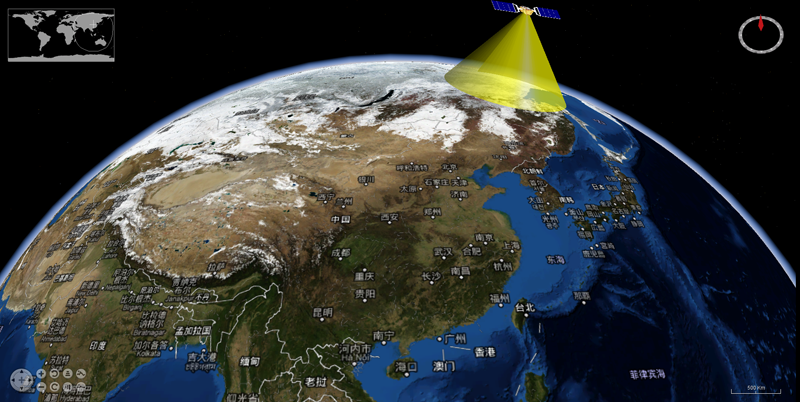
本博客中所有的博文都为笔者(Jairus Chan)原创。
如需转载,请标明出处:http://blog.csdn.net/JairusChan。
如果您对本文有任何的意见与建议,请联系笔者(JairusChan)。- 教你如何从Google Map爬数据
- 教你如何从Google Map爬数据(切片)
- 教你如何从Google Map爬数据(切片)
- 从Google Map爬数据
- 一步步教你用Android Google Map
- 一步步教你用Android Google Map
- 一步步教你用Android Google Map
- 一步步教你用Android Google Map
- 一步步教你用Android Google Map
- 一步步教你用Android Google Map
- 从0开始,教你如何做数据分析
- google map 离线数据
- [BlueDestiny]教你做一个简单的google map
- 教你申请Google Map密钥的详细步骤
- Google Fit如何利用你的健康数据赚钱?
- 教你如何使用Google进行搜索
- 教你如何使用Google进行搜索
- 教你如何使用真正的Google
- java中常用的内存区域
- CentOS中修改系统默认语言
- onNewIntent()用法
- SSH技术分析,整合过程中错误,应用前景--浅谈
- CSS hack:区分IE6,IE7,IE8,firefox
- 教你如何从Google Map爬数据
- RAM-based Registy方式下触摸信息保存和重置一种思路
- vba 为图片添加链接
- 常用CSS HACK
- Shockwave预载技术(4)
- 二维数组指针
- 说说JSON和JSONP
- uboot移植总结
- Nginx configure 自定义编译选项


