iOS 静态度制作方法详细
来源:互联网 发布:怎么改淘宝手机号 编辑:程序博客网 时间:2024/04/30 11:58
按照步骤和我一起来:
第一步:创建一个新的工程,选择Framework,然后选择cocoa Touch Static Libarary ,添加你自己想要的名字ok,这里我取为“myLibrary”
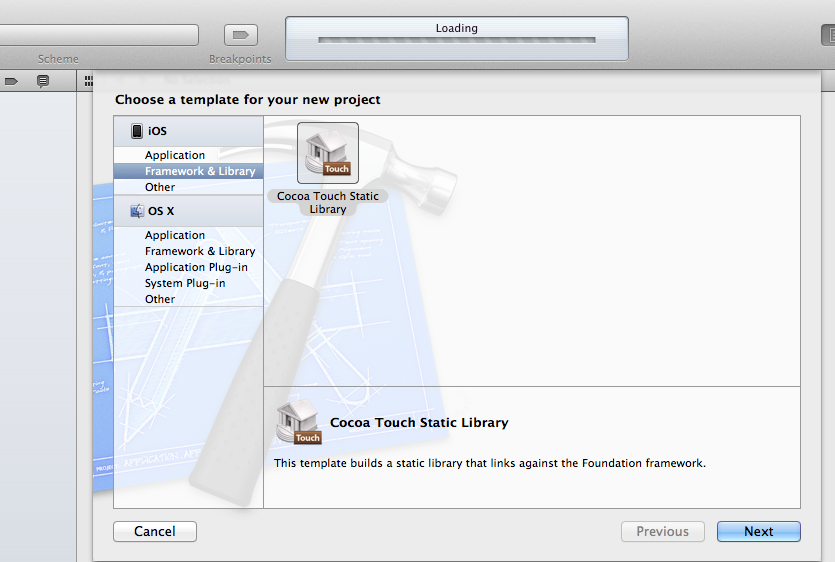
第二步:在myLibrary.h中添加并改为
#import <Foundation/Foundation.h> #import <UIKit/UIKit.h> @interface myLibrary : NSObject -(void)testFunction; @end
第三步:在myLibrary.m中改为
#import "myLibrary.h" @implementation myLibrary -(void)testFunction{ UIAlertView *myAlert=[[UIAlertView alloc] initWithTitle:@"哈哈,这个是静态库!" message:@"成功了!" delegate:self cancelButtonTitle:@"取消" otherButtonTitles:nil, nil]; [myAlert show]; [myAlert release]; } @end第四步:在左上角选择中改为iphone simulator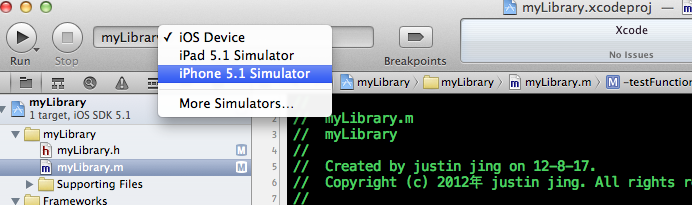
第五步:Bulid & Run ,会在Bulid文件夹里面有个libmyLibrary.a的文件
第六步:新建工程testLibrary
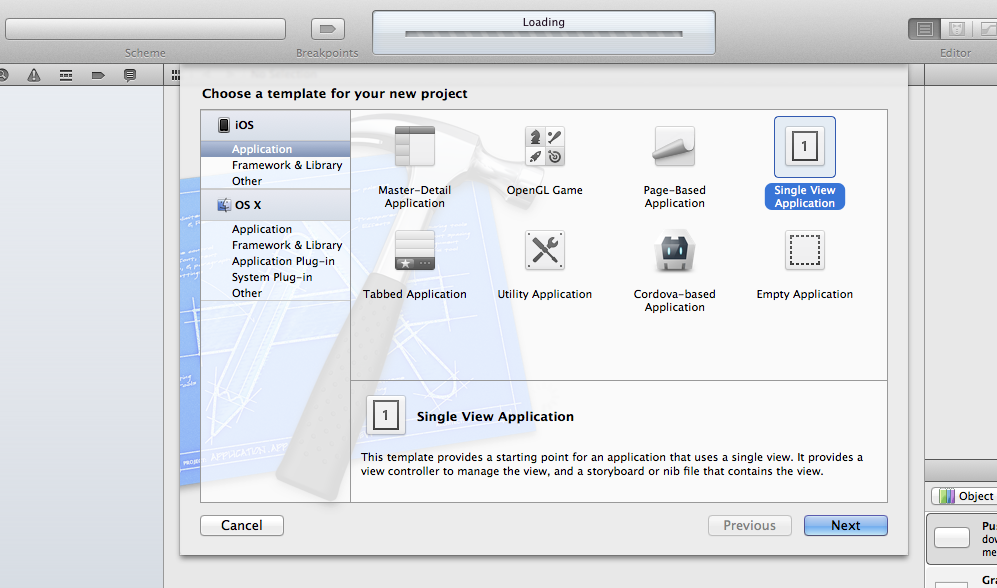

第八步:在testLibrary 工程的
“ViewController.m”文件的viewDidLoad方法中添加
#import "ViewController.h" #import "myLibrary.h" @interface ViewController () @end @implementation ViewController - (void)viewDidLoad { [super viewDidLoad]; // Do any additional setup after loading the view, typically from a nib. myLibrary* pp=[[myLibrary alloc] init]; [pp testFunction]; [pp release]; }第九步:Bulid & Run 我们的testLibrary 工程 然后九看到效果了

最后还有就是这个libmyLibrary.a静态库分为模拟器和真机的,切换也很方便就在

在这个地方切换为真机就ok了!
- iOS 静态度制作方法详细
- iOS 静态度制作方法详细
- iOS 静态度制作方法详细
- iOS 静态度制作方法详细
- iOS 静态库制作方法
- iOS---Xcode6.1标准Framework静态库制作方法
- iOS 动画制作方法。
- ios学习--XCode标准Framework静态库制作方法 & 工程转Framework静态库加xib和图片的完美解决方案
- ios 打包成静态库详细介绍
- C++Test代码静态检查规则制作方法
- 一般网站伪静态的制作方法
- 静态、动态全景图的制作方法
- Discuz 通行证的制作方法和详细说明
- Discuz 通行证的制作方法和详细说明
- iOS push对应的p12证书制作方法
- IOS push对应的p12证书制作方法
- iOS开发中静态库与各个构架详细分析
- 【入门教程】Linux下静态库和共享库的制作方法
- IT老兵不死:柳传志隐退留下三大愿景
- 世界名着100部简介
- 每周一荐:Objective-C的开源开发环境GNUstep
- BigDecimal类的使用
- 国内IC元器件市场集中度低 期待在线渠道解围
- iOS 静态度制作方法详细
- jquery弹出可拖动对话框+无刷新图片上传
- Linux 内存管理 -- 高端内存的映射方式
- 券商大幅下调诺基亚手机营收预期
- 01.java中遍历实体类属性和类型
- php中$_post()中的括号里填的是input的Name值,为什么不是Id值?
- 破产案或加速唯冠与苹果和解
- android上消息推送的实现
- 第05章 数组 04 练习2


