jquery弹出可拖动对话框+无刷新图片上传
来源:互联网 发布:怎么改淘宝手机号 编辑:程序博客网 时间:2024/04/30 11:05
今天闲来没多少事做,突发奇想自己做个弹出对话框,虽然说的是自己做但是好多东西都还是用的jquery现成的东西。
废话不多说直接上代码
<!DOCTYPE html PUBLIC "-//W3C//DTD HTML 4.01 Transitional//EN" "http://www.w3.org/TR/html4/loose.dtd"><html><head><meta http-equiv="Content-Type" content="text/html; charset=UTF-8"><title>图片上传</title><script type="text/javascript" src="js/jquery-1.6.2.min.js"></script><script type="text/javascript">$().ready(function(){ //给层3注册单击事件(就是单击关闭的那个层) $("#div3").click(function(){ clickclose(); }); //下面可以拖动的关键//div2就是标题栏的那个层 当鼠标按下的时候 $("#div2").mousedown(function(dom){ //当前层的位置 var top1=$("#div1").css("top"); var left1=$("#div1").css("left"); //鼠标单击的坐标位置 var x=dom.clientX; var y=dom.clientY; //鼠标点击的层的位置 var x1=Math.abs(x-parseInt(left1)); var y1=Math.abs(y-parseInt(top1));//给body注册鼠标移动事件 $("body").mousemove(function(dom){ var x=dom.clientX; var y=dom.clientY; //鼠标移动的时候就改变div1(最外边那个层)的位置 $("#div1").css({"top":y-y1,"left":x-x1}) }); //鼠标松起的时候}).mouseup(function(){//解除body的鼠标移动事件 $("body").unbind("mousemove"); });$("#imgupload").click(function(){clickshow();});});//显示对话框function clickshow(){ $("#div1").fadeIn("slow");}//关闭对话框function clickclose(){ $("#div1").fadeOut("slow");}//随便做一个无刷新图片上传,可预览function checkimg(){ var imgp=["jpg","jpeg","png","gif"]; var imgName=$("#imgName").val(); var pName=(imgName.substr(imgName.lastIndexOf(".")+1)).toLocaleLowerCase(); var i=0; for(i=0;i<imgp.length;i++){ if(imgp[i]==pName){ break; } } if(i<imgp.length){ return true; } alert("支持图片类型:"+imgp.toString()); return false;}</script><style type="text/css">.div1 {display: none;position: absolute;width: 300px;height: 150px;top: 200px;left: 150px;border: 1px solid black;}.div2 {background-color: gray;width: 300px;height: 30px;border: 1px solid black;border-left-width: 0px;border-right-width: 0px;border-top-width: 0px;}.div3 {text-align: center;width: 30px;height: 30px;border: 1px solid black;border-bottom-width: 0px;border-right-width: 0px;border-top-width: 0px}</style></head><body><table><tr><td valign="top"><input id="imgupload" type="button" value="图片上传"></td><td width="150px"> <div id="showimg" style="display: none;"><img id="img1" src="" width="150px" /></div></td></tr></table><div id="div1" class="div1"><div id="div2" class="div2" align="right""><div id="div3" class="div3">X</div></div><div><!--target="uploadfile" 提交不刷新的关键之处哦--> <form action="tests" method="post" onsubmit="return checkimg()"enctype="XXXXX" target="uploadfile" ><input id="imgName" type="file"> <input type="submit"" value="上传" ></form><iframe name="uploadfile" width="0px" height="0px"></iframe></div></div></body></html>附效果图
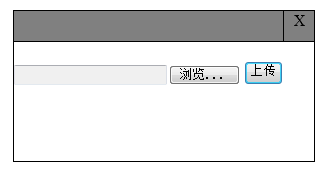
上传处理后跳出的处理页面。个人java比较熟悉所以就用的jsp了
<%@ page language="java" contentType="text/html; charset=GBK" pageEncoding="GBK"%><!DOCTYPE html PUBLIC "-//W3C//DTD HTML 4.01 Transitional//EN" "http://www.w3.org/TR/html4/loose.dtd"><html><head><meta http-equiv="Content-Type" content="text/html; charset=GBK"><title>Insert title here</title><script type="text/javascript" src="js/jquery-1.6.2.min.js"></script><script type="text/javascript"> $().ready(function(){ //判断是否上传成功 if($("#success").val()=='true'){ loadimg(); alert("文件上传成功!"); showimg(); var div1=parent.document.getElementById("div1"); //alert("文件上传成功"); $(div1).fadeOut("slow"); }else{ alert("文件上传失败"); } }) function showimg(){ var showimg= parent.document.getElementById("showimg"); $(showimg).css("display",""); } //将上传成功图片的路径赋值给img的src去请求图片 function loadimg(){ var imgurl=$("#imgurl").val(); var img=parent.document.getElementById("img1"); $(img).attr("src",imgurl); }</script></head><body> <input id="imgurl" type="hidden" value="${imgurl }"> <input id="success" type="hidden" value="${success }"></body></html> 附上效果图
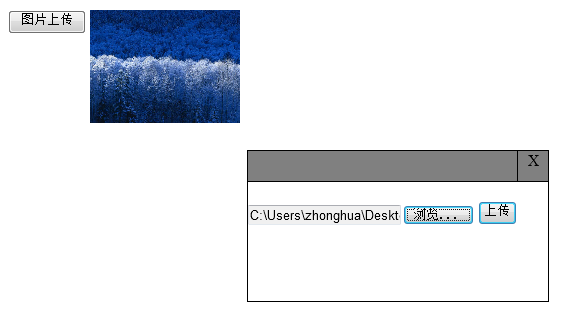
个人想法还望高人多多指点
- jquery弹出可拖动对话框+无刷新图片上传
- 无刷新弹出可拖动登录窗口
- JS弹出对话框(可拖动)
- Jquery ajaxsubmit 异步上传图片 无刷新
- jquery+ajax+图片无刷新上传+预览
- jquery实现无刷新上传图片
- 无刷新上传图片
- 图片无刷新上传
- 图片无刷新上传
- 无刷新图片上传
- 无刷新上传图片
- 上传图片 无刷新。
- 无刷新图片上传
- MFC使无边框对话框可拖动
- Struts2 +jquery+ajaxfileupload 实现无刷新上传图片
- jquery实现页面无刷新动态上传图片预览功能
- jquery ajax方式上传图片页面无刷新浏览
- jquery+ajax+servlet实现无刷新图片上传
- 世界名着100部简介
- 每周一荐:Objective-C的开源开发环境GNUstep
- BigDecimal类的使用
- 国内IC元器件市场集中度低 期待在线渠道解围
- iOS 静态度制作方法详细
- jquery弹出可拖动对话框+无刷新图片上传
- Linux 内存管理 -- 高端内存的映射方式
- 券商大幅下调诺基亚手机营收预期
- 01.java中遍历实体类属性和类型
- php中$_post()中的括号里填的是input的Name值,为什么不是Id值?
- 破产案或加速唯冠与苹果和解
- android上消息推送的实现
- 第05章 数组 04 练习2
- The Annotated Qt之QObject分析(1)


