Android-LayoutAnimationCotroller和AnimationListener监听器的使用
来源:互联网 发布:上古卷轴5帧数优化mod 编辑:程序博客网 时间:2024/06/05 15:31
LayoutAnimationCotroller和AnimationListener监听器的使用
之前已经学过关于动画(Animation)的相关知识,动画总共分为两大类有:1.补间动画,2.逐帧动画
但单单使用这俩种动画效果,有时达不到自己想要的效果,比如显示一个列表,让它一条一条慢慢显示出每一个条目
关于LayoutAnimationController也是第一次学习,什么是LayoutAnimationController呢?
1.LayoutAnimationController用于为Layout中的控件,或者是ViewGroup中的控件设置动画效果。
2.每个控件都有相同的动画效果。
3.这些控件的动画效果在不同的实现显示出来。
4.LayoutAnimationController可以在xml中实现,也可以在代码中实现
下面是一个简单的实例:
点击按钮时,会慢慢显示列表,每一条条目从透明到不透明这种动画效果呈现
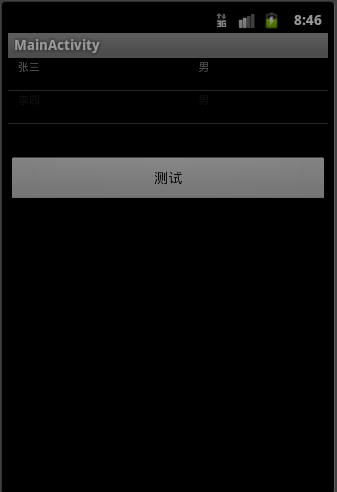
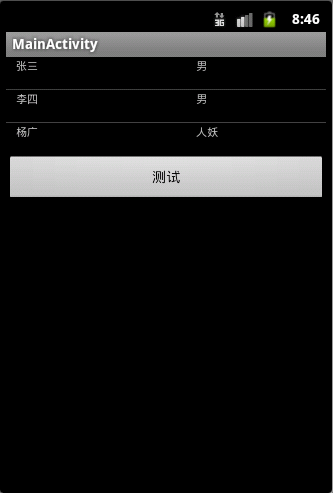
在xml当中使用LayoutAnimationController的方法
1.在anim目录下定义一个xml文件:list_layout_anim.xml,
说明:使用layoutAnimation标签
android:delay="2",设置延迟2秒中执行动画
android:animationOrder="normal",按普通顺序来执行动画,即从第一条开始执行,若设置为“random”,则是随机执行。
android:animation="@anim/list_anim",使用自定义的动画效果,在同一目录下
<?xml version="1.0" encoding="utf-8"?><layoutAnimation xmlns:android="http://schemas.android.com/apk/res/android"android:delay="2"android:animationOrder="normal" android:animation="@anim/list_anim" />
2.再定义一个xml文件:list_anim.xml,自定义的动画效果,透明度淡入的效果
<?xml version="1.0" encoding="utf-8"?><set xmlns:android="http://schemas.android.com/apk/res/android" android:interpolator="@android:anim/accelerate_interpolator" android:shareInterpolator="true"> <alpha android:fromAlpha="0.0" android:toAlpha="1.0" android:duration="1000" /></set>
3.在布局文件中相应控件中配置LayoutAnimationController
这里是在ListView中配置:
<LinearLayout xmlns:android="http://schemas.android.com/apk/res/android" xmlns:tools="http://schemas.android.com/tools" android:id="@+id/LinearLayout1" android:layout_width="match_parent" android:layout_height="match_parent" android:orientation="vertical" ><ListView android:id="@id/android:list" android:layout_width="match_parent" android:layout_height="wrap_content" android:scrollbars="vertical" android:layoutAnimation="@anim/list_layout_anim" /><Button android:id="@+id/bn" android:layout_width="match_parent" android:layout_height="wrap_content" android:text="测试"/></LinearLayout>
如果是在代码中使用LayoutAnimationController,则删除在布局文件下配置的
android:layoutAnimation="@anim/list_layout_anim"
在代码中的实现:
public class MainActivity extends ListActivity {private Button bn = null;private ListView listView = null; @Override public void onCreate(Bundle savedInstanceState) { super.onCreate(savedInstanceState); setContentView(R.layout.main); bn = (Button) findViewById(R.id.bn); listView = getListView(); bn.setOnClickListener(new ButtonListener()); } private ListAdapter BuildListAdapter(){ List<HashMap<String, String>> list= new ArrayList<HashMap<String,String>>(); HashMap<String, String> user1 = new HashMap<String, String>(); user1.put("user_name", "张三"); user1.put("user_gender", "男"); HashMap<String, String> user2 = new HashMap<String, String>(); user2.put("user_name", "李四"); user2.put("user_gender", "男"); HashMap<String, String> user3 = new HashMap<String, String>(); user3.put("user_name", "杨广"); user3.put("user_gender", "人妖"); list.add(user1); list.add(user2); list.add(user3); SimpleAdapter simpleAdapter = new SimpleAdapter(this, list, R.layout.item, new String[]{"user_name", "user_gender"} ,new int[]{R.id.user_name, R.id.user_gender} );return simpleAdapter; } private class ButtonListener implements OnClickListener{@Overridepublic void onClick(View v) {// TODO Auto-generated method stublistView.setAdapter(BuildListAdapter());Animation animation = AnimationUtils.loadAnimation(MainActivity.this, R.anim.list_anim);LayoutAnimationController lac = new LayoutAnimationController(animation);lac.setOrder(LayoutAnimationController.ORDER_NORMAL);lac.setDelay(0.5f);listView.setLayoutAnimation(lac);} }}
ListView的布局文件:item.xml
<?xml version="1.0" encoding="utf-8"?><LinearLayout xmlns:android="http://schemas.android.com/apk/res/android" android:layout_width="match_parent" android:layout_height="match_parent" android:orientation="horizontal" android:paddingLeft="10dip" android:paddingRight="10dip" android:paddingTop="1dip" android:paddingBottom="1dip" > <TextView android:id="@+id/user_name" android:layout_width="180dip" android:layout_height="30dip" android:textSize="5pt" android:singleLine="true" /> <TextView android:id="@+id/user_gender" android:layout_width="match_parent" android:layout_height="match_parent" android:textSize="5pt" android:singleLine="true" /></LinearLayout>
总结而言就是如下:

介绍完LayoutAnimationController,接下来是关于AnimationListener的使用
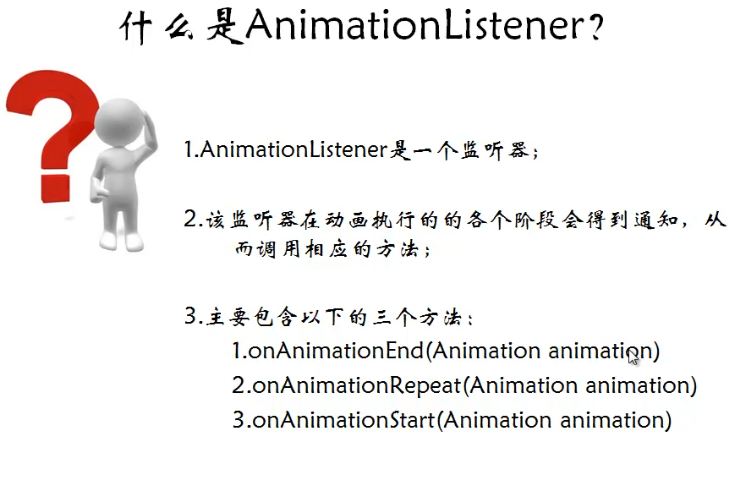
下面是一个实例:效果是,按删除按钮,图片会程淡出的效果消失,并在Activity中删除,删除就是在AnimationListener中的onAnimationEnd方法中实现,点击添加图片按钮,就会在界面中显示出图片,也是呈淡入的效果出现。
效果图:比较简单,只是为了明白整个过程
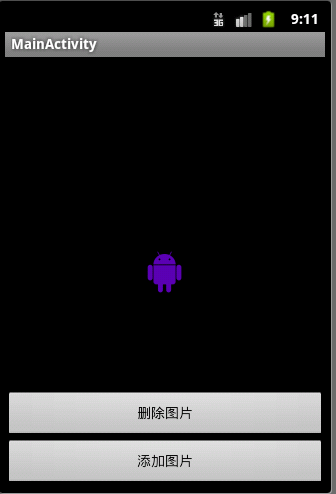
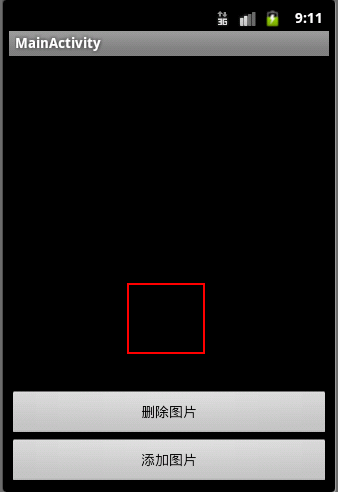
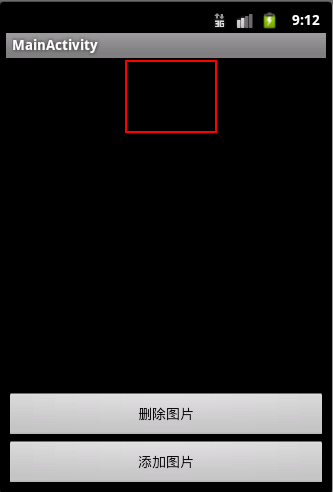
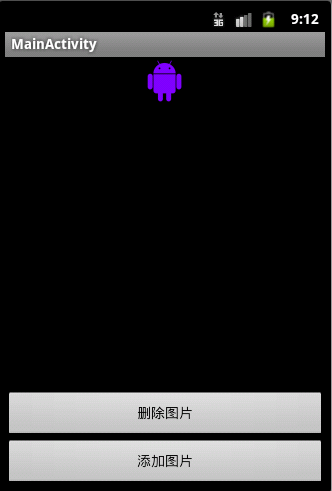
布局文件:
<RelativeLayout xmlns:android="http://schemas.android.com/apk/res/android" xmlns:tools="http://schemas.android.com/tools" android:layout_width="match_parent" android:layout_height="match_parent" android:id="@+id/layoutId" > <Button android:id="@+id/addImageButton" android:layout_width="match_parent" android:layout_height="wrap_content" android:layout_alignParentBottom="true" android:text="添加图片" /> <Button android:id="@+id/removeImageButton" android:layout_width="match_parent" android:layout_height="wrap_content" android:layout_above="@id/addImageButton" android:text="删除图片" /><ImageView android:id="@+id/imageViewId"android:layout_width="wrap_content" android:layout_height="wrap_content"android:layout_centerInParent="true"android:layout_marginTop="100dip"android:src="@drawable/ic_launcher" /></RelativeLayout>
public class MainActivity extends Activity {private Button addImageButton = null;private Button removeImageButton = null;private ImageView imageView = null;private ViewGroup viewGroup = null; @Override public void onCreate(Bundle savedInstanceState) { super.onCreate(savedInstanceState); setContentView(R.layout.main); addImageButton = (Button) findViewById(R.id.addImageButton); removeImageButton = (Button) findViewById(R.id.removeImageButton); imageView = (ImageView) findViewById(R.id.imageViewId); viewGroup = (ViewGroup) findViewById(R.id.layoutId); addImageButton.setOnClickListener(new OnClickListener() {@Overridepublic void onClick(View v) {// TODO Auto-generated method stub//创建了一个淡入效果的Animation对象AlphaAnimation alphaAnimation = new AlphaAnimation(0.0f, 1.0f);alphaAnimation.setDuration(1000);alphaAnimation.setStartOffset(100);//创建一个新的ImageViewImageView imageViewAdd = new ImageView(MainActivity.this);imageViewAdd.setImageResource(R.drawable.ic_launcher);//将新的ImageView添加到viewGroup当中viewGroup.addView(imageViewAdd, new LayoutParams(LayoutParams.FILL_PARENT, LayoutParams.WRAP_CONTENT));imageViewAdd.startAnimation(alphaAnimation);}}); removeImageButton.setOnClickListener(new OnClickListener() {@Overridepublic void onClick(View v) {// TODO Auto-generated method stub//创建一个淡出效果的Animation对象AlphaAnimation alphaAnimation = new AlphaAnimation(1.0f, 0.0f);alphaAnimation.setDuration(1000);alphaAnimation.setStartOffset(500);//为Animation设置监听器alphaAnimation.setAnimationListener(new RemoveAnimationListener());imageView.startAnimation(alphaAnimation);}}); } private class RemoveAnimationListener implements AnimationListener{@Overridepublic void onAnimationEnd(Animation animation) {// TODO Auto-generated method stubSystem.out.println("end");//从viewGroup当中删除掉imageView控件viewGroup.removeView(imageView);}@Overridepublic void onAnimationRepeat(Animation animation) {// TODO Auto-generated method stubSystem.out.println("repeat");}@Overridepublic void onAnimationStart(Animation animation) {// TODO Auto-generated method stubSystem.out.println("start");} }}- Android-LayoutAnimationCotroller和AnimationListener监听器的使用
- Android-LayoutAnimationCotroller和AnimationListener监听器的使用
- AnimationListener的使用
- Android中使用Animation实现控件的动画效果以及Interpolator和AnimationListener的使用
- Android中使用Animation实现控件的动画效果以及Interpolator和AnimationListener的使用
- Android中使用Animation实现控件的动画效果以及Interpolator和AnimationListener的使用
- Android中使用Animation实现控件的动画效果以及Interpolator和AnimationListener的使用
- Android中使用Animation实现控件的动画效果以及Interpolator和AnimationListener的使用
- Android中使用Animation实现控件的动画效果以及Interpolator和AnimationListener的使用
- Android中使用Animation实现控件的动画效果以及Interpolator和AnimationListener的使用
- Android中使用Animation实现控件的动画效果以及Interpolator和AnimationListener的使用
- Android中使用Animation实现控件的动画效果以及Interpolator和AnimationListener的使用
- Android中使用Animation实现控件的动画效果以及Interpolator和AnimationListener的使用
- Android中使用Animation实现控件的动画效果以及Interpolator和AnimationListener的使用
- Android中使用Animation实现控件的动画效果以及Interpolator和AnimationListener的使用
- Android中使用Animation实现控件的动画效果以及Interpolator和AnimationListener的使用
- Android中使用Animation实现控件的动画效果以及Interpolator和AnimationListener的使用
- Android中使用Animation实现控件的动画效果以及Interpolator和AnimationListener的使用
- sqlite的几个常用方法
- Myeclipse下使用svn碰到Secure connection truncated (https:)解决方法
- Warning: Cannot modify header information出现这样的情况如何解决?
- C# 正则表达式实现字符串搜索
- NATURAL JOIN
- Android-LayoutAnimationCotroller和AnimationListener监听器的使用
- K Nearest Neighbor 算法
- 我要学ASP.NET MVC 3.0(十七): MVC 3.0 实例之表格中数据的筛选
- 我使用过的Linux命令之dmesg - 查看开机信息/打印或控制内核环形缓冲区
- 网络编程:优雅关闭socket/TIME_WAIT/CLOSE_WAIT/SoLinger
- 苹果为什么收购AuthenTec:“神秘技术”将用于下一代iPhone
- Spring集成CXF
- QTextCodec类更换中文编码环境出错问题
- reinterpret_cast,const_cast,static_cast,dynamic_cast 总结


