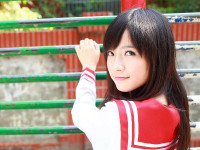检测收的sim卡的状态,并调用系统的打电话功能
来源:互联网 发布:ubuntu卸载qq国际版 编辑:程序博客网 时间:2024/04/30 10:05
1.首先创建变量
private TelephonyManager mTelephonyManager;
private String mString = "";
2、
//判断sim卡的状态
public void Checksimcard() {
mTelephonyManager = (TelephonyManager) getSystemService(Context.TELEPHONY_SERVICE);
int simState = mTelephonyManager.getSimState();
switch (simState) {
case TelephonyManager.SIM_STATE_ABSENT:
mString = "无卡";
break;
case TelephonyManager.SIM_STATE_NETWORK_LOCKED:
mString = "需要NetworkPIN解锁";
break;
case TelephonyManager.SIM_STATE_PIN_REQUIRED:
mString = "需要PIN解锁";
break;
case TelephonyManager.SIM_STATE_PUK_REQUIRED:
mString = "需要PUN解锁";
break;
case TelephonyManager.SIM_STATE_READY:
mString = "良好";
break;
case TelephonyManager.SIM_STATE_UNKNOWN:
mString = "未知状态";
break;
}
}
3、
// 系统的打电话
Intent intent = new Intent(Intent.ACTION_CALL,
Uri.parse("tel:" + telephonnum));
startActivity(intent);
4、调用系统的拨号盘
// 系统的打电话
Intent telephonedial = new Intent(Intent.ACTION_CALL_BUTTON);
startActivity(telephonedial);
5.添加权限
<!-- 拨打电话的权限 -->
<uses-permission android:name="android.permission.CALL_PHONE" />
<uses-permission android:name="android.permission.CALL_PRIVILEGED" />
- 检测收的sim卡的状态,并调用系统的打电话功能
- iOS 调用系统的打电话功能
- Android应用开发---调用系统的打电话功能demo
- Android调用系统的打电话和发短信功能
- 调用系统自带的拨号功能打电话
- 调用系统打电话的方法
- 点击tableViewCell,调用打电话的功能
- ios 调用打电话,发短信的功能
- Android调用系统拨号与调用系统打电话功能的区别
- 调用系统的打电话,发短信,系统浏览器,发送邮件的功能
- 打电话功能的实现
- 打电话功能的实现
- android,sim卡,TelephonyManager,手机SIM卡状态的获取
- 读取SIM卡的状态、sim卡网络
- iphone中调用系统打电话功能并且结束电话后返回自己的应用
- Android读取sim卡的状态
- 读取SIM卡的状态理论说明
- IOS 系统打电话事件的监听与状态获取
- 也谈成功
- ActiveXObject函数详解
- memcached源码剖析系列之内存存储机制
- linux上chrome、vlc等程序root不能运行的解决办法
- 三一撤离湖南影响湖南GDP
- 检测收的sim卡的状态,并调用系统的打电话功能
- java基础要点(5)面向对象-静态
- KG—ARM-Thumb子程序调用规则—ATPCS
- Oracle jobs定时任务
- Select相关操作
- linux常用svn命令
- JavaScript中的ActiveXObject对象
- 常用JS函数
- TQ2440裸机跑NRF24l01模块