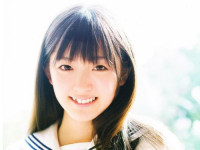windows nginx + tomcat 负载整合
来源:互联网 发布:java构造函数重载定义 编辑:程序博客网 时间:2024/04/29 01:59
啰嗦话不多说了,直奔主题
完整实例下载
步骤1:
先到官方下载个windows版本的nginx1.5现在是最新版本,然后随便解压到一个目录下,我的目录是C:\Program Files (x86)\nginx-1.5.0
然后双击那个nginx.exe启动看下;默认配置是80端口,如果没有其他程序占用这个端口就应该没什么问题,然后直接访问http://localhost,看到欢迎界面就OK了
步骤2:
解压两个免安装的tomcat到随便一个目录吧,我的目录是E:\
用myeclipse或者eclipse新建一个web工程随便放点东西下去

index.jsp的主要内容
<%@ page language="java" contentType="text/html; charset=UTF-8" pageEncoding="UTF-8"%><!DOCTYPE html PUBLIC "-//W3C//DTD XHTML 1.0 Strict//EN" "http://www.w3.org/TR/xhtml1/DTD/xhtml1-strict.dtd"><html xmlns="http://www.w3.org/1999/xhtml"><head><meta http-equiv="pragma" content="no-cache"/><meta http-equiv="cache-control" content="no-cache"/><meta http-equiv="expires" content="0"/> <meta http-equiv="keywords" content="keyword1,keyword2,keyword3"/><meta http-equiv="description" content="This is my page"/><title>Insert title here</title><script src="http://localhost/plugin/jquery/core.js" type="text/javascript"></script><script>$(function(){$("#test").click(function(){alert("使用JQUERY方法成功!");});});</script></head><body>通过nginx进入tomcat访问静态资源成功! <input type="button" id="test" value="测试静态JS"/><% System.out.println("访问了这个页面!");%></body></html>然后修改我们的两个tomcat的server.xml指向我们的项目,以及修改启动端口,毕竟一个电脑的端口都是唯一的,所以为了不冲突就只能修改各种不同的端口
这是一个示例,你可以直接搜索port,看到有端口数字就改变下,来点规律,前面加个1然后整个数字再加1(例如端口号是8080,你可以改成18080+1=18081)这样就不会冲突了
<?xml version='1.0' encoding='utf-8'?><Server port="18005" shutdown="SHUTDOWN"> <!--APR library loader. Documentation at /docs/apr.html --> <Listener className="org.apache.catalina.core.AprLifecycleListener" SSLEngine="on" /> <!--Initialize Jasper prior to webapps are loaded. Documentation at /docs/jasper-howto.html --> <Listener className="org.apache.catalina.core.JasperListener" /> <!-- Prevent memory leaks due to use of particular java/javax APIs--> <Listener className="org.apache.catalina.core.JreMemoryLeakPreventionListener" /> <!-- JMX Support for the Tomcat server. Documentation at /docs/non-existent.html --> <Listener className="org.apache.catalina.mbeans.ServerLifecycleListener" /> <Listener className="org.apache.catalina.mbeans.GlobalResourcesLifecycleListener" /> <GlobalNamingResources> <Resource name="UserDatabase" auth="Container" type="org.apache.catalina.UserDatabase" description="User database that can be updated and saved" factory="org.apache.catalina.users.MemoryUserDatabaseFactory" pathname="conf/tomcat-users.xml" /> </GlobalNamingResources> <Service name="Catalina"> <Connector port="18080" protocol="HTTP/1.1" connectionTimeout="20000" redirectPort="18443" /> <!-- Define an AJP 1.3 Connector on port 8009 --> <Connector port="18009" protocol="AJP/1.3" redirectPort="18443" /> <Engine name="Catalina" defaultHost="localhost" jvmRoute="tomcat1"> <Realm className="org.apache.catalina.realm.UserDatabaseRealm" resourceName="UserDatabase"/> <Host name="localhost" appBase="webapps" unpackWARs="true" autoDeploy="true" xmlValidation="false" xmlNamespaceAware="false"><Context docBase="E:\eclipse\workspace\nginx\WebRoot" reloadable="false" path="/nginx"></Context> </Host> </Engine> </Service></Server>
然后启动下两个tomcat看下有木有问题,如果木有问题就是OK了(通过bin下面的start启动就可以了)
步骤3: 来改我们的nginx配置文件
在conf下新增一个proxy.conf和gzip.conf文件,前者是使用代理需要的,后者是使用GZIP压缩需要的配置(可不用);具体的参数自己找找资料吧.这里不啰嗦了
proxy.conf
proxy_redirect off;proxy_set_header Host $host;proxy_set_header X-Real-IP $remote_addr;proxy_set_header X-Forwarded-For $proxy_add_x_forwarded_for;client_max_body_size 10m;client_body_buffer_size 128k;proxy_connect_timeout 300;proxy_send_timeout 300;proxy_read_timeout 300;proxy_buffer_size 4k;proxy_buffers 4 32k;proxy_busy_buffers_size 64k;proxy_temp_file_write_size 64k;
gzip.conf
gzip on; gzip_min_length 1024; gzip_buffers 4 8k; gzip_comp_level 9; gzip_proxied any; gzip_types application/xml application/javascript application/x-javascript application/atom+xml application/rss+xml; gzip_types text/css text/html text/javascript text/js text/plain text/xml;
最后是修改的重点nginx.conf
可以先copy下面的配置替换默认的配置,然后自己按照需求来调
#Nginx所用用户和组,window下不指定#user niumd niumd;#工作的子进程数量(通常等于CPU数量或者2倍于CPU)worker_processes 2;#错误日志存放路径#error_log logs/error.log;#error_log logs/error.log notice;error_log logs/error.log info;#指定pid存放文件pid logs/nginx.pid;events {#使用网络IO模型linux建议epoll,FreeBSD建议采用kqueue,window下不指定。#use epoll;#允许最大连接数worker_connections 2048;}http {include mime.types;default_type application/octet-stream;#定义日志格式#log_format main '$remote_addr - $remote_user [$time_local] $request '# '"$status" $body_bytes_sent "$http_referer" '# '"$http_user_agent" "$http_x_forwarded_for"';#access_log off;access_log logs/access.log;client_header_timeout 3m;client_body_timeout 3m;send_timeout 3m;client_header_buffer_size 1k;large_client_header_buffers 4 4k;sendfile on;tcp_nopush on;tcp_nodelay on;#keepalive_timeout 75 20;include gzip.conf;include proxy.conf;upstream localhost {#根据ip计算将请求分配各那个后端tomcat,许多人误认为可以解决session问题,其实并不能。#同一机器在多网情况下,路由切换,ip可能不同#ip_hash;#weigth参数表示权值,权值越高被分配到的几率越大server localhost:18080 weight=1;server localhost:28080 weight=6;}server {listen 80;server_name localhost;location / { root E:/eclipse/workspace/nginx/WebRoot/statict; index index.html index.htm;}location ~ \.(html|js|css|png|gif)$ { root E:/eclipse/workspace/nginx/WebRoot/statict;} location ~ \.(jsp|action)$ { proxy_connect_timeout 3; proxy_send_timeout 30; proxy_read_timeout 30; proxy_pass http://localhost;}}}root参数是指向文件夹路径,例如我的默认首页是放在
E:/eclipse/workspace/nginx/WebRoot/statict
index是访问当前root下的各种静态文件,这里配置访问是index.html;我页面请求http://localhost的时候会请求root路径下的index.html
location ~ \.(html|js|css|png|gif)$这里是正则过滤遇到括号里的类型就会找root路径下的文件,很明显这里就是动态跟静态的分离做法,我是把静态文件都放在static里面
location ~ \.(jsp|action)$这里是过滤遇到jsp跟action请求就会转移到tomcat里请求资源
最后保存配置文件,关闭nginx,重新启动,访问htt://localhost/nginx/index.jsp
多请求几次就能看到两个tomcat的小黑窗口有显示输出的东西
nginx + tomcat负载就差不多可以了,具体的只是配置的细节,例如拒绝神马请求,请求神马需要转换路径,就写多几个location配置即可,这些内容就自行研究吧!
- windows nginx + tomcat 负载整合
- nginx+tomcat整合负载均衡
- nginx 整合tomcat 负载均衡
- Windows下Nginx+Tomcat整合
- Windows系统整合Nginx+Tomcat
- 【 nginx 技术研究】nginx 整合tomcat 负载均衡配置
- Windows下nginx+tomcat的负载均衡
- Windows下nginx+tomcat的负载均衡
- nginx+tomcat+windows实现负载均衡
- windows+nginx+memcached+tomcat做负载均衡
- Nginx+Tomcat配置集群负载均衡(windows)
- nginx+tomcat 负载均衡 windows版
- windows下整合 tomcat 和 nginx【原创】
- windows下整合 tomcat 和 nginx
- windows下整合 tomcat 和 nginx【原创】
- linux下nginx tomcat 整合,负载均衡配置
- linux下nginx tomcat 整合,负载均衡配置
- nginx整合tomcat实现负载均衡/集群(可用版)
- CMake命令之execute_process
- CMake命令之list
- Android服务之Service(其)关于AIDL进程间通信
- 如何进行网站的本地测试
- CMake命令之set_property和get_property
- windows nginx + tomcat 负载整合
- CentOS6.2 安装部署openstack keystone+swift
- CentOs下Apache配置全过程
- 设置socket特性
- 推荐10款来自极客标签的超棒前端特效[第六期]
- Smack文档(翻译)
- Java http get/post 传递json参数问题
- (转)C++栈和堆原理介绍
- js的 new image()