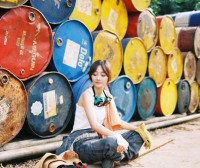Core Graghics
来源:互联网 发布:安卓竖屏桌面软件 编辑:程序博客网 时间:2024/05/22 07:06
//UIView需要重绘的时候调用setNeedDisplay即可
//drawRect负责UIView的展示》
// Only override drawRect: if you perform custom drawing.
// An empty implementation adversely affects performance during animation.
- (void)drawRect:(CGRect)rect
{
//填充
CGContextRef context =UIGraphicsGetCurrentContext();
UIColor *grayColor = [UIColorgrayColor];
CGContextSetFillColorWithColor(context, grayColor.CGColor);
CGContextFillRect(context, rect);
//设置渐变色
CGColorSpaceRef spaceRef =CGColorSpaceCreateDeviceRGB();
NSArray *colors = @[(__bridgeid)[UIColorredColor].CGColor,(__bridgeid)[UIColorblueColor ].CGColor];
CGFloat locations[] = {0,1};
CGGradientRef gradientRef = CGGradientCreateWithColors(spaceRef, (__bridgeCFArrayRef)(colors), locations);
CGPoint start = rect.origin;
CGPoint end = CGPointMake(rect.origin.x , rect.origin.y+rect.size.height);
CGContextDrawLinearGradient(context, gradientRef, start, end, 0);
CGGradientRelease(gradientRef);
CGColorSpaceRelease(spaceRef);
//设置线条
CGContextSetStrokeColorWithColor(context, [UIColorblackColor].CGColor);
CGContextSetLineWidth(context, 5);
CGContextMoveToPoint(context, start.x, start.y);
CGContextAddLineToPoint(context, end.x, end.y);
CGContextStrokePath(context);
//设置边框
CGRect tempRect = CGRectInset(rect, 5, 5);
CGContextSetStrokeColorWithColor(context, [UIColorwhiteColor].CGColor);
CGContextSetLineWidth(context, 5);
CGContextStrokeRect(context, tempRect);
}
- Core Graghics
- iOS边城之绘图编程(Core Graghics)
- iOS边城之绘图编程(Core Graghics)
- JFrame.paint(Graghics g) 方法重绘 窗口透明 解决方法
- core
- core
- core
- core
- Core Ware
- Core Dump
- Core Dump
- gdb core
- Core Dump?!
- core 文件
- core 文件
- Core Dump?!
- struts2 core
- Core Dump?!
- 实现报名人信息与存储库中信息同步显示
- BSTR
- Sudoku Killer
- S3C2440的LCD
- windows7下VS2010配置MPI开发环境教程
- Core Graghics
- 奋斗的前奏曲
- uva 10516 - Another Counting Problem(dp)
- mini2440挂载NFS根文件系统
- 深入理解Linux内存映射机制
- 马拦过河卒
- irWave的Makefile
- rild进程
- ECharts使用心得